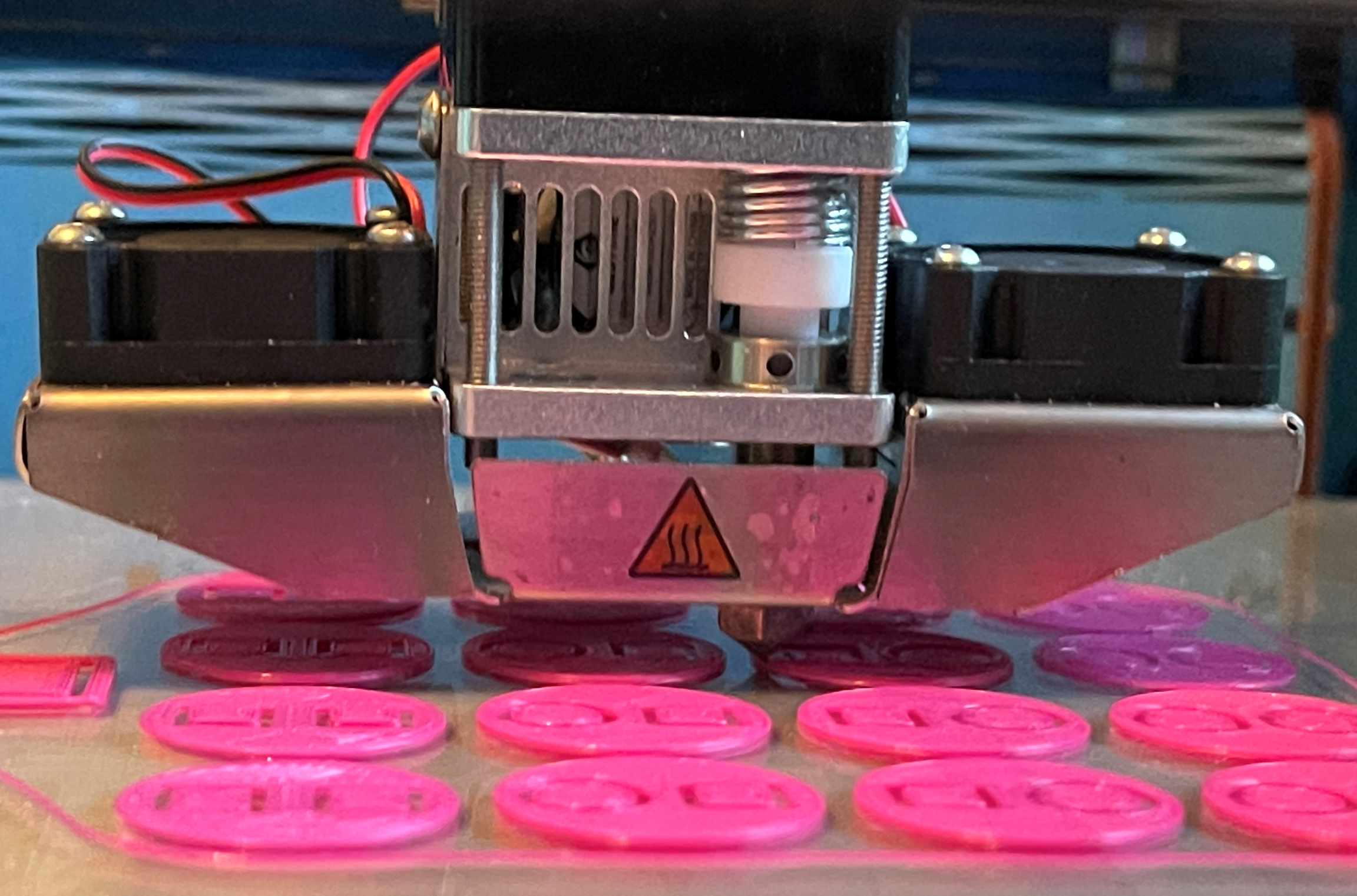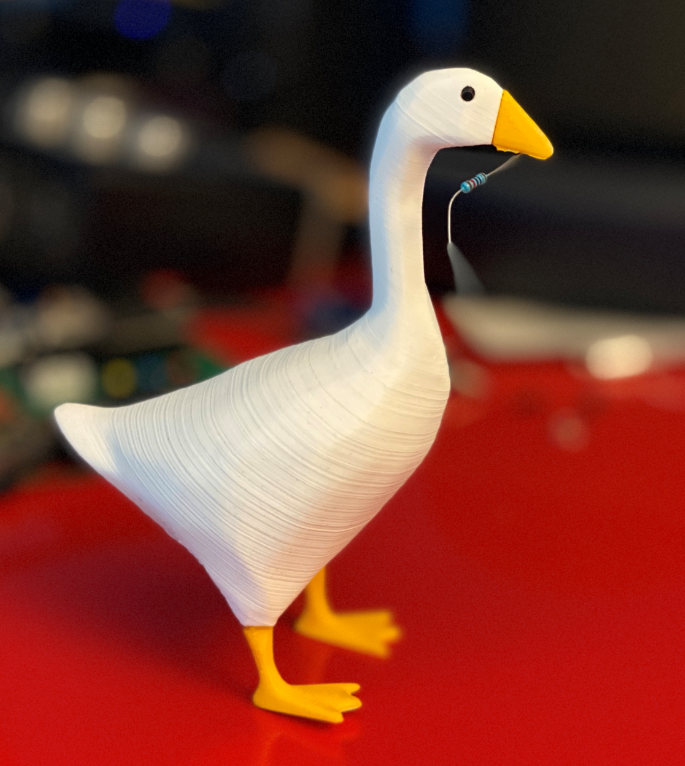I remember a while ago someone saying that the average 3D printer can produce output with the quality of “the toys that you can find in a Christmas Cracker”. Well, we are making our own crackers this year (just for fun) and I’ve found a nice set of animal shapes that we can use. I dropped the designs into Cura and sent it over to Octoprint for printing by Una, my venerable old Ultimaker One. She’s seven years old now, but still prints really well.
I think one reason for the quality of the output is that I’ve stopped buying cheap filament. A few years ago I went through a phase of being impressed by 1Kg reels of printable materials available for only a fiver. I tried a few and the quality varied a lot. And some had the habit of snapping off during feeding, which meant for loads of fun getting the broken bits out of the print head.
I now use this stuff. It’s not cheap, but it is not stupidly expensive either. It is consistent, adheres well and the colours look good. And it comes on nice spools. Bearing in mind the time it takes to print stuff, I’m unlikely to use a hugely expensive amount of it.