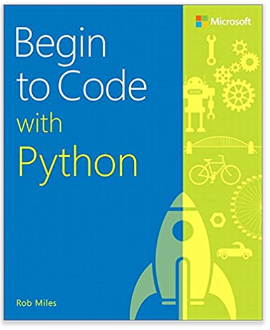The second book in the “Begin to Code” series teaches you Python. It has the same beautiful graphic style as books in this series and tells you how to get the most out of Python. There are loads of example programs, lots of pictures and even one or two jokes.
You can buy the book here.
You can find the sample code here.
You can find some videos here.
Important Note:
There is an error on page 66. Rather than it saying
from snaps import *
It should just say
import snaps
To make snaps work you just have to have the snaps program in the same folder as your program.
Obtaining pygame
If you want to get pygame (you will need it for Snaps) you can download it from here:
Using the keyboard with Snaps
There have been some reports of the keyboard reading function in Snaps not working correctly when you run your Python program from within an IDE such as pyCharm or IDLE. If you find the keyboard to be unresponsive, try running the Python program directly in Python, rather than inside an IDE.