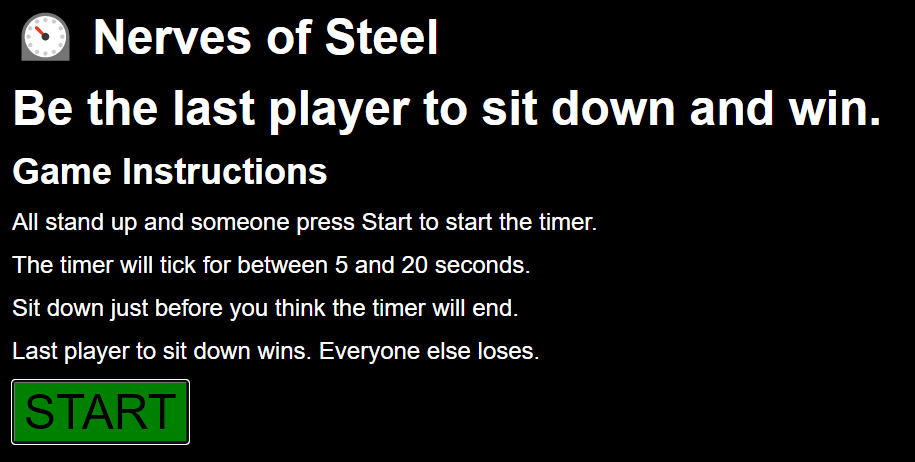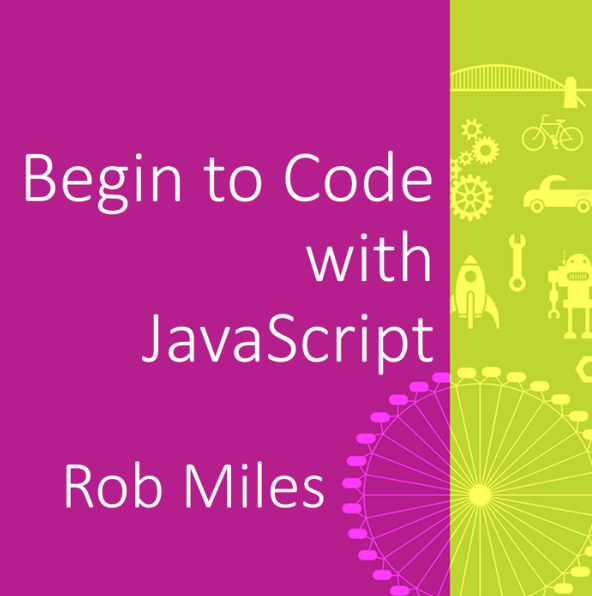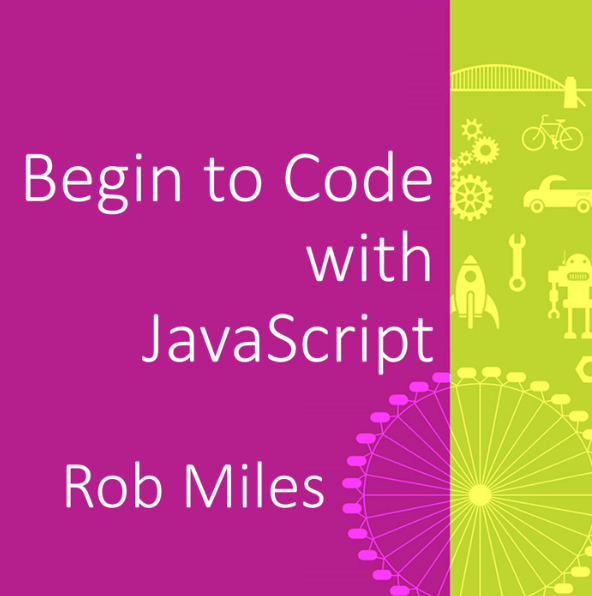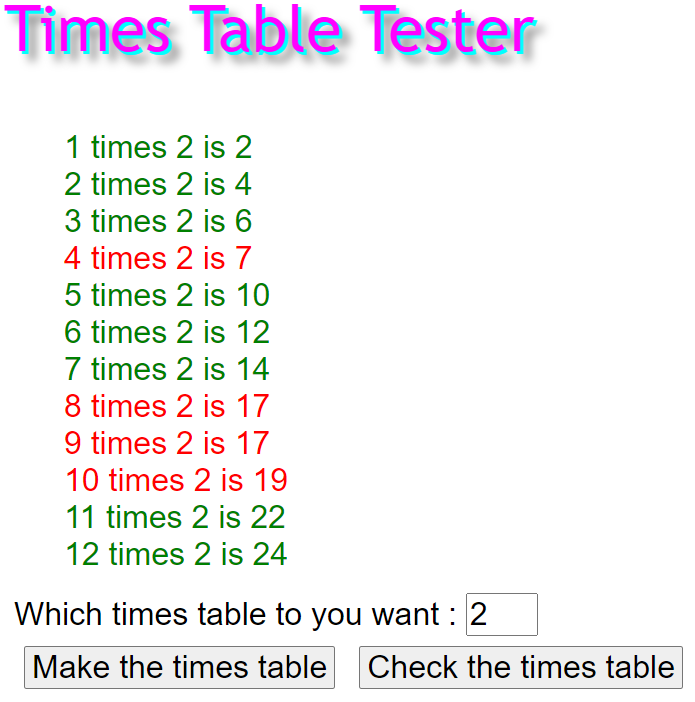Begin to Code with JavaScript on Taskmaster
/Taskmaster is a super TV program. The Taskmaster gives, er, tasks to competitors. The tasks are always interesting and the real joy of the program is watching how the competitors respond to each one.
In the show last night (season 12 episode 8) at the very end they played a game that they called “Pop Up”. Everyone sits down and then the last person to stand up before a particular event occurs (they had a pop-up toaster, jack in the box and bursting balloon) wins. It was great fun to watch.
If you want to have a go at this at home you can use a web page that I created as an example program for my book Begin to Code with JavaScript. I called it “Nerves of steel” and it works in a very similar way. The page starts a random timer. The last player to sit down before the timer expires wins. You can play it here.
If you enjoyed that you can then you can graduate to High and Low, where players try to guess whether the next random number will be higher or lower than the previous one. Guess wrong and you are out, last person in wins. You can play that here
.. and you can buy the book here: