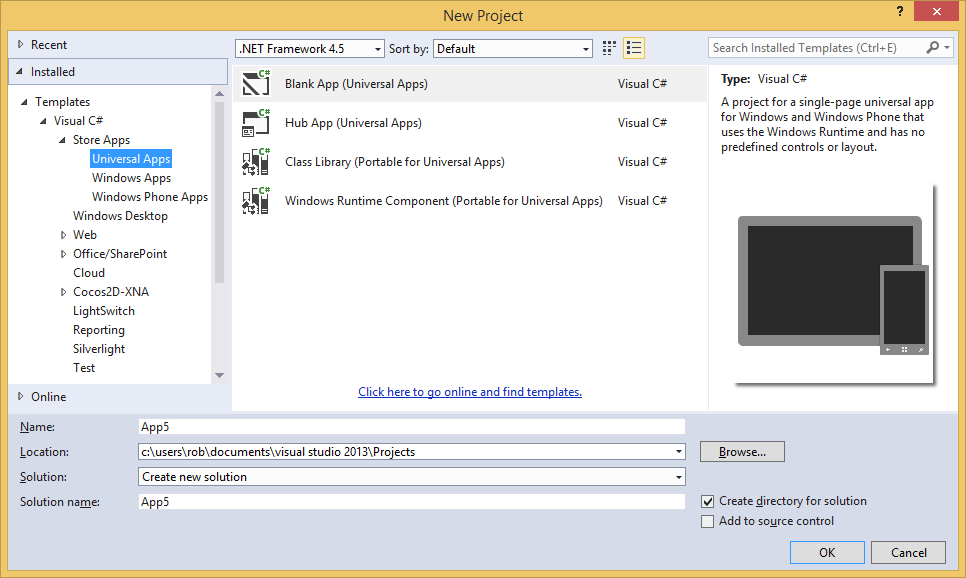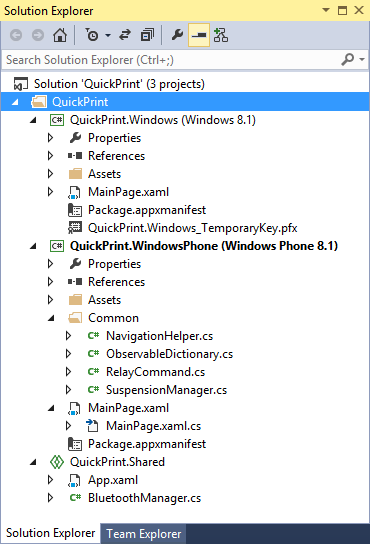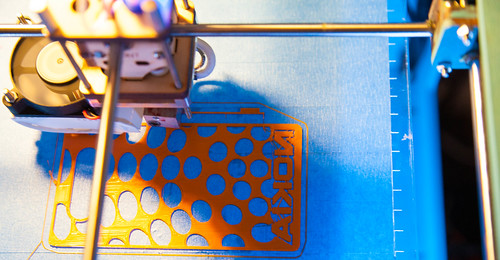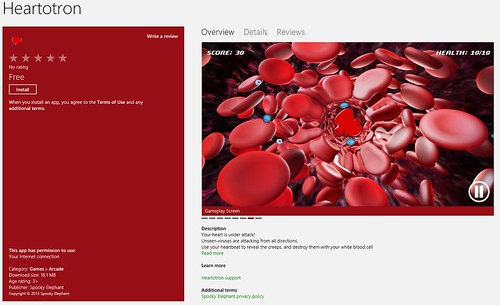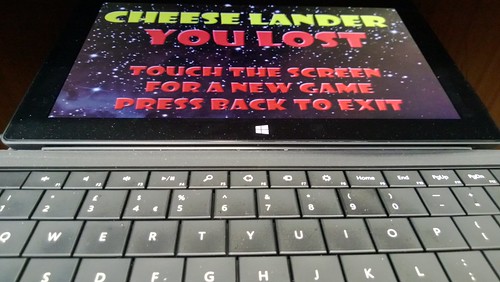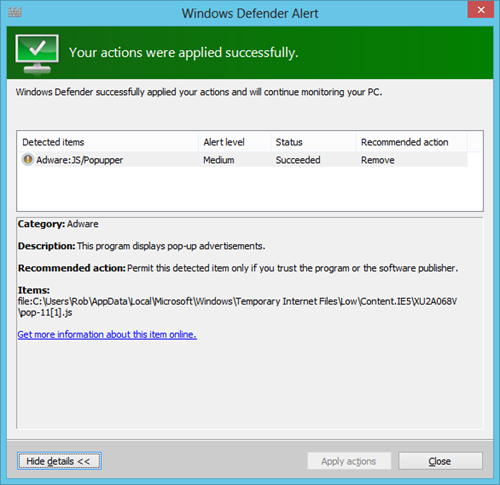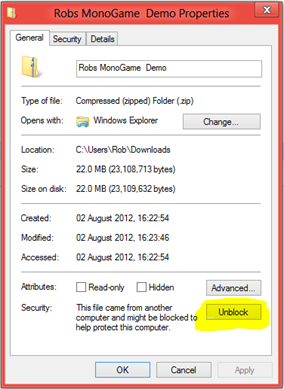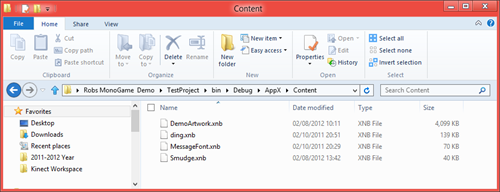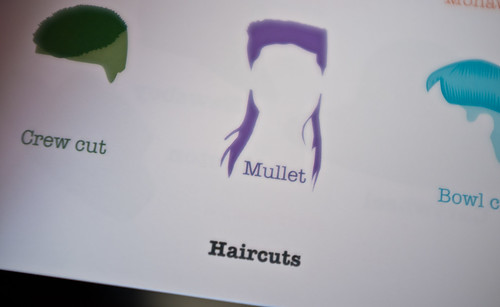I call this composition “Surface and Space Cheese Battle”.
When the doorbell rings at 8:30 pm on the 30th of October you feel a certain trepidation about answering it. Particularly as we haven’t got any sweets in the house for Halloween yet. Sending kids away with a bread roll and a few length’s of spaghetti is probably not going to end well. Anyhoo, it wasn’t trick or treat, it was a harassed looking delivery chap with my Microsoft Surface. They promised delivery by the 30th of October and they just made it. By three and a half hours. I’m not that bothered about the delay to be honest, they did give me fifty quid to spend in the Surface hardware store to say sorry for not having the machine to me on Friday. I put it towards a “type Cover”, although I think I may have slightly wasted my money, as we shall see later. I’ve been playing with the Surface now for a couple of hours and so of course I feel totally qualified to write a complete, in-depth, review of the device. So here goes.
It works. It’s different from the iPad. I think I get what it is for, and I really like it. I love my iPad like I love my TV. It lets me consume stuff that other people have made. But try and produce something other than finger paintings or music and the iPad falls apart. I remember my bitter disappointment when I tried to use the iPad Pages word processor, with its much touted “Office Capability”, to make a document. I suppose I should have realised something was up when I discovered the price of Pages was much, much less than the equivalent component in Microsoft office. I didn’t actually want much, just a table in the middle of some text, but the way it went wrong was just horrible. And as for printing from the iPad, just don’t go there. Really.
The Surface has proper Microsoft Office built in. Proper. And it integrates with Skydrive directly. All the documents that I’ve put into the cloud are ready and waiting to be worked with. As for printing, it just saw the printers in my Homegroup right out of the box. The only slight bugbear is the lack of the Outlook component. I spent a futile thirty minutes trying to get the Surface Mail client to connect to the university email server before I discovered that the university email was down at the time. Now it is working OK the built in email application looks OK, but I do like Outlook.
I ordered the Surface without any great plans for it. My main aim was to have a test platform for any Metro style things that I might fancy writing. But it turns out to be much better than that. The tight integration with my documents means that it will now be my weapon of choice whenever I go away. And the micro-SD slot means that I can load it up with 64G of movies and anything I fancy when I go.
I got the touch keyboard cover with the device. This provides a cover and a keyboard at the same time. The magnetic attachment is extremely strong and positive and it wraps around the device very nicely.The word on the street about the touch keyboard was that it was OK, but took a while to get used to. I think this is wrong. It works very well right away. I’ve ordered the type cover too, as I do like having keys that move when you hit them, but I’d be quite happy to use the touch keyboard to knock out large documents. It is in a different league to typing on the screen, which is something I’ve never enjoyed doing.
Hardware wise the Surface is very nice. The black metal finish is very swish, although it does seem to be a bit of a fingerprint magnet. I can never understand why hardware makers don’t think about this a bit harder when they make these devices. Nothing makes a device look old and worn like a covering of smeary fingerprints. The standard of construction, and of the presentation in the box is very impressive. The power supply is larger than you might expect and even has a fuse in the plug. It puts out a fairly meaty amount of current and seems to be able to charge the machine pretty quickly. The effect is spoiled a bit by the label on the Power Supply itself, which looks like it was stuck on as an afterthought, and the magnetic coupling for the power connector is nowhere near as positive or strong as the one for the keyboard, which is sad.
The weirdest thing about the Surface is that if you put it alongside my Samsung Slate and asked folks to spot the Windows RT device, they’d have a hard time telling them apart at first. I wasn’t expecting a full desktop, much less a command prompt. And I can plug in memory cards and stuff using the USB adapter and they seem to just appear and work as usual. Of course the illusion breaks whenever you start looking for programs to run. The Surface will only run programs that have been created for Windows 8 RT, which is the version specially crafted for the ARM chip inside it. At the moment this is restricted to applications from the marketplace, of which there is not a huge number. Hopefully the future will bring a few more programs, I’m looking for a good image editor which supports raw camera files and a Metablogger poster (Live Writer would be perfect) and I’ll be a very happy bunny.
I said to myself when I ordered the Surface that I’d be selling the iPad once it arrived. Then I said “Yeah, right…”. But now I’m thinking I might be filling out forms on ebay after all. The way I work, I seem to spend much more time making stuff than I do consuming it. I actually enjoy writing things. Perhaps my favourite game program is Microsoft Word. If that’s true of you too, then you will love the Surface.