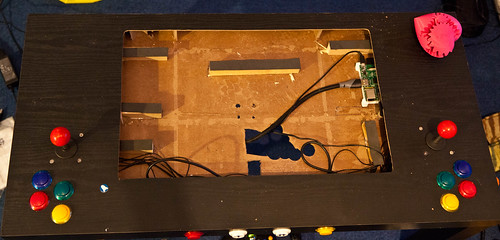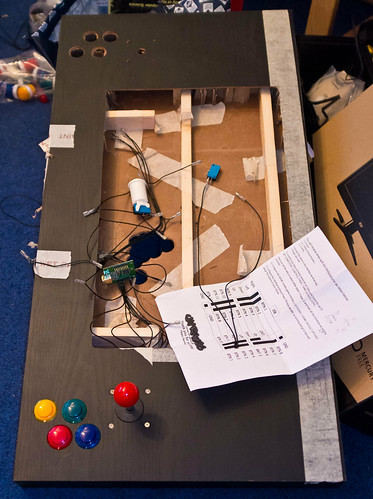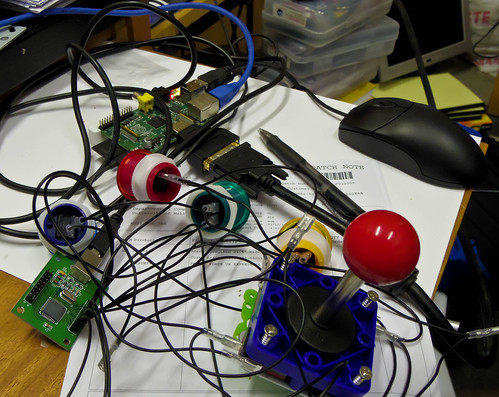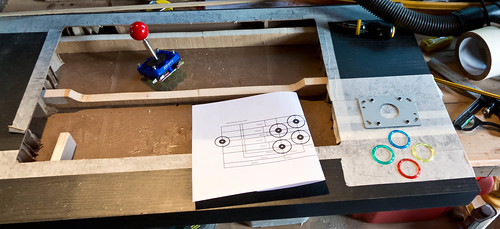Raspberry Pi 2 and Windows 10
/News of the Raspberry Pi 2 took me completely by surprise. And then, to add to this shock I find that it is not only an awesome device, but available to buy right away. Amazing. Who do these people think they are? Apple?
If the news of a new Pi with quad core processor and twice as much RAM wasn't enough though, I then find that the new Pi will be able to run Windows 10. For free. The only word I can think of to sum up this turn of events is blimey.
The Windows 10 support will be limited to "universal" applications, which means an end to any dreams of running Visual Studio on a device you paid 25 quid for. But that does mean that you can use Visual Studio to write and deploy programs onto the device, which will be great. You can find out more about Windows 10 on Pi here.
The development puts a mild question mark over devices such as Galileo and Edison, which are of the same ilk, but are more expensive and have no display capability. I guess everything will settle down and find its place eventually. The two Intel devices probably have a bit more straight line speed, although the 900 MHz four core processor in the new PI is not to be sneezed at.
Anyhoo, my Raspberry Pi 2 is presently sitting in Cottingham Post Office waiting for me to drop round and pick it up. I actually bought 2. One to give the Video Arcade Table a shot in the arm, and the other for playing with. We really do live in interesting times.
Update: I've had a chance to do a very quick benchmark and compare the performance of the original and the new Rapberry Pi. You can find out more here.