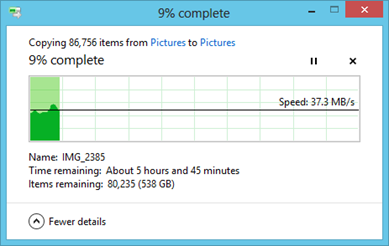USB3 Need for Speed
/
This car is presently in the entrance to our department. I’ve no idea why it is here, but it looks great and fits the subject. And I want to have a go at driving it….
Along with my Windows 8 installation I’ve also been working on beefing up my main machine a bit. I take a lot of photos. And I mean a lot. And some of them come out. The rest stay on my hard disk as I never throw anything away. And now the disk is full. Maplin (of all places) were selling a Seagate 3Gbyte USB3 disk for a very good price (less than 130 quids) and so I bought one and then hopped onto ebay (only the best will do) and spent another ten quid on a USB3 card, because my PC motherboard is one year old wildly out of date and doesn’t have the new high speed interface.
I popped the card in this evening. Then I took it out again, because I’d forgotten to remove the blanking plate from the PC case. Then I put it back and off we went. Seems to work OK. One tip, if you install a card like this in your PC and it has PC power supply connector on it you really should connect this up. Otherwise devices might try to draw more current than a PCI Express slot can deliver, which will end badly in any one of a number of ways.
Anyhoo, tests indicate that I’m getting around double the speed of my older USB 2 drive on the connection, up to around 58 MB/sec on the larger files. Not quite the 10X increase that USB3 is supposed to offer, but at around half the speed of my internal SATA drive I can live with that. These numbers come from the spiffy performance display that Windows 8 gives you for file copies:
Seeing as they are not raw speed readings, but rather more “real world” in their usefulness, I’m a happy bunny at the moment. The number above is a bit low because I’m moving lots of small files around, which always restricts the throughput.