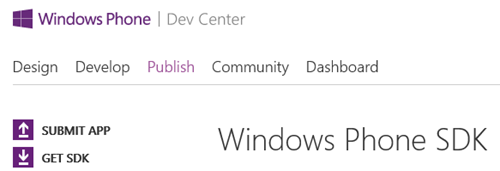Windows Phone 8 SDK Now Out
/Along with the release of Windows Phone 8, the Windows Phone 8 SDK is now available for free download. You can get it from here. With this you can create applications for the new Windows 8 devices and use lots of yummy new features. And they are yummy. I’m using a couple of them in a “groundbreaking new application” that I’m working on in top secret. It’s so secret that I’m only allowing myself to see every other character of the code. And no, the groundbreaking part is not that you can use it as a shovel.
Mild health warning.
You will need Windows 8 64 bit version to run the Windows Phone 8 SDK. Since the phone actually runs bits of Windows 8 this is quite understandable. The emulator also requires a processor that provides Second Level Address Translation or SLAT. No, I’ve no idea what that really means either, but I’m happy to nod and smile whenever it is mentioned. The bottom line is that if you have a processor with an i in the name, for example i3, i5 or i7 then you will be fine. If you have an older processor this might mean that you can’t run the emulator. You’ll also need to enable Hyper-V on your system, which sounds like something Captain Kirk would ask for, but actually is to do with the processor virtualisation that is now used for proper emulation. Of course, if all this fails you should be able to deploy and debug inside that Lumia 920 you are going to rush out and buy (but not before I’ve got mine). There is help on the download site about all this. There are also versions for Windows 7.1 development. And now, if you’ll excuse me, I’ve got some downloading to do…