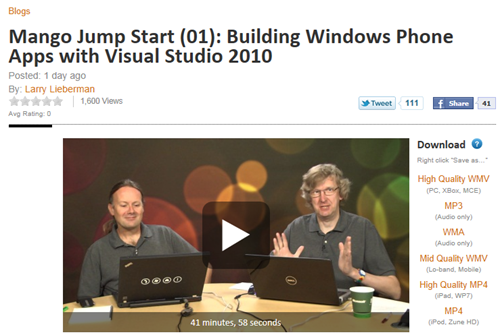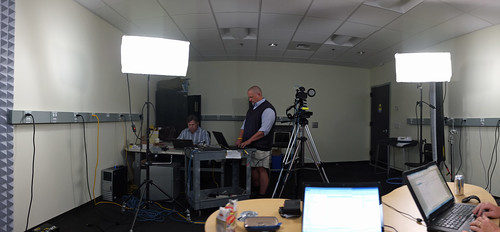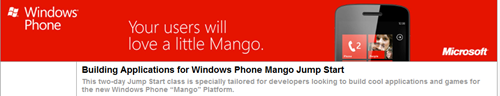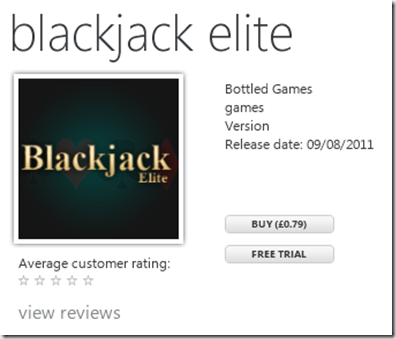Mango Upgrade - Star Trek fans please note
I upgraded my “proper” phone to Mango yesterday. I wasn’t going to, the plan was just to upgrade a developer phone and use that to play with the new SDK features. However, once I’d played with the system for a while I just had to do it so I can use Mango as much as possible.
One of the things that I used to love about my iPhone was the way that I really enjoyed using it. I’d fire it up knowing that whatever I was going to do, from create an appointment to surf the internets, would be fun. The people who make the iPhone really seem to understand how software must not get in the way, it should just make doing things better. With Mango, Windows Phone has reached that point. I love the way that it organises all the interactions with friends into single strand. I can see all the phone calls, emails, texts and messages in one conversation, which is just so nice. Being able to make family groups who I can message and deal with as a single entity is great too.
One thing I used to do with the iPhone was spend an evening browsing the App Store and parting with a couple of pounds (less than the price of a pint of beer) on little programs that would be fun to play with. The Windows Phone Marketplace is by no means as large as the App Store, but it is plenty big enough for me to start doing this again. And now we have Angry Birds and Plants vs Zombies (two must buys) as well.
There are still a couple of things missing to make my Windows Phone experience perfect. I’d love to have Street View for the navigation (although on the plus side I now have turn by turn navigation with spoken directions) and not having BBC iPlayer is sometimes a bit of a pain, but I now have a phone that I open up knowing it is going to be fun to use, which is really great.
If you are a Marketplace Developer I’d strongly advise you to get Mango on your device. Sure, it will make you able to play with the new code libraries, but it will also give you a really nice phone experience. I’ve said before I reckon that version 3.0 is when Microsoft start to really nail their products and Mango is definitely proof of this theory.