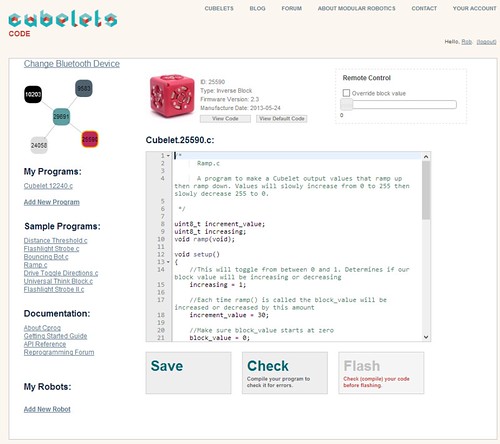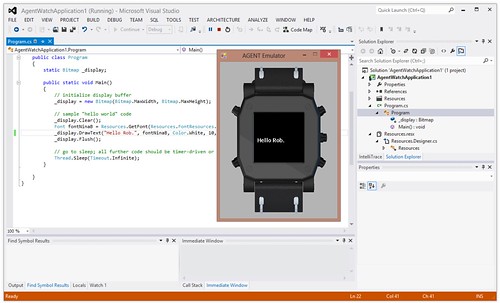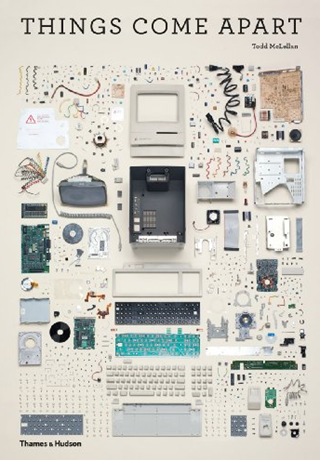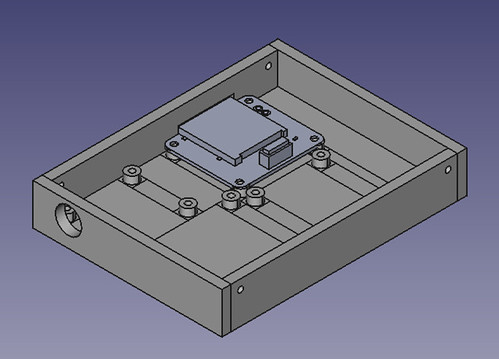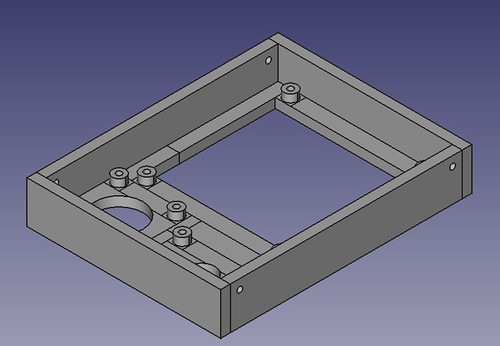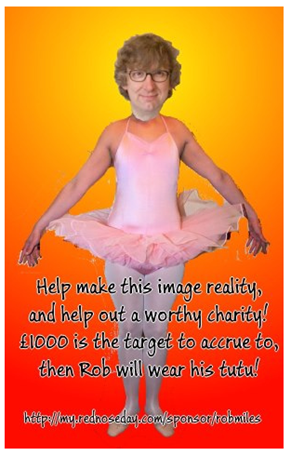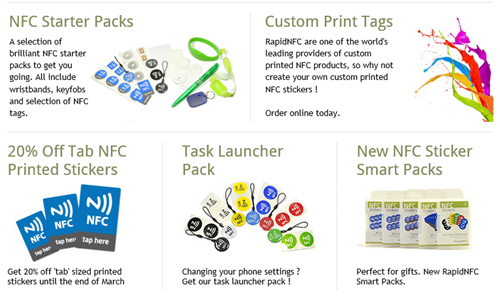Lumia 1020 at Movie Buffs Fair
/I’ve managed to get my hot little hands on a Lumia 1020. It arrived on Thursday, but owing to van driving commitments I’ve only just managed to pick it up.
I love it.
Now, remember that you are reading the words of a Microsoft MVP and Nokia Phone Champ, so you might expect me to like it a lot. But I really, really, do. People have been muttering that the Windows Phone operating system isn’t developing as fast as they might like, but I think that what has been happening is that everyone has been busy behind the scenes making it into a really “proper” phone contender.
For example, the installation of my new phone simply meant telling it which old phone backup that I wanted to use (it is going to replace my Lovely Lumia 920) and then letting the phone get on with it. Contacts, applications, SMS, call history, all magically appeared over time. The only things that caused the tiniest amount of grief were my own applications that I’d put on the phone because I’m a developer, and the ones from Windows Phone Application Studio, which couldn’t be restored because the new phone didn’t have the certificate. I can always put these back on later.
I told number one son about this and he just said “Hmm. Just like my iPhone does”. And yes, that’s precisely the point. Microsoft and Nokia have realised that for the phone to be a contender it has to be at least as good as the other offerings, and on the basis of my experience setting up my new device, it is getting darned close.
I took the phone to Hull Movie Buffs Collectors Fair, which was very, very busy with huge queues to get the signature of “Darth Vader”, or David Prowse as the man in the suit was called. There were loads of people in costumes. Above you can see the Ghost Busters striking a pose. This picture is interesting because it is actually a crop from the high resolution shot at the top of this post. If that doesn’t bear out the claims about digital zooming, I don’t what what does. I had my camera with me too, but in the end I didn’t bother with it.
It’s kind of intimidating when they all turn and face you at the same time. Although the Stormtrooper on the left did rather spoil the effect by then asking me how tall I am.
These guys were guarding the way out….
Anyhoo, I had a great look round and bought a 1966 vintage Thunderbirds board game that I’m looking forward to having a go with.
There’s another Collectors Fair on 30th November. I’ll be there and I won’t be bothering to take my camera.