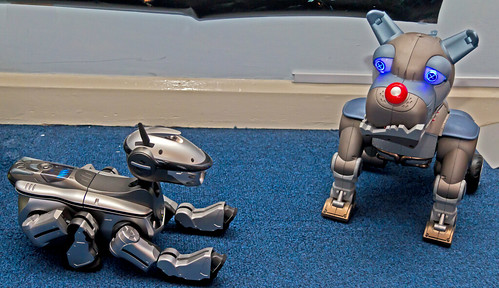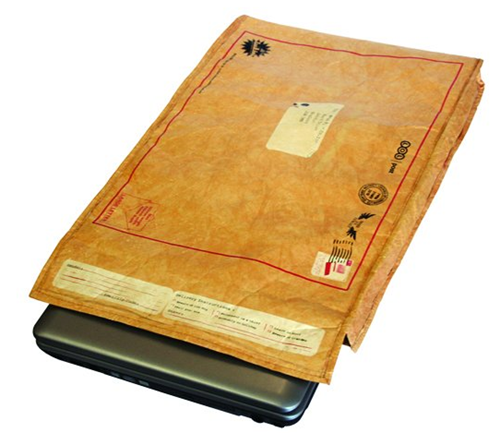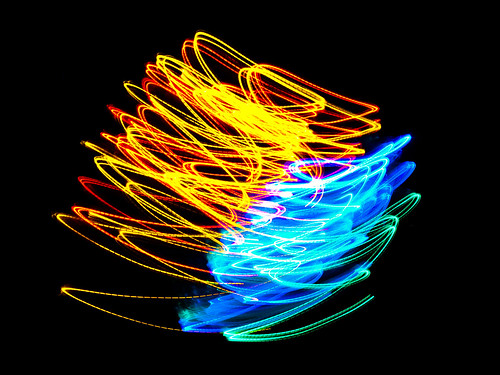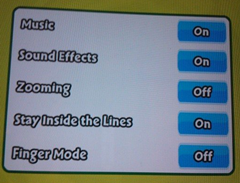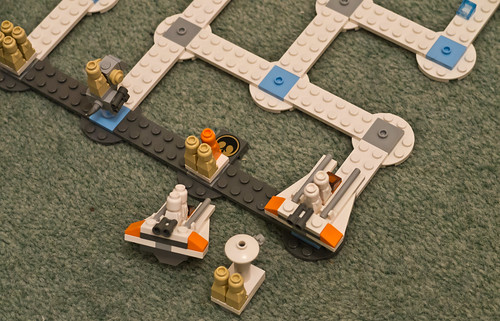How to sell on eBay
/Ebay is probably seen as old hat these days, but if, like me, you have a gadget habit to pay for and limited funds, then one way to get some cash is to sell some of the gadgets that you have around the place. I’ve been doing a lot of this lately. Here are my tips for successful sales:
- Give the auction plenty of time to run, and let it end at a time when folks are sure to be around and take part in a “bidding frenzy”. I quite like Sunday evening for this.
- Use Buy It Now. I had a lot problems with people making “kamikaze bids” at the last moment to try and snipe the auction. The problem is that if two people are using this “cunning” trick the result is an enormous bid that they is promptly rescinded, leaving you stuck with no sale. The good news is that you do get to hear some great excuses from people about why they did the bid, and how the cat must have pressed the keys, etc, etc, but the bad news is that you have to run the auction over again. For some reason, Buy It Now sales, where you set a price you will instantly sell it for, stop these folk. If you set a price around 10 pounds or so less than the last one sold for then you will at least get the market rate or near enough. You can use Completed Listings on a search to find out how much this was. This can be depressing, but remember the thing you are selling is only worth what people are willing to pay. If charge what you think it is worth you will just lose your listing fees. And sometimes people get so carried away bidding that you actually get paid more than the Buy It Now price, which is rather nice.
- Have it packed and ready to post before you put it up for sale. As far as I’m concerned, the gadget is gone as soon as the listing goes live. Purchasers expect to get their item as soon as they have paid for it, and so you must have it down at the Post Office the following day and away on Next Day delivery.
- Do some research on postage prices. I’ve got stung once or twice where the thing I was selling turned out to be a lot more expensive to post than I expected. As a guide, a small mobile phone will cost around 7 pounds for next day, insured, delivery. A laptop will cost around 25 pounds to send. Of course you should always use tracked, signed for, delivery.
- Use PayPal. And nothing else. Nuff said.
- Be nice. When you’ve posted the item, send the tracking number in an email so that they can watch the progress of their parcel. And you can use the tracking number to make sure that it has been collected at the far end.
- If you are buying a gadget that you might fall out of love with one day (it does happen) then keep the box and all the bits so that you can send out a complete package if you do sell it. This helps with both the price and the speed of the sale. And don’t lose the driver disks.