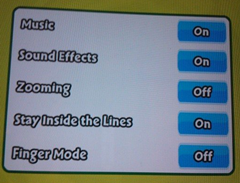Crayola ColorStudio Pen
/Drawing with your fingers on an iPad is fine, but not natural. The Crayola colouring pen gives you something to hold on to as you draw, which is nice. I first thought it was just a pen that works on a touch screen, but there is more to it than that. The pen does something with the connection to the screen (I think it turns it on and off quickly) that enables the software in the iPad to detect when the pen is touching it, and ignore fingers. This means that if you accidently touch the screen with your hand while drawing the program ignores this. If you (or a very small friend) want to get to grips with colouring and free hand drawing the program is worth a look. The pen works fairly reliably, although I had to press quite hard to make it work sometimes.
The pen comes with a colouring and drawing application with pictures you can colour in which are quite fun. It has a really nice option you can set. I’ve always wanted something that helps me stay inside the lines..