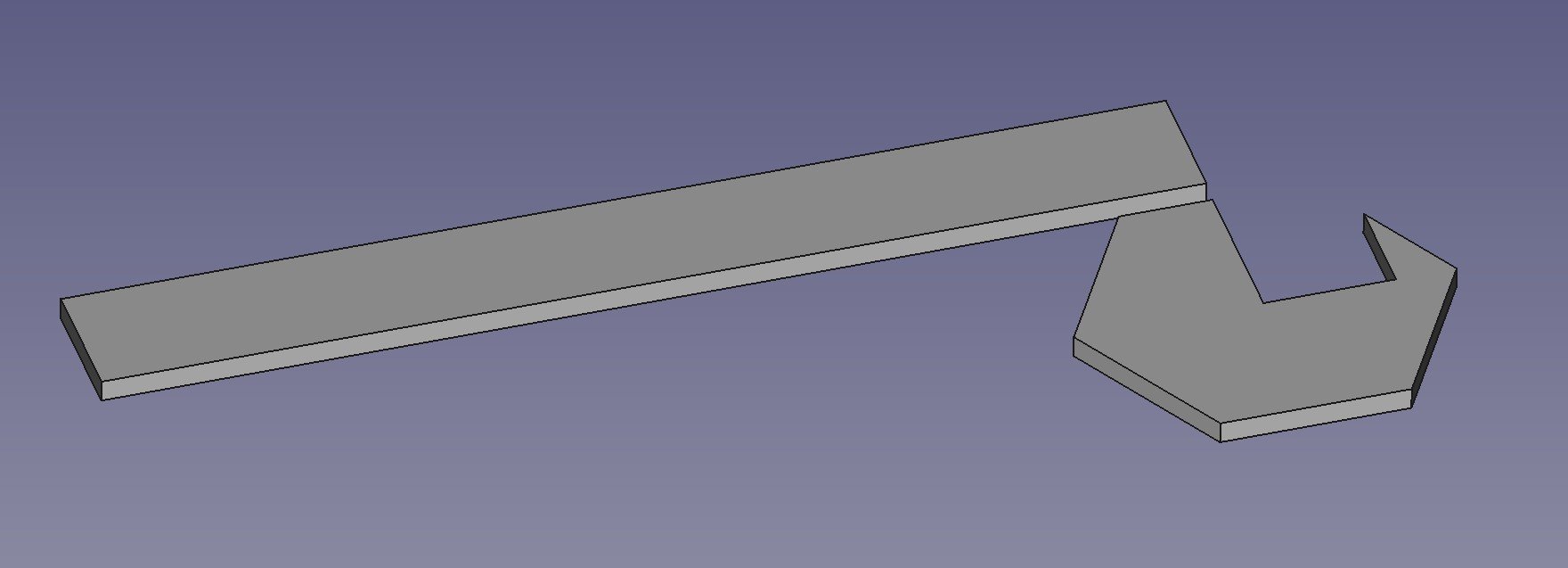I’m quite proud of the above circuit. This is not because it is especially well designed, or that it is definitely the best way to do it. I like the circuit because it does what I want. I connect the phone handset to the left hand connection and the microphone to the right and I can speak into the handset and record the resulting audio on the Raspberry Pi.
The circuit contains a “potential divider” which is a posh name for two resistors wired in series. In the above case the two resistors are R1 (the 1K resistor) and the handset carbon microphone (which measures around 500 ohms or so). One of the magical features of electricity is that a voltage “spreads itself out” across the resistors in a circuit. If the handset microphone has a resistance of 500 ohms, we put it in series with a 1K resistor and we put 5 volts across the pair of them we find that the 5 volts is spread across this circuit in a manner proportional to the resistance values. Total resistance 1,500 ohms (1K + 500). The 1K resistor is two thirds of this total, so two thirds of the voltage goes across this resistor. The point where the 1K resistor and the handset microphone are connected should therefore be at a voltage of one third of 5 volts, the other two thirds having been dropped across the 1K resistor.
If this is confusing to you consider how, back in the day, we used to make Christmas tree lights using bulbs that were powered by 12 volts. You might think that putting a 12 volt bulb across the 240 volts mains supply would cause that bulb to explode. And you’d be right. But if we connect 20 of the bulbs in series, one after another, each bulb only drops a 20th of the 240 volt supply (12 volts), so all works well. This is also horribly dangerous though. You might think that 12 volts is a safe voltage to work with, but in the case of mains powered Christmas tree lights people were regularly electrocuted. This is because a human being has a high resistance, much higher than a 12 volt light bulb. So, according to the laws of the potential divider, if I insert myself into the tree light circuit in place of a bulb, the fact that I have a much higher resistance than a bulb causes most of the 240 volts in the circuit to go into me. Ouch. Nowadays we don’t wire lights this way. A set of lights will contain a transformer which converts 240 volts into something much less tingly.
So, we have a potential divider which contains two resistors, the 1K one and the carbon microphone. Consider what happens when I speak into the microphone. The carbon granules vibrate and the resistance of the microphone changes. This changes the voltage at the point where the two resistors are connected. This change is an audio signal that represents the sound. The signal goes through a resistor (R2) to reduce its level a bit and then into a capacitor which only lets through the alternating current (the sound signal). This goes into the microphone and hay-presto, we have a sound signal.