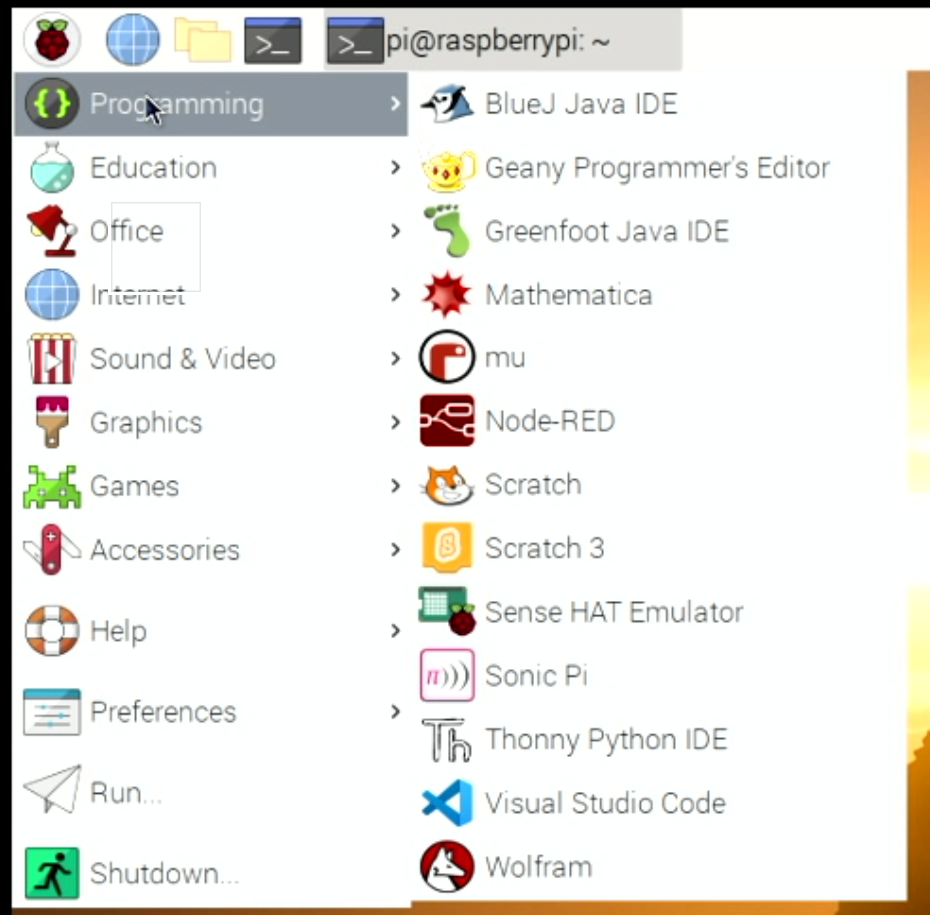In praise of wired keyboards
/I’ve been buying keyboards again. My latest one has two things I really like. Twenty pounds off and a wire. I think some things really need a wire and keyboards are one of the. I’ve used a Bluetooth one for a while on the desktop and it works mostly fine. Except that when you first try to use it your keypresses get ignored as it sets up the connection, and all the indicators are barely visible because of battery worries.
This one is a Microsoft Ergnomic design which seems pretty much perfect. It even comes with a great riser which means that i can rest my elbows on the chair arms, my wrists on the padded keyboard front deck and then just let my fingers do the moving around.
It has all the keys in the right places. The left hand shift key is a bit small (only normal key sized) and there is a rather pointless Microsoft Office key at the bottom taking up space that I’m sure could be better used. But all the function keys are full size and the extra keys along the top are mostly useful. And the action is very pleasing to type on.
At the moment the price is very attractive I reckon. One of the smartest things I did around twenty five years ago was to get into ergnomic keyboards. I think that if I hadn’t I’d not be typing as freely as I am today.