Red Nose Day Tags of Fun now on Thingiverse
/I’ve put my Tags of Fun on Thingiverse. If you’ve got a 3D printer you could print some, sell them and raise some money for Comic Relief or any other good cause. Go here to get the designs.
Rob Miles on the web. Also available in Real Life (tm)
I’ve put my Tags of Fun on Thingiverse. If you’ve got a 3D printer you could print some, sell them and raise some money for Comic Relief or any other good cause. Go here to get the designs.

The two power connectors above look pretty similar. The one of the left looks shinier and fancier, but actually I don’t like it very much. This is because of the way that it is fitted onto the box you’ve made for your device.
You need to push the back of the connector into the box through the hole from the outside. So when you are soldering wires onto it you need to remember this, and also thread the retaining nut onto the wire that you are soldering into place. All of this adds up to make fitting a connector like this much more tricky. My experience has been that I get the first one right, and then get the second and third ones wrong, or vice versa.
The connector on the right fits from the inside of the box so you can solder it up first and then add it to the box afterwards, pushing the front of the connector through a hole and attaching the retaining nut from the outside. Which is much, much easier to do.
When you’re choosing connectors for a project it is well worth considering things like this.

I’ve been working on some bindings inside the Connected Little Boxes software so that a sensor can send values to the printer. I got it working, printing out the temperature every minute. Then I went off for lunch and completely forgot about it.
At least that’s the long term test sorted……

We went out for a walk today and found this little chap sitting on a branch.
The Azure Space Mystery launched last week. Its an interactive text driven game in which you have to save the International Space Station from crashing down to earth. You get to push buttons, flip switches and turn handles. And that’s just on the first page. You also get to meet up with inspirational people, all rendered in cool pixel graphics.
I’ve managed to crash a few times, but I’ve enjoyed doing it and learned a bit too. If you have kids the right age you could have a lot of fun battling through the asteroids and other hazards together. You can find it here.

I hate it when software gets too clever for its own good. The otherwise wonderful Edge browser (it is the only one installed on my PC) has developed a really annoying behaviour when pasting web links into other programs. What I want to happen when I paste a link is that the link text is pasted into the target. So I can paste:
https://www.robmiles.com
..into everything.
This used to work fine, but after a recent “upgrade” my pasted text started appearing as hyperlinks. This is a clever thing to do, but it is not what I want. If I copy a link, I want to paste a link.
At first I thought it was something that Word was doing, but it turns out to be Edge that is the culprit. Fortunately it is easy to get rid of this “Improvement”. Click the three dots at the top right hand corner of your browser window. select Settings from the menu that appears and then select Share Copy and Paste from the settings menu. Then change the share copy and paste option to Plain text as you see above. Then your urls will be pasted correctly.
The Wire.h and SPI.h Arduino libraries are kind of important. They’re used by programs to communicate with devices over the I2C and SPI busses. I hardly ever use them personally, I rely on people much cleverer than me to create libraries that I can use to talk to the hardware I want to use.
I’ve been creating a “Connected Little Boxes” driver for the BME280 environmental sensor (a personal favourite of mine). I’d added the AdaFruit libraries and at that point my program broke. The compiler kept complaining about the Wire.h and SPI.h libraries not being available. Except that they definitely were. I could see them.
I’ve had this before, it is very frustrating. It’s one of those horrible situations where you have to know the “magic” trick to make it work. The magic thing to know is that if any of your libraries use Wire.h or SPI.h you must Include them in the main source file (i.e. the program file that contains your start and loop functions).
#include <SPI.h>
#include <Wire.h>
This makes the linker happy and allows your program to build.
Talking of Discord, as we were, Grace on the Hull Makerspace posted that there is presently a great “Humble Bundle” for Maker books going at the moment. You can get a whole bunch of ebooks from Make magazine for around ten quid. Find out more here or click the image.
Simon (on another discord channel) also told me about a really good bundle of tabletop games that is also available. You can find that one here or click the image.
We’ve played quite a few of these and they all work well, particularly for network play.

I had a splendid chat from Matt at Hull Makerspace today. It got even better when I turned my video camera on around half way through. Or perhaps it didn’t.
Anyhoo, one of the things that dropped out of the conversation was the fact that Hull Makerspace has its own Discord channel. Discord is a great place to meet and chat, usually about games but sometimes about other things - like making stuff.
The makerspace has an open chat on a weekend where you can talk about things you are building and discover what they can offer and they are building a lot of expertise in making stuff. You can get involved here.
I’m really pleased to discover that the makerspace is going from strength to strength, even in these horrible times.

When I first saw the new Microsoft Flight Simulator I muttered that the Humber Bridge didn’t look up to much. It does now. The wonderful people at flightsim.to have spent ages making a really nice looking model that you can add to your installation of the program. It makes a bridge that is truly worth flying round. I’ve no idea if you can fly underneath it, but I’m going to have a try.
You can find the model here. Its a free download once you’ve signed in.

Big news today!
I’m doing one of my world famous (in my world) Lectures in Rhyme in March. These go back over thirty years, to a time when I actually did deliver lectures for a living. You can find out what I’ve been up to in the past by taking a look at my archive here. This year I’m going to talk about something very close to my heart; the “Internet of Things”. In fact I’m going to tell you how to make one of your own.

Do you want a light to flash red when someone goes near your stuff? Do you want a light to flash red when it is cold outside? Do you want a light to flash red when you’re late for your bus? What is it with you and red lights?
Anyhoo, in this poetic and technical lecture I’ll tell you how to do all these things, and also how to put your name in lights (as long as your name is Rob, David, Imogen, Mary or “Red Nose Day 2021”). You’ll also discover how to make connected objects that can move things, light up, detect a person, tell you the time and do something when you press a button or turn a knob. And you can’t say fairer than that.
The lecture will be on the 19th of March at 7:00 GMT on the Internets. And there will be slide decks, a recording and probably a T shirt.
Keep coming back here to find out more about how its going to work and how you can get involved.

For 2021 I’ve updated my Tags Of Fun so that they have mystery squares and circles on the bottom. I’m going to be printing off the tags and selling them to anyone who comes into “selling range”. If you’ve got a 3D printer you might like to make and sell some for yourself. Every tag is software generated and I can make you designs that are unique in the universe. Unless you print two.
You can play silly games with your tags or you can just collect the different colours and use them to liven up your keyring. You can find the design for the “starter kit” of tags here. If you want your own completely unique set of tags, let me know in a comment on this post and I’ll generate a set of 16 just for you. For a donation of course.
Talking of donations, you can give me money here.
What do you do when you are just about to join in a networked game of pass the parcel and you discover that your 3D print job is just about to run out of decanted filament? I’m sure this is a problem that we have all faced from time to time.
Anyhoo, for me the solution was to pause the print from OctoPrint, unload the filament and replace it with a full roll and then resume the print again. And it worked. There was a bit of a blob on the print where the printer head had loitered for a few minutes but this is on the inside and not visible as it turns out.
So the lesson is that if you do notice that your filament is running low it is is possible to swap to a different reel during the print job. Just make sure you do it quickly.

I’m not sure why I really wanted to pay off my basement home loan in Animal Crossing. I suppose that, as usual, I did it to find out what happens if you do. Turns out that you get offered the chance to spend 500,000 more bells on storage expansion. So now I know..

I’ve waxed lyrical about the Thursday Murder Club by Richard Osman before.
Wouldn’t it be nice if you could get someone to read it out to you?
Turns out that you can. It’s been serialised on Radio 4 (read by the wonderful Haydn Gwynne (who I remember from Drop the Dead Donkey).
You can listen to it on BBC Sounds here.

The “mystery project that isn’t really a mystery because everyone can read backwards” is coming along nicely. I’ve printed the back panel for the leds

This is the wiring on the back……

This is the box (printed with decanted filament) with the Wemos fitted inside. All I have to do now is add the software and test.

Turns out that filament decanting is a thing. I’ve been 3D printing and I’ve just had a print fail after 5 hours because the filament didn’t unwind smoothly from the reel and got stuck. So my print had a 2 mm high section that just wasn’t there. Wah.
So this morning I spent some time winding filament off the offending role and onto an empty one. This works a lot better. It’s a pain to have to do this - I blame the way that the filament was originally rolled onto the reel, but at least it means that my prints get all the way to the end.
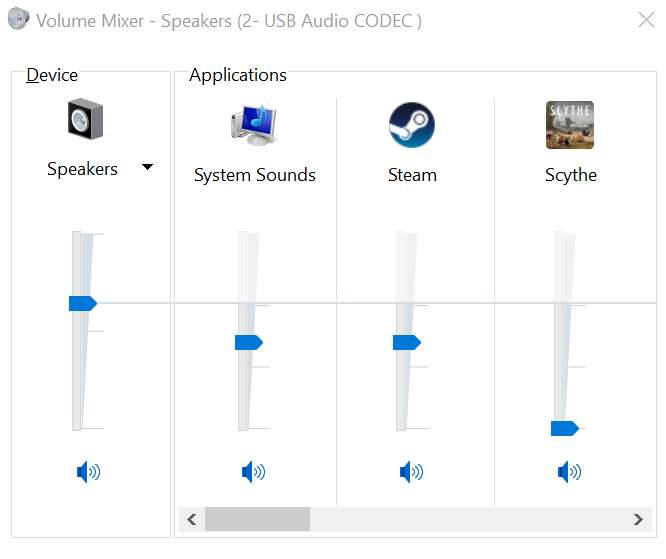
You might not know this, but on Windows 10 you can use the Volume Mixer to control the sound output from individual programs running on your PC. In the screenshot above I’m using it to silence the really annoying in-game music produced by the otherwise wonderful Scythe game. I’m always a bit confused by the background music produced by these digital boardgames. It’s not as if the physical copy comes with a CD or a download code.
The first thing that I usually do when starting a game like Scythe is to find the well hidden option that turns the sound off. Tonight I forgot to do that, and so we were stuck with a loop of unwanted music while we waited in the online lobby for others to join us. No matter, just right click on the speaker at the right hand side of the task bar, select Volume Mixer form the menu that appears and we could turn the output right down. It even remembers the setting for the next time you run the same application.
Most useful.

A work in progress for something mildly exciting..

This time the wood in the top of the print head has failed…
I’m determined not to make this blog all about the latest way in which my Ultimaker has broken. But then again…….

First the bad news. The graphics in Arizona Sunshine are not the best all the time. Zombies are not just hard to kill, sometimes they float backwards into the air and bits of them appear through walls. However, when playing the game this is not a problem. I guarantee you’ll be too busy hunting for ammo or frantically trying to reload to spot these glitches.
I’ve played about twenty minutes of the solo campaign and it seems quite fun. A story is unfolding and up until now the zombies I’ve bumped into have been quite easy to dispose of. However, I really bought the game for co-op play and last night four of us had a very happy time fighting off waves of zombie hordes.
The way that you hold and wield weapons works very well. You can manage both a rifle and a revolver quite comfortably. The reload action is nicely realistic although you’ll find your clip always runs out at the most inconvenient times which adds a lot to the atmosphere of panic. The networked group play is rock solid, and you do get to see the entire figures of your fellow players, which adds a lot to the gameplay.
At the time of writing this post the game is available for a third off in the UK, which makes it around 19 pounds. At that price it is very good value.
Rob Miles is technology author and educator who spent many years as a lecturer in Computer Science at the University of Hull. He is also a Microsoft Developer Technologies MVP. He is into technology, teaching and photography. He is the author of the World Famous C# Yellow Book and almost as handsome as he thinks he is.
Begin to Code with JavaScript is now available for purchase and download. You can find it here