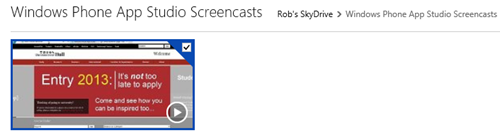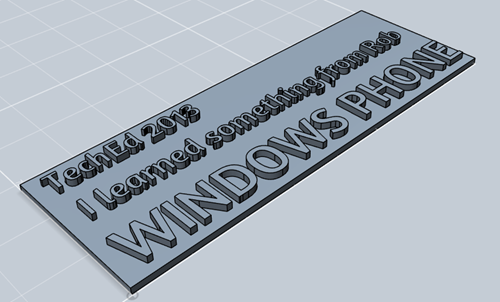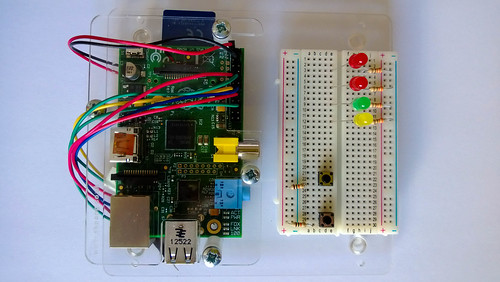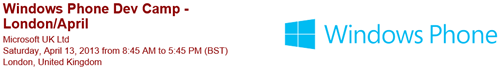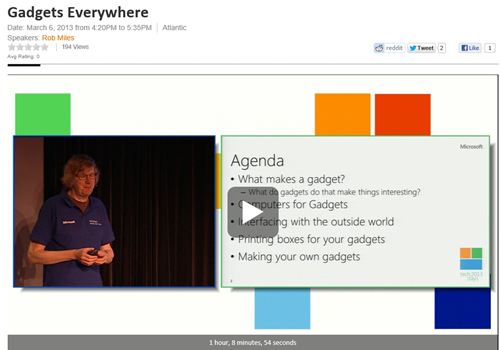I took this picture shortly after I arrived at the conference centre. Lovely sky.
Before I do a session I always test my demos. I’ve found that you really need to do this, as oddities in the network setup can sometimes catch you out. Anyhoo, I was happily (or rather non-happily) testing my file download demonstration and it got stuck. So I spent a painful while trying to get it to work, all to no avail. Then I found the problem.
My blog was broken. It was the source of the files that I was showing how to fetch, and it wasn’t there. Wah. So I re-wrote the demonstrations to use different servers (and local ones just in case everything broke again) and just as I’d finished this little exercise my blog came back again. Oh well.
The sessions themselves went nicely, and folks were polite enough to laugh at my jokes. You can find the Speech demos here and the Background Agents demos here.

These are some of the audience at my first session.
This is my demonstration setup. Note red rocket poised for lift off. 
These are some of the audience for the second session. There are some more pictures on Flickr. Apologies if you arrived a bit later,, and aren’t on the pictures. Although then again you might not be that bothered…..
I love doing TechEd sessions, the audiences are always great, and today was no exception. Thanks folks.
Tomorrow I’m back on a play to head for home.
Update on 2013-07-01 08:58 by Rob
The irony of this happening just after I'd done a post about the imporantance of paying for services that you can rely on has not been lost on me.
All I can say is that they responded to my cries for help really quickly, and they've just sent me another survey to find out how they did.