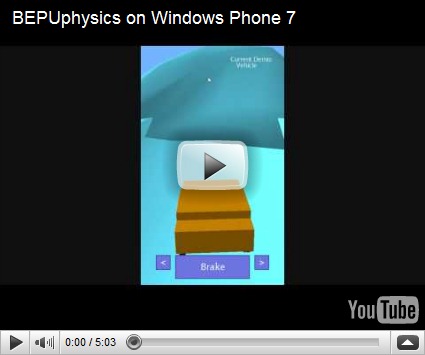We are having a "Mad Game Development" in the department next week. Any students who are interested in taking part can sign up and get cracking on our game idea.
The game will be developed in a week, starting on Monday 18th of October and running up to the weekend of the 23rd and 24th of October when we are going have a "pressure session" where we can work overnight to get the game ready for submission to Xbox Live.
The scenario for the game will be released on Monday 18th at 9:00am on www.robmiles.com (i.e. here). Students from Hull are welcome to form teams of up to 4 to get together and produce a game. All the games must be written using XNA and target the Windows PC and Xbox 360. We will have some Xbox 360 machines on site for testing over the weekend, and some Windows Phones. If the game passes our stringent quality control we will submit to Xbox Indie games and maybe even Windows Phone Marketplace on Sunday.
If you want to create a Windows Phone version of the game then we will have a special category for Windows Phone submissions. A team can create one version that works on one platform or different versions. Your call.
If you sign up we would expect you to come along on Saturday morning to the department to take part in the "all nighter" part of the development, finishing at lunchtime on Sunday . We will be on hand to give help (we might even be working on our own version of the game).
Pizza and drinks will be provided during the night. We will also have a few games set up for rest and recreation. If you think you will have any time to spare.
We will be producing some artwork and other assets for the game. You can use ours, or make your own. We will also have a writer from 360 magazine along over the weekend to cover the game development and see what you are doing. So you might even end up in the magazine. And we have some Microsoft goodies to give away during the night.
We will be holding briefing meetings during next week when you can come and discuss how you are getting on. These will be at 1:15pm on Monday 18th, Wed 20th and Friday 22nd of October in the Design Lab (room 312).
If you want to take part, form a team and send me an email with the name of your team and the names of the members. I will register you and give you access to the resource pages on Skydrive, which will go live on Monday next week.
The development is open to students in the University of Hull from any Department and any year.
Staff can enter too, but they aren't allowed to have any of the goodies.