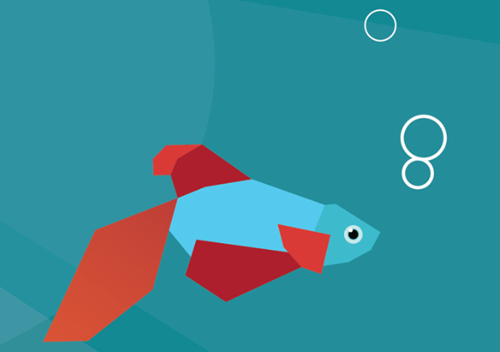I blame Black Marble. A week or so ago Robert (Boss) Hogg and Steve Spencer from the company came over to see us and give a presentation on professional software development. Very good it was too. As we were chatting at the end of the session the conversation turned to tablets. I mentioned the Samsung Series 7 Slate that I fancied and Boss said “Oh, we have a few of those. Found a very good price on the internets and Samsung are doing a “VAT back” offer that makes them even cheaper”.
And that was me sold. I had to sell some cameras and lenses to get there, but for a price slightly higher than a fully loaded iPad I’ve now got a really proper portable tablet. It has an i5 processor and 4G of ram, which makes it the second fastest machine I own. The only slight snag is that it has a small-ish 64G internal SSD, but since I’ve been using Live Mesh and Dropbox to store my data I’m used to making do with carrying fairly small amounts of data around with me. At the moment I’ve got pretty much all the software I need loaded up along with data and I’ve still got over 20G left. If I want to take some movies with me I can put them onto a micro SD card and pop them in the slot on the top. I can also be very confident it will play anything without conversion because at the end of the day its a PC.
One standout feature is the Wacom pen support. There is multi-touch of course, but I can also write on the screen surface with a digitiser pen. I can’t really put into words how good this is. The OneNote program, which I’ve always liked but never had the right platform for, suddenly comes alive. I can convert my dodgy handwriting into text and search it, and put my documents into Skydrive for instant sharing. Taking notes in meetings will never be the same.
The tablet also comes with a docking station which gives me HDMI video out and a second USB port (could really do with more). I’ve got at least four hours of use out of my first charge of the battery.
Last night I put Windows 8 on it, following the instructions on the Samsung Windows 8 Preview site. The only really scary bit was deleting every partition on the disk so that I could get the installer to complete, but after that everything went well. And it just works.
I love my iPad, but I hate using it to create anything larger than an email. The Samsung gives me a touchy interface that makes it easy to consume data, plus raw power and a productive environment and all my familiar tools. And a fantastic pen based interface. This and Photoshop would be awesome.
This machine has even replaced the twisty tablet in my affections. I reckon this is a little slice of the future and when Windows 8 launches and these become the norm there is going to be a second wave of tablets coming along, but these will be properly useful.
One note of mild warning: There has been a bit of kerfuffle about problems with the screen glass coming away from the bezel. Some people have had problems with this, particularly with early versions of the hardware. Mine doesn’t look like it is prone to this and the rate of reports of the problem are dying down a bit at the moment. It is hard to make things this small and slim without there being some manufacturing issues. I remember that my first iPhone 3g wasn’t exactly well stuck together, with an overlap on one edge that made the sides not quite flat, but it worked fine for the time that I had it. However, if you are buying one second hand I’d advise that you take a careful look at what you are getting.