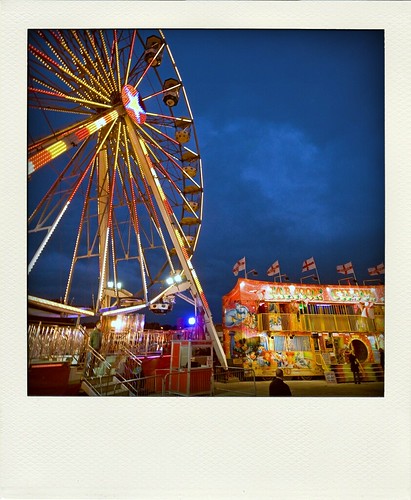TechEd and Mauerfall 2009
/TechEd started today. I went to a very good session on Windows Azure first thing. Then I had to go off and sort out some presentation related bits and bobs, which was a bit of a pain as there were a couple of other sessions I wanted to see. However, once the day’s work was done we headed off the the Brandenburg gate to see the Mauerfall event.
This was a celebration of the 20th anniversary of the fall of the Berlin wall by the toppling of an enormous row of domino-like blocks that stretched for over a kilometre. They had all kinds of heads of state there, a full orchestra and a live appearance by Bon Jovi.
The inside of the station
The outside of the station
A nice view across the river
On the way to the gate
Waiting by the wall
We found a good spot near the food and drink stands and began to wait. And it started to rain. And rain. After two hours in the rain I found that most of the things I had with me that I thought were waterproof, like my coat and shoes, were not. After three hours in the rain everything was wet. After four hours everything was wet and very cold. And then it started, We had speeches from the great and the good, music, and the blocks duly fell on cue. It was a great evening, even though I have never been so cold and wet.