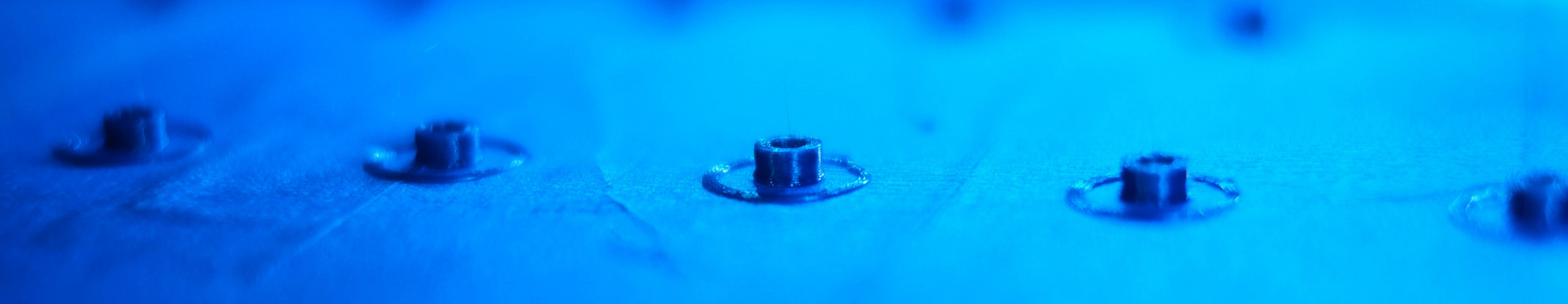I have a bit of a thing about sound quality. When I was younger (and had much better ears) I was very into High Fidelity sound and would spend many happy hours fiddling with big vinyl disks, turntables, cartridges, amplifiers and speakers to get the best possible sound.
I've continued being a bit snobbish about recorded sound. Most audio devices around today actually sound extremely respectable, including of course my Lovely Lumia 1520. But I can always convince myself that there are better things out there.
Which brings us to the Sony Web Enabled Multimedia Walkman, or if you prefer, the NWZ-F886. This is best regarded as an Android phone without the phone bit, but with really good quality audio hardware and the ability to play uncompressed audio file at lots of bit rates.
I've been after an Android device for a while. I want to use it to remote control my camera (see above) and also as the target for Xamarin apps that I fancy having a go with. So I've invested in one.
The sound quality is really, really good. The Sony comes with a pair of noise cancelling earbuds that work really well. I dragged some of my MP3 files onto it and they sound great. Then I used dbPowerAmp to rip some of my CDs into lossless FLAC files. These are audio files that are a lot bigger than compressed ones, but have all the data still present. The difference is definitely there. They sounded truly amazing. The next step is to download some high definition master tracks from somewhere like HDtracks and I'll have something that is far, far, better than my ability to hear it.
The only pitfalls in my quests for the ultimate in audio are the cost of the files themselves, the fact that hardly any are available in the UK due to licencing issues and the limitation that the Sony device only has a comparatively paltry 32G of internal storage. Having said that, I once made the awful mistake of putting all my purchased audio onto one of my devices. This made random play a minefield containing some horrible stuff that I should have been ashamed of owning. By carefully curating the limited space I should be able to guarantee a great experience every time I press play.
The device itself is small and sleek. It runs Android apps well enough and has the usual Sony high standard of construction. Unfortunately it also has the usual Sony insanity of a completely bespoke USB cable that I am bound to lose sooner or later. At the moment I'm solving that problem by leaving the cable in the player at all times, but this makes it a bit less portable.
The trajectory that is making your phone the centre of everything means that things like portable music players are going to end up as fringe devices I guess, but this is a really, really good one. If you are serious about carrying high quality sound around with you it is well worth a look.