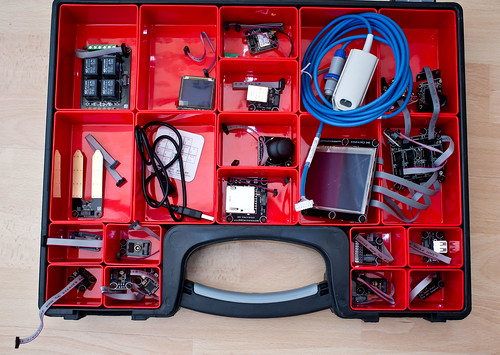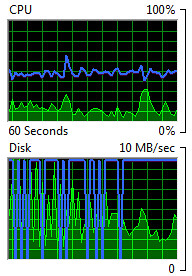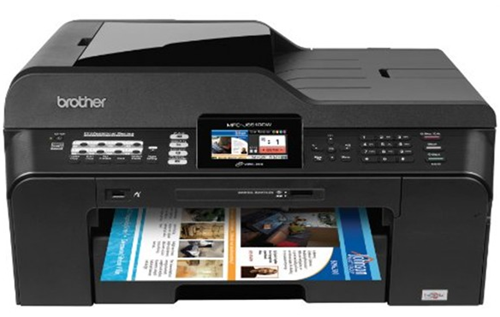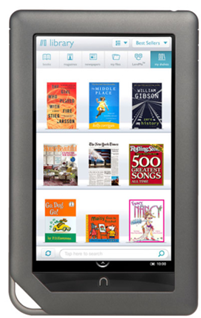I dread to think how much of my life I’ve spend waiting for bits of iron oxide to arrive. By that I mean watching progress bars crawl across the screen while sectors on the disk are rearranged. My first experience with magnetic media was using cassette tapes to store programs. Things have moved on a bit since then, with huge capacity disks available for tiny prices, but I still get the feeling there should be a faster way to get at data. Particularly when the processor on my computer seems to be doing nothing but the hard disk is rattling like a bag of, er, rattlesnakes.
What brought the problem home to me was turning on a machine I hadn’t used for a while. Live Mesh, Dropbox, Windows Update and the search indexer all went nuts and for a while I had absolutely no performance at all, as files were shuffled about and modified. So, last week I ordered up a solid state drive for the laptop, just to see what difference it makes.
Answer: a lot.
I’ve had to do a complete reinstall of Windows 7 (with over 150 updates – yay!) along with all my applications and files. But the machine goes like lightning now. I’m seeing processor usage in the 90% region where previously it wouldn’t get above 20-30%. Everything opens up very quickly and runs well. Interestingly, I’m not seeing a massive speedup of the transfer rate on the disk, but something is really making things go quicker. I think it must be the access times on the disk that have dropped.
If you want a fairly low cost way to give a big performance boost I’d recommend looking at SSD devices. I’ve only bought a 120G on, but that is plenty for all my applications and the stuff that I’m working on. I’m now very tempted to replace the system disk on my desktop PC with an SSD device.
For your information, I went for a OCZ Agility 3 SSD. This supports SATA III, although I don’t think my laptop does. Easy to fit, it was a direct replacement for the original device.
Health Warning: Although wear (failure of storage elements by repeated reads and erases) on solid state disks is less of a problem than it used to be, the word on the street is that when an SSD fails it loses everything, all at once. With a hard disk you often get funny rattles as the heads retry, or parts of files becoming unusable while others are fine. With an SSD, when it goes, everything goes at once. For that reason I’d advice that you are very careful about backups and make sure that if the disk does fail at any given instant you don’t lose all your work.