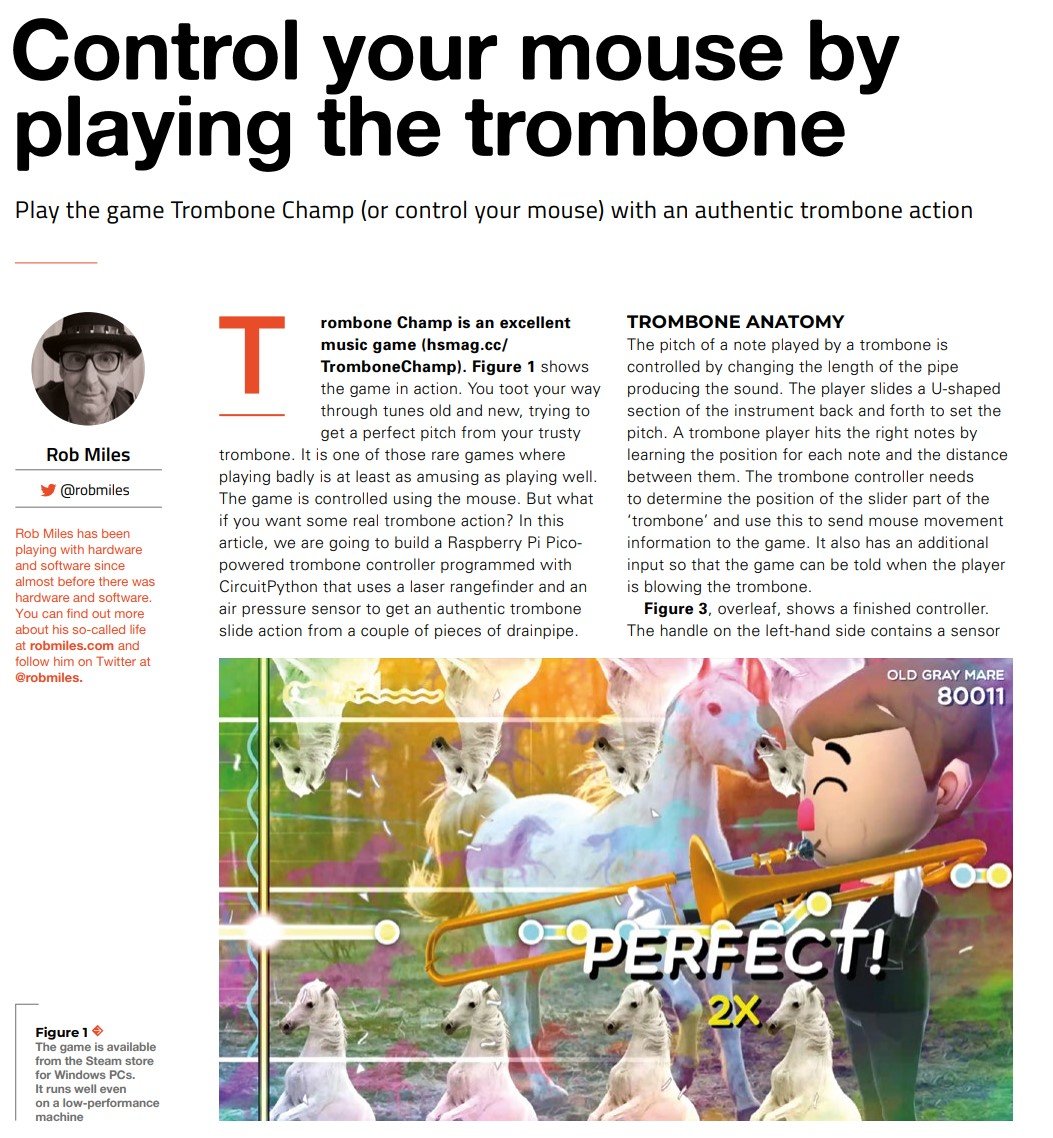The Little Red Geo that I ordered over the weekend arrived today. It’s lovely. It is just like a Surface Go, but a ton cheaper. It has the same processor as the ultra cheap laptop I got last year, but this time it is paired with a 128G proper hard disk. Yes it is a bit slow sometimes. But the internal disk is now faster, which improves things quite a bit. It has a really nice little screen (although the bezels are a bit big) and the keyboard and pen complete the package nicely.
The only real pain I had was with the Windows 11 installation. When I reached the point where I set the access PIN the dialog was hidden behind another part of the screen and I couldn’t get to it. I could see it using ALT-TAB but not actually get to enter anything. Super frustrating. I rebooted a few times, got stuck at the same point and eventually it let me past that bit. The tablet does have a fingerprint sensor too which I laboriously set up the first time the process got stuck, but skipped past during the retries.
I’ve loaded it up with all the software I’ll need and there seems to be plenty of disk space left over at the moment. Battery life seems to be showing four or five hours, which for a small tablet is not too bad. At the price it represents incredible value. If you want a bit more power they do a Pentium Silver (whatever that means) powered version for another fifty quid. But I’d save my cash and make do with this. I can use it for all my travelling duties. It has a micro HDMI video out plus USB C. I’ve popped a 512G micro SD card in the slot for any large scale storage duties. The kickstand works very well, as does the pen. The keyboard is tiny, but all the keys are there and they are OK to type on. The trackpad is a bit small, but then so is the computer itself. I’ve just paired a Bluetooth mouse which works fine. If you are looking for a super cheap portable solution you should take a look at this.