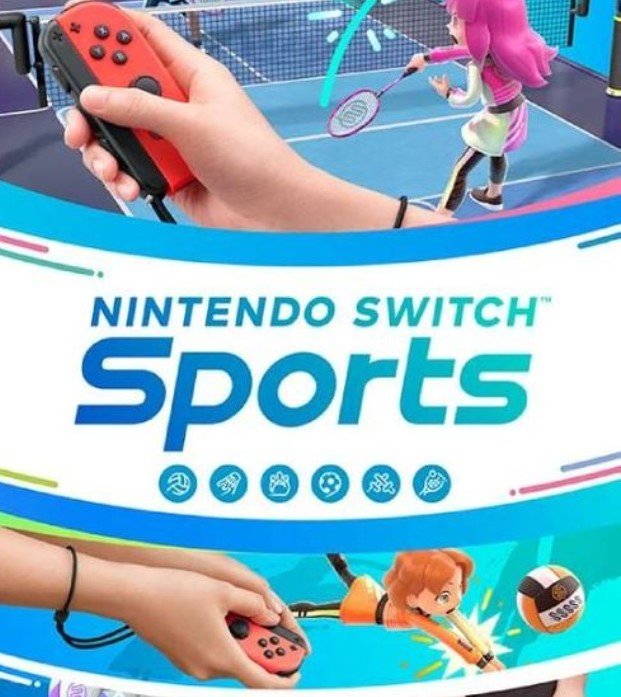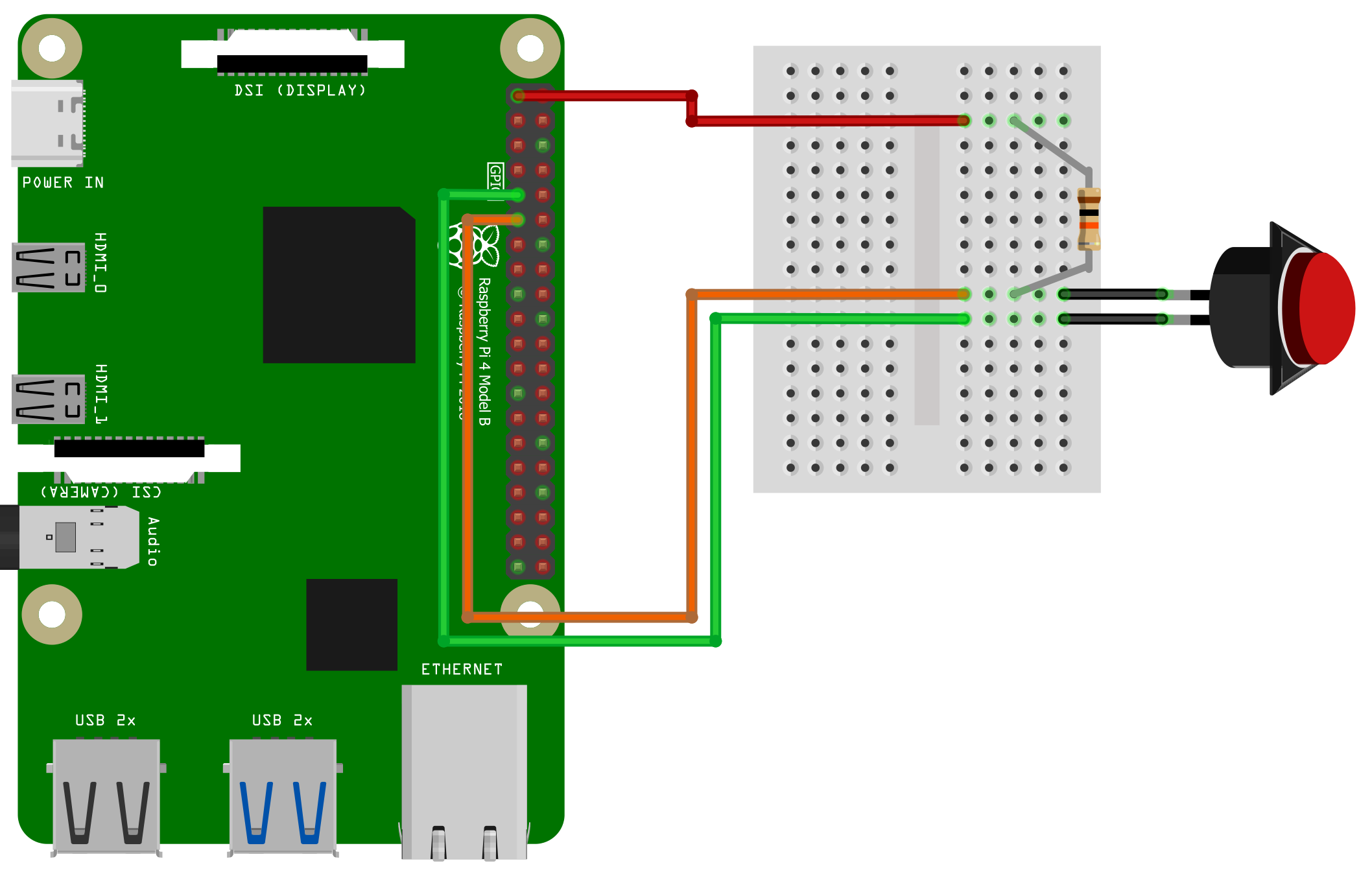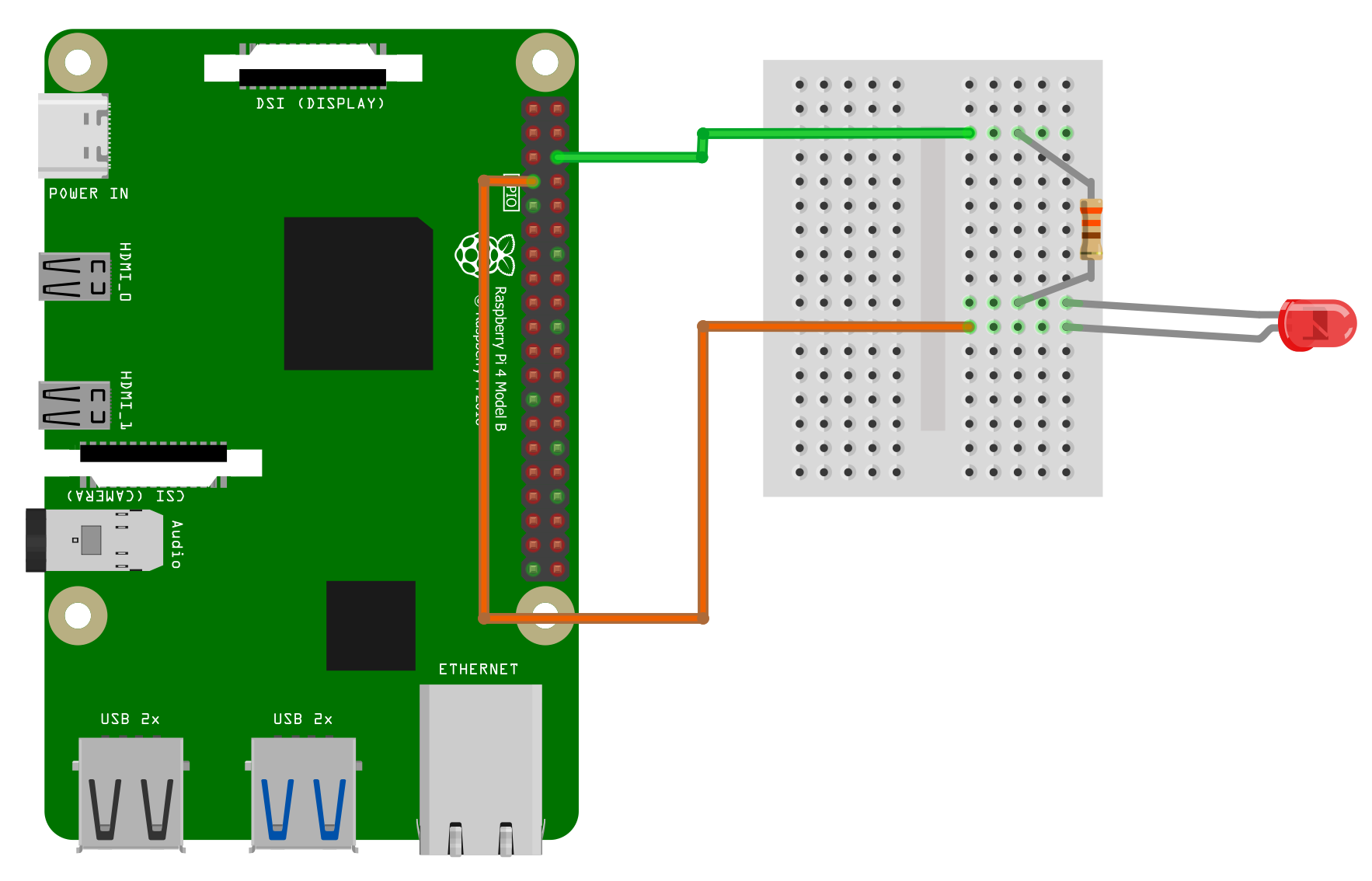Lithium AA Batteries
/I took quite a few pictures with the Mint RF70 camera over Christmas. Most of them came out, which I was very pleased about. However, I’ve noticed another “foible” the camera has. It eats batteries. If you leave it switched off in a camera bag for a couple of weeks, when you go to use it there is a good chance its batteries will be flat. This is a bit of a pain, and rather expensive.
I wondered about using rechargeable batteries and then I ran up against another “foible”. The RF70 is very fussy about the batteries you feed it. I tried some conventional rechargeable cells and the camera didn’t even switch on. I think this is down to the design decision to only use two batteries to power it. Most cameras of this type use four which can provide twice as much power. Sometimes when you turn on the flash the batteries give up before the flash has charged, resulting in no flash and a wasted picture. And the picture ejection process sometimes sounds like the camera is about to give up the ghost. You have to make sure that the batteries you get are up to the task.
I think I’ve found a solution though. There are now people making rechargeable AA batteries based on Lithium cells. These provide a proper 1.5 volt output and they can produce up to three amps of power. They need a special charger but I figured that rechargeable batteries that can generate 1.5 volts were a good idea for other projects so I got some. They work very well. The flash fires every time and the picture ejection process sounds almost sprightly. I’m not sure how long they will last in the camera but I’ve had a set in there for a week and all is well so far. Worth a look if you want long-lasting, high power AA cells you can recharge.