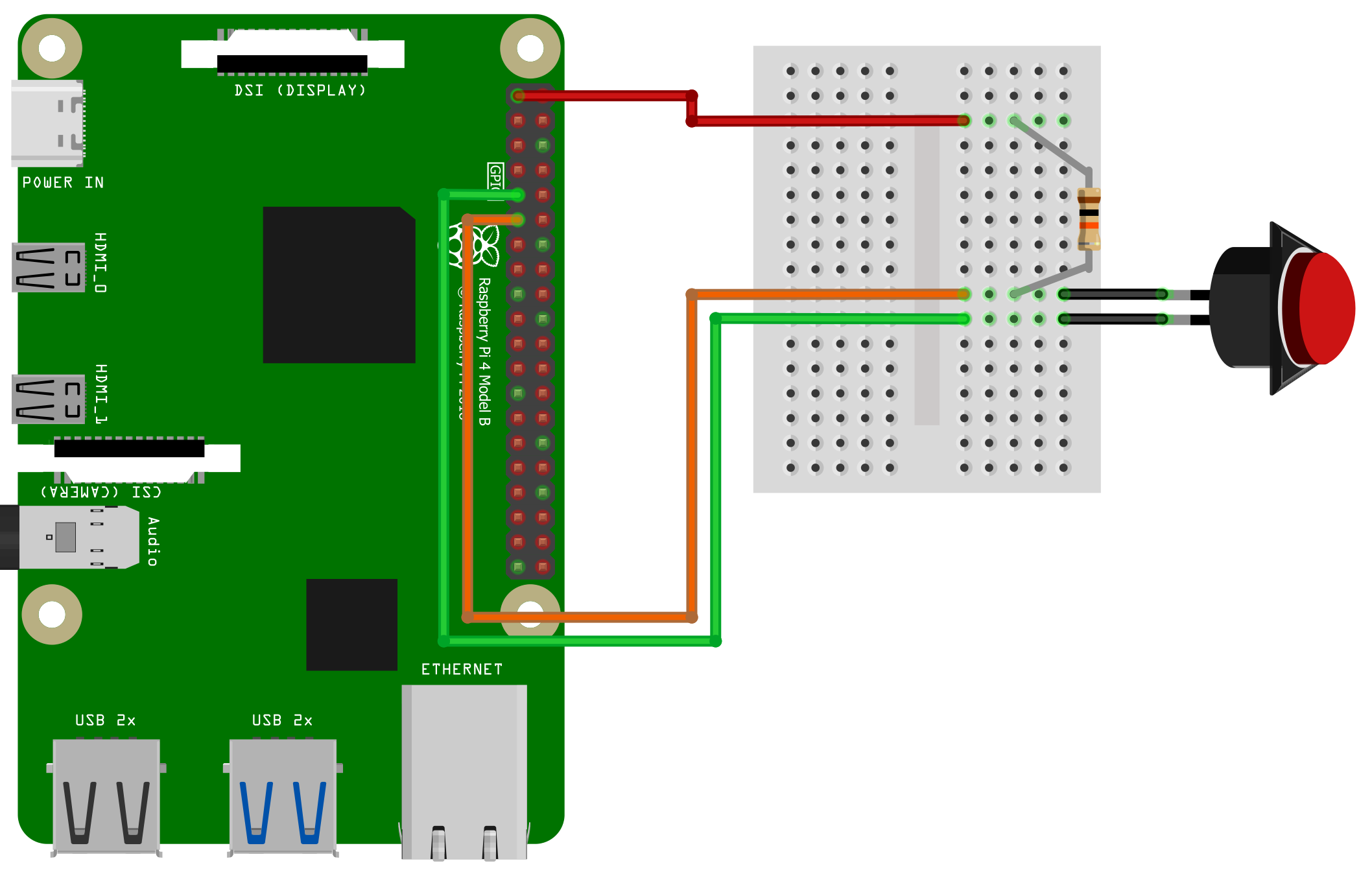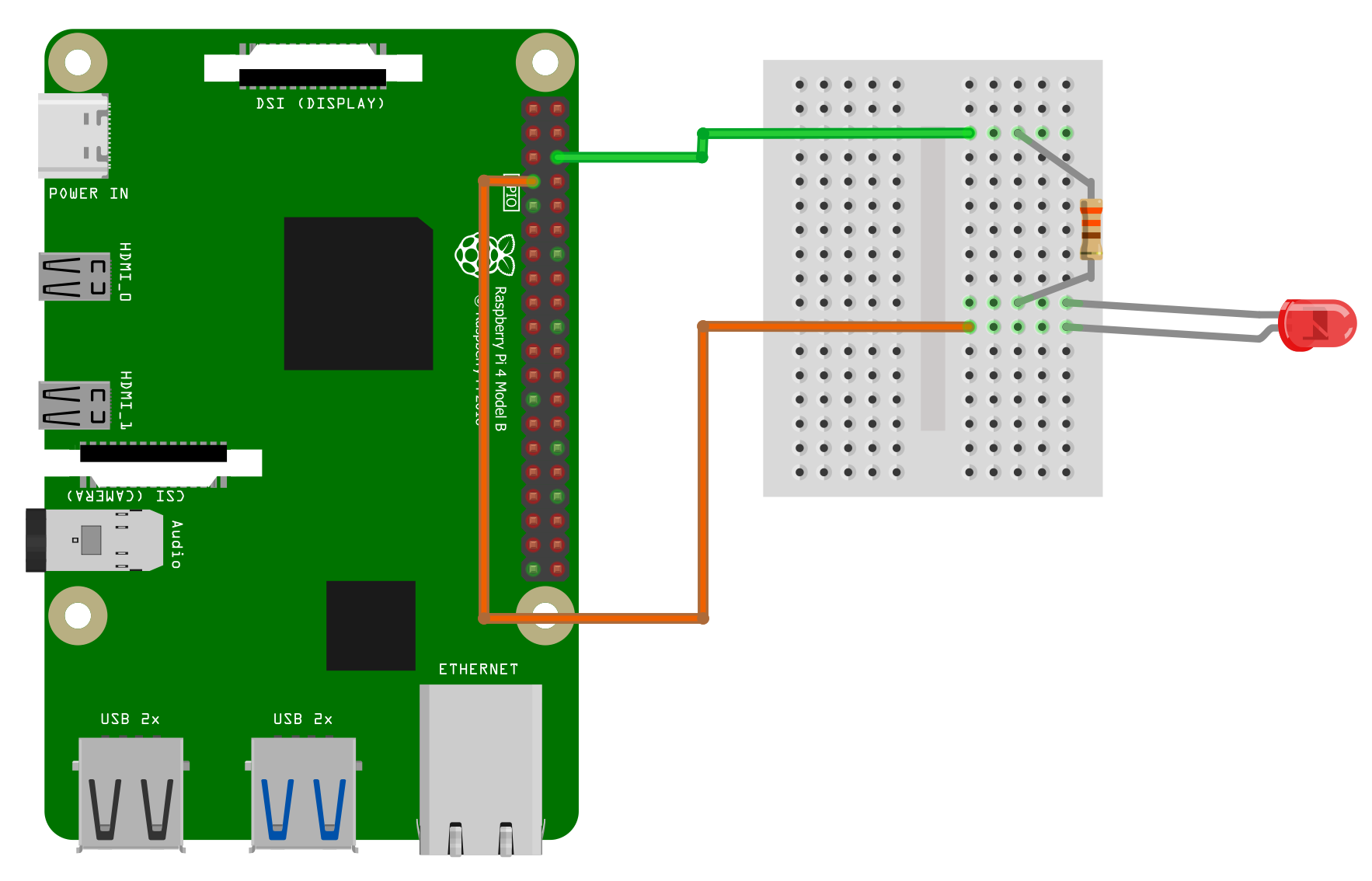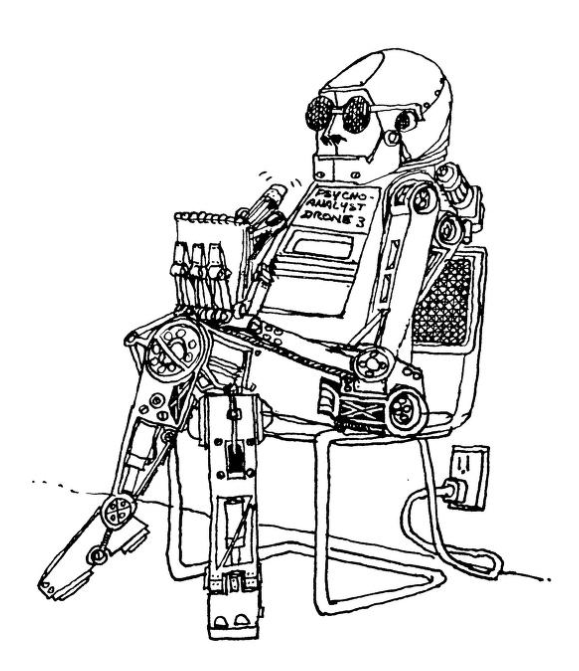Note that if you do decide to use a plug like this, make sure that you fit the round rubber ring (you and see it on the left hand side of the image above) over the wire before you solder the wire onto the plug. The ring holds the case on. If, like me, you forget this important detail any people in the room with you will learn some “interesting new words” when you realise that you now have to take off the plug you have just soldered on so that the ring can be fitted. Fortunately I was able to get the ring around the plug on the other end of the cable, but you might not be so lucky.
I got the flash going and figured out how to use it. It has automatic and manual modes. When “white” is selected you get full power. Set the dial on the side to the speed of your film (remember film?) and then you can measure the required aperture against the distance your subject is away from the flash. Set it to green and you can fix the aperture (remember aperture?) and the flash will measure the light reflected from your subject and make the exposure right. Red does the same job, but at higher power so you can use a smaller aperture.
I took some pictures that came out really well. They are of people, so they won’t be appearing in the blog (company policy) but take it from me that the combination works a treat. Especially if you point the flash at the ceiling so that the light is spread out.
One final tip. Don’t look directly at the flash when testing it. This can leave you with coloured blobs in your vision for the next hour or so…..