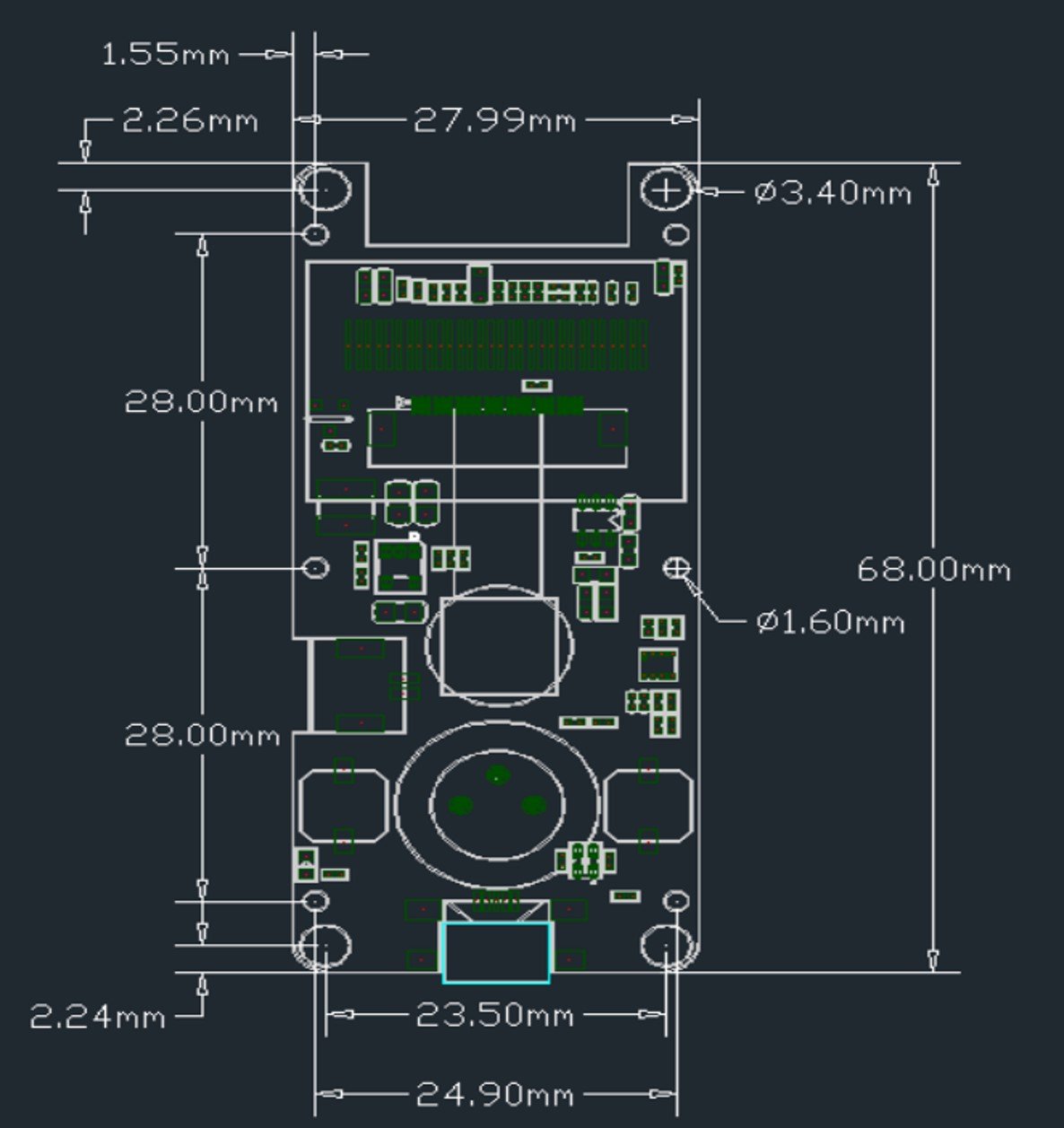We’ve set the dates for the next Connected Humber Hardware Meetups. We meet at Hull Makerspace in person on the first Wednesday of the month. Then, 15 days later on Thursday evening we meet online - link here. I look forward to seeing you if you fancy dropping in.
July Meetups:
Wednesday 6th July from 5:30 pm in Hull Makerspace
Thursday 21st July from 6:00 pm online
August Meetups:
Wednesday 3rd August from 5:30 pm in Hull Makerspace
Thursday 18th August from 6:00 pm online
September Meetups:
Wednesday 7th September from 5:30 pm in Hull Makerspace
Thursday 22nd August from 6:00 pm online
October Meetups:
Wednesday 5th October from 5:30 pm in Hull Makerspace
Thursday 20th of October from 6:00 pm online
November Meetups:
Wednesday 2nd November from 5:30 pm in Hull Makerspace
Thursday 17th of November from 6:00 pm online
December Meetups:
Wednesday 7th December from 5:30 pm in Hull Makerspace
Thursday 22nd of December from 6:00 pm online