Non Sale Sale
/We went to what was supposed to be the sales today. But we didn’t find much that was worthy of the “sale” label. I think every reduction that could have been applied to the prices had already been applied.
Rob Miles on the web. Also available in Real Life (tm)
We went to what was supposed to be the sales today. But we didn’t find much that was worthy of the “sale” label. I think every reduction that could have been applied to the prices had already been applied.

As part of our Christmas present, number one daughter organised a trip to an escape room in Hull. This was a room with a difference. It turns out that there is no problem escaping, you can leave the bank at any time. But, you’ll want to take away a few souvenirs in the form of wads of cash, gems etc etc.
The puzzle was a very good mock up of a bank branch (remember them), even down to the pens chained to the desk. And there was a strong room, and things containing money and clues in equal measure. I’m not going to tell you much about the puzzles, except that they are fun and the whole thing works very well to build tension during the hour you spend trying to get your hands on as much loot as possible.
We did OK, and each of us got a cheque for our share of the take. You can see mine above. It’s lovely to have these kinds of things in Hull. If you fancy a fun and challenging trip out I can strongly recommend it.

Today I got to open up the box and start work on my big Christmas Present. It’s a lovely big Lego Truck.
I must confess that I bought it for me when I saw it at an amazing discount on Amazon. It’s the biggest build that I’ve ever done. And I’m having big fun.

Happy Christmas one and all.
Well, the lights have stayed up for another day. I think they’ve reached “Peak Sag”. I’m rather pleased with how well they work. It’s basically a one dimensional particle system with particles that change size and position. I’ll post the code on GitHub at some point.
When you try to make hardware it sometimes turns out that every bit is the difficult bit. Like today for example. Yesterday my latest Neopixel lights arrived. They are on a strip of 8x32 pixels on a flexible pcb. It’s awesome, with power demands that I’m not that happy thinking about. The plan is to do something vaguely “Steam Punk” with them, perhaps involving my recently purchased top hat.
To celebrate I broke out my 10 amp 5 volt power supply. The one that I’ve not dared use yet. Having checked that the power supply produced a vaguely sensible voltage (around 5.5 volts) I tested the Wemos I was going to use (won’t get caught like that again) wired it all together and fired it up.This part of the project should have been the easy bit.
It didn’t work.
In a panic I disconnected the power supply, thinking that I might have wired the positive and negative wires the wrong way round (which is a good way to destroy anything). And suddenly it started working.
It turns out that this is completely normal behaviour. The problem is in the way that the NeoPixels detect their signals. They regard anything above two thirds of their power supply voltage as “true”. If the power supply is 5 volts two thirds of that is around 3.3 volts, which is exactly what the Wemos device produces on its output pins. Happy days.
However, if the power supply voltage is higher than 5 volts the voltage level needed to send a message to the NeoPixels becomes higher than the 3.3 volts that I get from the Wemos and so the communication starts to fail.
So it’s all down to my power supply being too powerful. There are two possible solutions. The first is to use a level converter to boost the signal from the Wemos to 5 volts so that the pixels will react to it. The second is to drop the power supply voltage down to 5 volts so that the maths is in my favour. Ongoing……
I’m a big fan of Json. It is a great way of expressing values in a meaningful way. I’m going to use it to store settings information in our Air Quality sensors. This will make it easy to understand, and extensible. It turns out that it is also very easy to do. I started with an online json editor at https://jsoneditoronline.org/ That helped me come up with this:
{
"ver":1,
"wifi": [
{"ssid":"ssid", "password":"pass"},
{"ssid":"", "password":""},
{"ssid":"", "password":""},
{"ssid":"", "password":""},
{"ssid":"", "password":""}
],
"mqtt":{
"mqttID":"robert01",
"mqttHost":"mqtt.connectedhumber.org",
"mqttUser":"connectedHumber",
"mqttPassword":"pass",
"mqttPublish":"airquality/data",
"mqttSubscribe":"airquality/commands",
"mqttIntervalSecs":60,
"mqttRetrySecs":20
},
"node":{
"nodeID":"sensor01",
"noOfPixels":12,
"pixelColour":{"r":0,"g":255,"b":0},
"airqSensorType":1,
"airQLowLimit":1,
"airqLowWarnLimit":2,
"airqMidWarnLimit":3,
"airqHighWarnLimit":4,
"airQHighAlertLimit":5
}
}The json design provides all the information that a sensor needs, including the WiFi settings for 5 different networks. MQTT connection settings and the limits for my warning displays on the coloured pixel.
Next, I needed the C++ to convert the Json into settings that my code inside the device can use to load and store the values when the device runs. It turns out that the Arduino json library has an awesome web page where you can just paste your json and out drops C++ to read and write the values.
I just went to https://arduinojson.org/v5/assistant/ , dropped my Json design into the pate and out came the code. I’ve got to map the settings values onto the variables I’m using in the program, but that is much easier than writing everything from scratch.
This won’t work with the very small Arduino devices because they haven’t really got enough memory to run such large libraries. However, if you’re using an esp8266 or esp32 this really is an easy way to manage internal settings. I’m going to store the json itself using the internal filestore. I’ll post how to do this in a little while.

Here’s a little pro-tip that I could have used yesterday:
Test your hardware before you solder it into your device.
I was using a brand new Wemos device that I just took out of the bag, soldered into place and then fired up. It didn’t work. Closer inspection shows that a wayward surface mount resistor has got underneath another component and as a result the board is useless.
I't’s not a huge loss, I’m only paying 2.50 for my Wemos devices at the moment, but it does mean that I have to un-solder the failed device and solder another in place, which is a bit of a pain. From now on I’m going to test my new device just hanging off a usb connector before actually fitting it. Something I used to do, but seem to have forgotten. Of course, the perfect way to do this would be to test all the devices as soon as they arrive from China, that way I might be able to send back faulty ones.
Oh, and the another thing to hold dear is:
Throw away broken devices. They are never worth keeping.
Once it had its moment of glory under my camera, the failed Wemos went straight into the bin. It looks pretty much perfect in every way, and I guess an expert in surface mount technology could do something with it, but I’m not that person, and I don’t want to confuse it with a working one.

Well, Porchlight 1.0 fell down sometime last night. But no damage done. I’ve switched to a stronger type of adhesive strip and also wedged the light strip into place. I’ve also made an internal version of the lights so that I can test my displays without having to deploy them on the front of the house, which seems like a good idea to me. Now that I’m a bit happier with the power supply I’ve changed to a version of the code that turns on a lot more lights at once, for extra brightness.
Porchlight 1.0 is up. I’ve discovered that 16mm cable trunking is perfect for holding lengths of Neopixel leds. So I’ve stuck the lights up over the porch using the adhesive foam on the back of the trunking and we’ll see how it goes. I’m using over the air updating so that I can send new programs into the lights without having to go near them. I’m surprised how well that works.

I spent a very happy three hours at the Hull Makerspace today. I’d been invited to take a look and have a go with the machinery, so I did both.
They’ve got the two most important ingredients just right. Lots of tech and lovely people to help you use it. The tech includes a really nice laser cutter, complete with proper cooling and ventilation systems, which makes it a dream to operate. I took my Hull Pixelbot design files off Github and they were able to feed them straight into the laser cutter and make the robot chassis that you can see above. This of course prompted design work on another version which will be entirely laser cut, rather than needing some 3d printed components. Not that this is really a problem at the Makerspace, they have a couple of 3d printers to play with as well.
It’s that “being next to the machine” immediacy that makes the Makespace such a nice place to work. Knowing that I can turn round a design really quickly means that I’ll be able to experiment a bit. There are also things around the place I’ve never used before, including CNC machine, a lathe, a band saw and a vinyl cutter. Some of them scare me a bit (which is apparently a good mindset to go in with) but I’m really looking forward to finding out how to use them.
Membership will open in the new year. It will cost 10 pounds a month for students and the unemployed and 20 pounds for everyone else. If you want to use some of the more “expensive to feed” devices like the laser cutter there’ll be an extra charge depending on how much you use them, and you will also have to pay for consumables.
For years I’ve been saying “What Hull needs is a really good Makerspace”. Well, we’ve got one now, so it is up to us folks in the region to show just what we can do with it. You can keep track of what they are up to here.
We’ll be having our last Hardware Meetup on Thursday this week, We’ll be talking air quality, robots, arduinos and anything else we fancy. There might even be some mince pies. And I’ll be wearing my Christmas jumper.
The meetup starts at 6:00 pm on Thursday at the c4di. You can sign up and take part here.

Every year I have a plan to make some Christmas lights using Neopixel leds. This year I’ve actually got as far as buying he leds and a power supply unit. Today I spent a happy half hour wiring everything together and a less happy half hour finding out that if you put a series resistor in the data line to the leds (as you are advised to on the web) they don’t work reliably.
Today’s hard won lesson: it’s not always your software that’s at fault. Sometimes the hardware can go wrong too. Once I’ve got the lights working I’ll post a video on here and the code on GitHub. It’s turning out to be quite fun.

I usually buy a game at Christmas. This time I’ve bought Dropmix. I saw it on sale at a very attractive price and could'n’t resist it. For the amount you pay you get a lot. There is a handsome plastic console where you pay the game and a set of 70 cards, each of which contains an RFID tag that is read when you play the game and used to trigger the playback of a sample from a music track. The game runs as an app on your phone or tablet which talks to the console over Bluetooth.
You play the game by laying cards down to build up a song. The cards have a characteristic colour and volume level. Coloured cards must be played on the matching colour of the deck and have a louder or equal volume setting than the card they are being placed on top of. Get stuck and you can press a big button which selects a bunch of cards to be removed.
There is a very wide range of music on offer, including Ed Sheeran among others. You can buy themed packs of 15 to get more sounds but they are rather expensive. The cards are nicely made and have artwork that makes them nice things to have before you even play the game. There are also black and white cards that are played to modify the sound.
I was very impressed by how well the samples knit together to make interesting sounds. There are a variety of play modes, including a single player mode, or you can just put cards down to see what you can make. You can even save arrangements that you’re particularly pleased with.
The game is from Harmonix, the people that made a bunch of guitar games. They really know how to make the music fit together, and the gameplay turns out to be a lot of fun. Well worth a look.
I’ve just switched over the settings for this site so that it is now on https. There should be no change in the service, but you might see a little padlock when you visit.
If anything seems to be working differently please let me know.

I didn’t plan to use my Surface Go for my presentations at the Black Marble Architecture Forum. It’s just that my Azure Function demo worked on the Go, but not on the Surface Pro that I was intending to take to Leeds. Something to do with Visual Studio needing an upgrade. But of course I didn’t have time to do that. So, I headed out to the venue, hoping that someone would have a way to get video out of the single usb c port that the Surface Go is fitted with.
Turns out that they could connect me up. The device above, from Dell, worked wonderfully. I reckon it is a perfect companion to the Go. It gives you three different kinds of video, VGA, DisplayPort and HDMI, along with USB, wired networking and a usb c port pass through. The cable is coiled niftily inside too. I plugged it into the Surface Go, got a solid video signal out into the projector and I was away.
Everything just worked. I had PowerPoint, Visual Studio Community edition and a bunch of browsers I was hopping between. Running up the Azure Function demo in Visual Studio just worked, and at a reasonable speed too. I even managed to use my old Surface Pen to remotely change the slides (although the battery in this is a bit tired, so I had to stay close to the computer).
I’d taken along my venerable old Surface wireless display adaptor that I bought years ago. It also works a treat on the Go but I didn’t need it thanks to the lovely little Dell device.
If you’re thinking of using the Surface Go as your portable presentation machine, just do it.

What a great audience looks like…..
Drove to Leeds today to give some sessions at the Black Marble Architecture Forum. All new material. Which is a bit scary to be honest.
Anyhoo, first up I did a session for the student track. This was great fun. I told the story of our work on Air Quality as part of the Connected Humber group. The main thrust of the talk was that you can really can make a difference just by doing stuff. I’ve made a screencast of my talk which you can find here.

The audience gathering before my next talk…
The second talk was all about the Internet of Things, LoRa and Azure Functions (which are awesome). Another great audience, some great questions at the end. One chap asked about 3D printing and I said I’d put something in the blog about it. My advice, take a good hard look at the Anet Prusia A8. I’ve not got one - my six year old Ultimaker is still doing sterling service for me, but for a fairly low investment this looks like a good one to go for.
I’ve made a screencast about LoRa, I’ll do one about MQTT and another about Azure Functions.
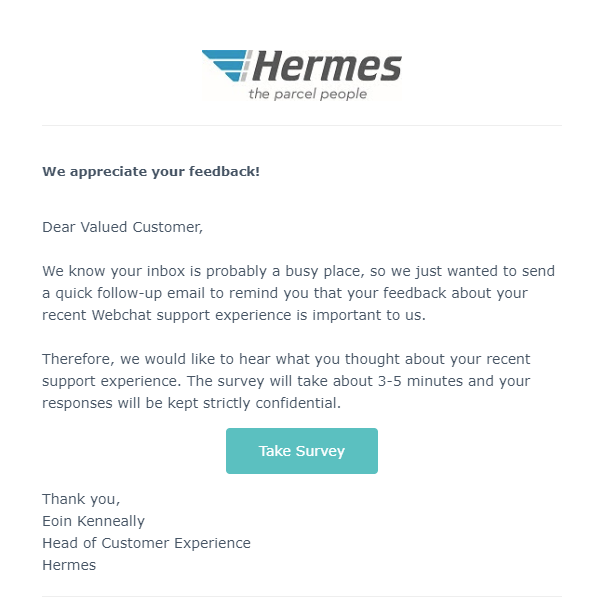
Hermes keep asking me to tell them what I think of their service. Given that they failed to deliver the package (sending it back to the supplier without telling me) I’m surprised that they want to know.

When I used have a Groove Music Pass on my PC (I call those the ‘Good Old Days’) I got very attached to the album “A Map of The Floating City” by Thomas Dolby. When that died (very sad) a while back I ended up switching to Apple Music. Which is actually pretty rubbish in many ways. One of them being that, for some reason, this album is not available. Neither is first track of “The Nightfly”, one of my favourite ever albums. And Apple Music seems incapable of playing tracks in the same order as they are on the record. And some music doesn’t show up in the car. And also…. But I’m starting to rant, so lets move to a new paragraph.
That’s better. Anyhoo, I tried to buy the CD and it is really quite hard to get hold of. I’ve ended up importing a copy from the ‘states. Well, it arrived today and it sounds as good as I remember.

It was a lovely afternoon for a walk out (I can’t believe I just wrote that) so we went out for a stroll. We came across this lovely sign on Cottingham Station.
Rob Miles is technology author and educator who spent many years as a lecturer in Computer Science at the University of Hull. He is also a Microsoft Developer Technologies MVP. He is into technology, teaching and photography. He is the author of the World Famous C# Yellow Book and almost as handsome as he thinks he is.
Begin to Code with JavaScript is now available for purchase and download. You can find it here