Nice Sky
/There have to be some compensations for carrying the big camera and the heavy lens all the way up town.
Rob Miles on the web. Also available in Real Life (tm)

Windows 10 is magical. Or something. At the beginning of this week I was worried that I was running out of disk space on my main hard disk. Which can be a problem. Things were turning red. Never a good thing in my experience.
This morning I discovered that I suddenly had a lot more space. Around 30 G bytes had appeared from nowhere. Now, I might have done some “sleep deletion” last night, but I don’t think so. Windows 10 must have found the space for me.
Thanks for that.

I’m doing a couple of sessions at the Black Marble Architecture Forum next week. However you can’t get to see both of them unless you are both a student and an industry professional.
Black Marble have this lovely policy of running a one day event for both students and developers, with twin tracks. For the first time they’ve let me loose on the professional track, so I’ll be talking about Azure IOT Hub for them and Air Quality Sensor building for the students. There’s actually a bit of cross over between the two - I’m going to use Azure to store the air quality data. It’s going to be quite fun.
The event is in Leeds on Wednesday next week. I’m not sure if you can still sign up but the event page is here.

Good reason to be part of c4di number 493: Sometimes you get to drive a Tesla
Today was rather exciting. Tesla came to see us. I’m rubbish with names, and I didn’t write them down, but both fellows who turned up from the company were excellent, both in the talk that they gave to set the scene for the day, and also at the moment when they just said “Get in and drive it”.
So I did. I’ve already got an electric car so the smoothness and silence weren’t that much of a novelty. But the fact that I was manoeuvring a three ton car so easily was very impressive, as was the dashboard display of the vehicles around us as I nervously headed towards the A63. You could see little rendered versions of the cars and lorries in real time. This is a spin off of the self-drive technology and gives you a lot more confidence in traffic.

Dee settles in for his turn at the wheel…
This being close to rush hour, the road was busy, reducing the opportunities for any attempts to realise the 0 to 60 potential of the car, which is apparently only five seconds or so. Dee had a go after I did, and he was a bit more lead footed than me, making the car really leap forwards. He also remembered to have a go with the automatic driving (which I rather stupidly forgot). This was very impressive. It followed the line of the road and kept the car nicely placed in the queue of stop-start traffic that we encountered on the way back to c4di.
Tesla have only been making cars for a few short years, and they’ve had to invent a lot of the technology that they are using. They have a plan, which is to start off catering for the more expensive end of the market before moving into the mainstream. As a quality car, for me the Tesla does the business. The inside was appropriately posh, comfortable and toy laden. It’s a bit on the large side for me personally, I find that the BMW i3 is just perfect for my needs just now, and I don’t really have the spare cash to spend on a toy that big. But I still rather want one.
And I’m not alone. Apparently they are selling more Teslas in the USA than they do BMW or Mercedes cars. During the talk in the morning we were told that Tesla is really just keen to get people living in a sustainable way. If that means getting other car manufacturers to make their own electric cars to compete with Tesla, they say they are OK with that. Well, all I can say is that the competition has its work cut out.
Big thanks to Tesla and c4di for setting up the day. It was awesome.

A while back I posted about changes you could make to the Azure IoT DevKit library so that your programs can use the second serial port of the device to talk to things like GPS receivers and Air Quality sensors (a particular interest of mine).
At the time I suggested that this could be fixed by adding the creation of a second serial port to the SDK. I’ve just heard back from the team and this is not going to be done. Instead we can create a Serial instance when we need one, which saves resources.
If you want to use Serial1 with your Azure IoT device you can add the following statement to your program.
UARTClass Serial1(UART_1);
You can then use Serial1 in exactly the same way as you use Serial. I’ve put a sample program on GitHub that shows how this works.

I got in real trouble a couple of days ago when it was discovered that there still some days from last year’s chocolate advent calendar that I’d not got around eating.
What can I say? I forget stuff.
But this is something quite different and definitely not edible. It’s an advent calendar that starts with a simple circuit that lights a LED and ends up on Christmas Eve with a fully working version of the Simon memory game. Along the way there are some nice little side projects. It’s all made possible by a tiny pre-programmed PIC processor, a breadboard and a bunch of components that make the set not bad value for the price.
The implementation is pretty good, the instructions are fairly clear although I’d liked to have seen proper circuit diagrams as well as the Fritzing pictures that show you where to plug the wires. And, talking of wires, it would have been nice to have had a set of pre-made jumpers of appropriate sizes and colours rather than just a little coil of red wire that will have to be cut and stripped for every circuit. I can see that the effort of making the wires will put off all but the most determined experimenter, and probably also destroy the pair of scissors that are used for the job. At least there is no soldering.
It’s really nice to see things like this coming out though, and I’m going to work through all of the daily exercises while eating each chocolate from my other calendar…

I’ve got very fond memories of Hull’s City of Culture year. We had streets full of people on chilly nights looking at amazing artwork and feeling a real pride in the place. Tonight we had all that again with the “Urban Legends:Northern Lights” event. In fact I reckon the quality of the artwork an story telling exceeded that of last year. Perhaps they’ve learned a few tricks since last time.
We headed up town for the last night of the shows. The weather was kind to us and the artwork was spread around the town. For me the two highlights were the projected display outside Hull Minster, which you can see a part of above, and the story told on the side of buildings around the Rose Bowl in the middle of town. The story had the benefit of a choir singing live, which was super awesome.
The whole of Hull city centre was absolutely packed with families enjoying the spectacle. Kudos to “Absolutely Culture”, who have taken flame of culture in the city and run with it in a stunning way. If you didn’t mange to make it, then you missed out. If you did, then you’ll know what I’m talking about.


I spent a big chunk of yesterday trying to create a Heltec Lora 32 part for the Fritzing design program. In the process I learned quite a bit about SVG files, Inkscape and pcb design. So I don’t think it was a complete waste of time….
Tomorrow I’m going to try and figure out how to add my newly created part to the Fritzing parts library. Then I’m going to make Fritzing parts for the sensors that I’m using and then I can draw some lovely circuit diagrams.

One of the really nice things about living where we do is that after about five minutes of walking I can be somewhere like this.

Since I had the slide deck lying around I thought I’d record a screencast of the content for anyone who missed the seminar yesterday. I’ve not made any screencasts for a while. I learned a few things doing this one:
All the foam has dropped off the earpieces on my microphone headset and turned into a rather horrible powder….
The microphone on the headset seems to be past it’s prime too.
It’s very annoying when the phone rings and you’re in the middle of a recording (if you listen you’ll hear the smooth and professional way that I deal with this)
I’ve ordered a better headset with a proper microphone. At the emf camp earlier this year a chap was talking about podcasting and saying everyone should do it. Once the new headphones arrive I’ll have one less excuse for not having a go. So expect to hear more of my dulcet tones in the future.

As you can see, there was a lot of publicity for the seminar….
Today I did my LoRa talk at the university. It was great fun, and the audience were lovely. I was in a lecture theatre I know very well from many hours of teaching there in the past. Good to see a few familiar faces and a few new ones. I hope you found the material useful/interesting.

One of the problems with any WiFi enabled device is the initial configuration. How do you tell your device the settings for your WiFi when you can’t talk to it via WiFi? It’s a “chicken and egg” situation, even though it doesn’t involve any chickens or eggs.
One answer is to make your device set up as a WiFi access point of its own, and then connect to this from a WiFi enabled phone or computer to configure all the settings. There are quite a few libraries of routines out there that will help you do this, but none of them did exactly what I wanted, so I’ve built my own.
You can see the configuration screen it generates in the screenshot above. You connect to it via your browser and then fill in the various options. It has support for five different access points and also lets you configure all the MQTT settings for a sensor as well.
I’ve got it working with my MQTT Mini Air Quality sensor. To configure the WiFi you simply turn the sensor upside down, plug it in and it starts up in “configure” mode. You then connect to the access point and perform the configuration. Then flip the sensor the right way up, restart it and away you go.
I’m very pleased with how well it works. I’ll have the code for the new, super configurable MQTT Mini device on GitHub before the end of the week. Then I’ll port the configuration mechanism over to larger, ESP32 based sensor.
Great fun.

When I’m making embedded devices, I find that ground pins are a bit like liquorice allsorts. I just can’t get enough of them. The ground pin is the one that provides an electrical ground connection. You need a ground connection for the power for every device you want to add to your circuit, and also for every data signal. If you want to provide a push button for your user to press, yes, that needs a ground connection along with the connection to the input pin that is going to read it.
The Arduino has a few ground pins in amongst its selection of inputs and outputs. The Wemos D1 Mini that I like to use only has one ground pin. It’s really annoying when you’ve got lots of spare input and output pins on your device, but you’ve run out of ground pins. It’s a bit like “water water everywhere, but not a drop to drink…”
Anyhoo, there is a piece of programming magic that you can use to convert any digital output pin into a ground pin. Actually it’s not that magical. You just have to set one of your digital pins to be an output pin and set the level to 0. Hey presto. Instant ground pin.
You can’t really use such a pin for power connections, but you can use it for data connections. I’ve just used it on my MQTT Mini air quality device. It needs some form of input and I’m determined to avoid putting buttons on it. So I’ve added a tilt sensor. This the software to react when the user turns the sensor upside down.
The tilt sensor works like a switch. One way up a small metal ball rests on two pins, providing an electrical connection. Tip the sensor the other way up and the ball falls down away from the pins, breaking the connection. I wanted to add it to my Wemos device and, of course, I had no ground pins left. So I used a data pin instead. This is the code that makes the switch work:
#define GROUND_PIN 5
#define INPUT_PIN 4
pinMode(GROUND_PIN, OUTPUT);
digitalWrite(GROUND_PIN, 0);
pinMode(INPUT_PIN, INPUT_PULLUP);
I’m using data pins 4 and 5. Pin 5 is my “do it yourself ground”. Pin 4 is my input pin. The tilt switch is wired across these two pins. Pin 5 is configured as an output pin and set to the low (ground) level. Pin 4 is configured as an input pin with a “pull-up” resistor which means that when nothing is connected to the pin the data signal on the pin is pulled into the high state. When the switch closes, this pulls the voltage on pin 4 down to the level of pin 5 (ground) causing the input that the program sees to change from 1 to 0. My code to test the pin looks like this:
if (digitalRead(INPUT_PIN))
{
// device is upright
}
else
{
// device is upside down
}
It works a treat. So, if you need a ground line for data and you’ve no ground connections - but you have some spare signals - just make a ground of your own.
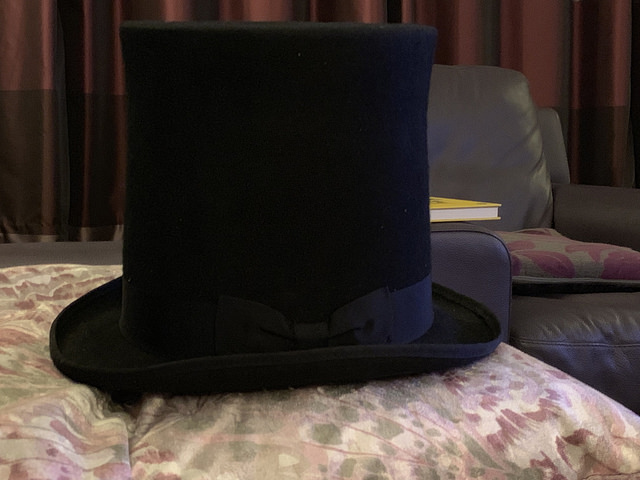
We went to MCM Comic Con today. It’s quite a long drive from Hull to Birmingham, but it’s worth if for the stuff on sale and particularly the people in costumes. Last time I went I resolved to try to attend this year in some form of Steampunk costume.
Of course I didn’t get around to it. But this year I thought I’d at least make a start. So, I’ve bought a Steampunk hat. It’s rather big - but I’m a big person. I’ve gone onto Ali Express and bought a flexible pcb covered in pixels. I’m starting at the top of the costume, the next step is to go through my collection of suits, coats and waistcoats. Then we start on the accessories.
This is going to be fun. And I’ve already got some goggles.

Went to see “Fantastic Beasts the Crimes of Grindelwald”. I really enjoyed the first Fantastic Beasts film. That was a lovely film with lots of invention, whimsical creatures and engaging characters. So, when the sequel came a long we decided to go and see it without thinking.
That won’t happen again. I guess the first movie in a series is designed to hook you in. Then the second one has to set up a whole bunch of plot lines that you know are going to run until the very end of the movie sequence, and probably beyond that if the takings go well. What I liked about the first film was that there wasn’t too much of the turgid stuff that weighed down the last few Harry Potter films. This one had the lot though. Including:
A “chosen one”
An “avenge the death of my father” speech
A blood pact between sworn rivals
A marginal person who is introduced, bigged up with a dark secret and then killed off just to give everyone something to be depressed about
Brothers who fall out and then fall in again
A goody that everyone knows is a baddy right from the start
A baddy who nobody seems to be able to kill
A goody who has turned into a baddy so that they can turn back into a goody in film number four
A sneaking into a library/bank/whatever sequence to find out something crucially important that I can’t bring myself to care about
Folks waving wands at each other and sparks jumping about
I don’t really think that any of the above counts as spoilers. I suppose in our hearts we were hoping for something more. It was all stuff we’d seen before, in a slightly different order and by less familiar characters. And there was so much potential for whimsical invention and new directions in the first film. By the end I was just waiting for it to end, wondering what “crimes” I was seeing and coming to the unhappy conclusion that I might be the victim of one.
If you like Harry Potter, particularly the final depressing films, you’ll be fine. If you’ve been there and done that, you might like to ponder whether you want to do it again before going and seeing this film.

I really love my Surface Go. I reckon that the best computer is the one that you don’t know you’re carrying, and on that basis it is great. You hardly notice when it’s in your bag.
But if I was using the machine all day and charging it every night I’d like it even more. This is because, like most Windows 10 machines, its sleep performance is not that great. Sometimes I leave the machine in my bag for a day or two and that usually means that when I open it up to use it the battery is pretty much flat.
However, you can fix this, at the expense of a tiny bit of convenience. The trick is to use the additional power settings to re-define the what the power button does. By default both closing the lid (or type cover in this case) and pressing the power button send the computer to sleep. That’s fine if you’re going to want to use the computer immediately in the next hour or so. When you open the lid or press power Windows 10 snaps right back into action. However, the problem is that in sleep mode the machine will only last a day or so before the battery goes flat (that’s been my experience with Surface Go and other Windows laptops - if yours is better, let me know)
I’ve changed the power button to make my Surface Go hibernate instead of sleep. When a machine hibernates it saves a copy of everything that’s running and then turns off completely. Waking from hibernation takes a few seconds more than waking from sleep, but you’ll have a lot more battery life left.
You can access the menu to set the behaviour of the power keys by doing the following:
Press the Start key
Type “power and sleep” and select the “Power and Sleep” option from the matches
Then select the “Additional Power Settings” from this menu, as shown below
Then click “Choose what the power buttons do” on the top left of the menu that appears.
Now select the options as you can see at the top of this post

When you know you won’t need the computer for a while, just press the power button rather than close the keyboard cover. You can then wake the machine with another press of the power button, and it will pick up exactly where you left off, but with a lot more charge in the battery. You can use this trick on any laptop.
The press has been reporting stories of how Amazon’s voice controlled assistant, Alexa, may be ordering Christmas presents automatically for unwitting owners. Apparently, if someone says “You know, we could ask Alexa to order a train set for little Timmy”, in the same room as an Amazon Echo it is possible that the device may interpret this as “Alexa, order a train set”. It might even put “For Little Timmy” on the label.
Who’d have thought?
I was reviewing the papers for James Piekos at Radio Humberside today and we were talking about this. We even did some “remote control” of Amazon Echo systems, trying to get them to tell jokes, which was fun, but the subject does merit serious consideration.
I think that Amazon are being a bit naughty here, in that the Amazon Echo is set to order things using voice commands when you first get it. If you want to stop this behaviour, you have to go into the options and turn it off. I think it would be preferable for this setting to be initially off, but Amazon are in business to sell you things (something worth remembering here) and the Amazon Echo is just another device that they are going to use to do this.
I’ve come across quite a few stories about voice controlled devices and how they record everything you say. I’m pretty sure that they don’t; the amount of storage required to do this would be huge, beyond even the capacity of Amazon’s servers. However, they will record the sounds around the “Alexa” command when it is recognised, if only so that when you claim that you didn’t order that “Made in Chelsea” box set they can play back the awful proof.
These recordings might be of interest to all kinds of people and they do raise questions of privacy. But I see this as just another trade we are making between privacy and convenience. If we want the convenience of being able to order box sets we have to live with the possibility that the machine might also record the music we are listening to when we place the order.
I’m actually OK with companies like Amazon, Apple and Microsoft doing this kind of thing. I know that their relationship with me exists so that they can sell me stuff. I’m much more nervous about companies such as Facebook and Google,who have a business based on selling bits of me to other people so that their customers can influence me in ways that might go well beyond getting me to buy TV show box sets.
I think that, as with most things, this is really a education issue. People need to know the way these things work and, most importantly, how you can set limits on their behaviour. I’ve turned off voice purchasing on my Alexa devices, if only to stop a megaphone owning chum with a liking for practical jokes buying me stuff from outside my kitchen window……

This picture is one of mine. You can find it on Flickr
Had an email from a Peter who’s reading the C# Yellow Book at the moment. He asked about how to learn more about software engineering. I quite like my reply, so I’m putting it in my blog….
I worry a bit about too much emphasis on "software patterns". I just tend to write code that solves the problem, and then discover afterwards that I've used a particular pattern. Things like "dependency injection" just seem like programming common sense to me, but then again I have been programming for a very long time.
By all means read up on the different patterns, but do it from a perspective of refining your technique, not finding a quick solution to a problem. If you use a pattern without understanding how it really works that can end badly.
My strong advice is just to keep writing code. Build your knowledge and develop a habit of looking at existing systems and trying to figure out how you would make them work and what design decisions were made when they were created. If you do it right you’ll be learning new stuff and having new ideas all the time. I still am.
A lot of programming and software design is down to practice and experience, just like any other field. And you also need to remember that any working system is built up of compromises and that it is very rarely that you will find the best solution. You might find the fastest, or the smallest, or the quickest to build, but not the best. So decide what kind of “best” that you want, and go for that.

Can you spot what’s missing here?
Sundeep got in touch today. She’s looking at getting a very cheap, simple, laptop to develop Arduino software. She asked me what I thought of the GEO Book 1, which is presently on sale at the very attractive price of 99 pounds. It’s got a Celeron processor, a mere 2G of memory and uses rather slow eMMC memory for the rather paltry 32G of storage that it provides.
But it only costs 99 pounds.
I had a look around and the reviews of it were not great, but these reviews were for a device priced at 160 pounds, not 99.
As it happened, I was in PC World buying another hard disk (I’ve run out of space for my photos) and they had the GEO on show. So I took a look.
First impressions were good. The display is fine, the construction smart enough and there seemed to be a reasonable turn of speed. I sneaked behind the rolling demo and fired up Word to get an idea of the performance. Everything fired up reasonably well. Quick enough to be useful. Then I tried to type something and it came out kind of wrong. So I tried again. My text was being mangled. Then I took a proper look at the computer.
There is no SHIFT key on the right hand side of the keyboard. As a touch typist I find this key rather useful. When I type W I use the shift key with my right hand and press w with my left. This did not work. I thought I was going mad at first, and that I’d failed to spot something fundamental. But no. There really is no SHIFT key on the right hand side.
I can’t believe they’ve made a computer like this. I was thinking of getting one of the devices just to see what you can do with a really cheap machine. I had high hopes. But not if I can’t type on it. If you fancy getting your hands on a Windows 10 machine that is so cheap that you could regard it as disposable then I can just about recommend it. But if you want to type properly on the keyboard you’ll need to be careful.
There might be some cunning keyboard mapping code that you could add to steal one of the other keys on that row to work as a shift, and you can of course plug an external keyboard the USB port, but for me I’m afraid that the GEO is a no-go. Even at such an amazing price point.

If you’re wondering where the Meetup site for the c4di hardware meetup group has gone, we’ve moved our operations to GetTogether. Alternatively you can just turn up at a Meetup at c4di on the first and third Thursday of each month, starting at 6:00 pm.
Note that the above picture is not one of mine, I’m using an image from unsplash.
Rob Miles is technology author and educator who spent many years as a lecturer in Computer Science at the University of Hull. He is also a Microsoft Developer Technologies MVP. He is into technology, teaching and photography. He is the author of the World Famous C# Yellow Book and almost as handsome as he thinks he is.
Begin to Code with JavaScript is now available for purchase and download. You can find it here