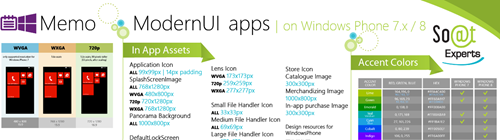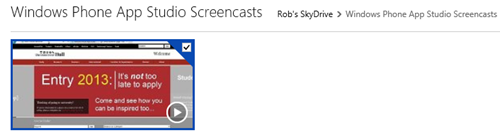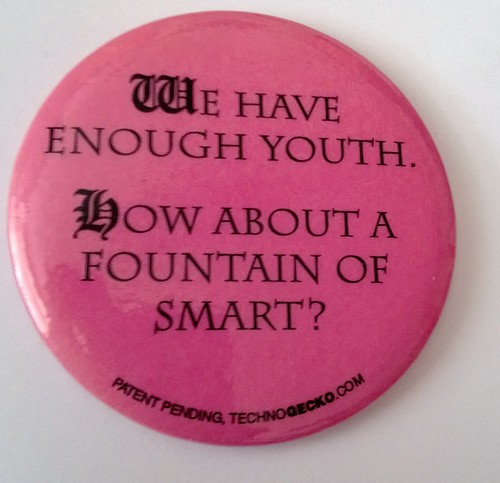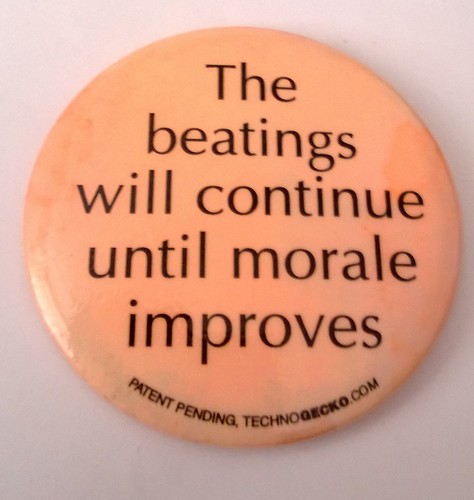A while back I read this post titled “Kids Can’t Use Computers – And This Is Why It Should Worry You”. It depressed me. Not because I agree with all of the sentiments of the author, but more because I worry that people may take this kind of viewpoint seriously. The underlying tenet of the article (I’ll save you the bother of reading it) is that only a few people can actually use computers, especially kids. And this is apparently a bad thing.
The author brings out a collection of “horror stories” of people who “can’t use computers” for one reason or another, including not knowing that their laptop has a WiFi off switch. It says a lot for the nature of computer folk that a good portion of the debate following the post is an earnest discussion of whether or not laptops should have such a switch. I’ve actually been caught out by this myself, and therefore, by definition, am unable to use a computer. Oh well. Back to the drawing board for me.
The author completely misses the point that it is perfectly reasonable to expect that things should just work. Engineers have been very good at producing products that “just work”. I can remember when starting a car in cold weather was a tricky affair which was involved lots of fiddling with the choke and pumping the accelerator pedal. Nowadays you just push a button.
Cars have been around for well over a hundred years, and their fundamental function has not changed over that time. Computers have been around for much less than half of that and we are still discovering new things we can do with them. I think it is safe to say that we have a much better handle on how to make a useable car than we do a useable computer. Which means that people will sometimes have problems getting their systems to do what they want.
The current generation of computer hardware and software is very prone to failure when confronted with frailty of human nature in all its forms. But people will translate their experiences with their cars to computers. Why should the computer not just work when I press the button?
It is interesting to watch kids use technology, to see them running their fingers over the TV screen and expressing surprise when it doesn’t respond to their touch. To see them start watching a video on an iPad and then become confused when the video doesn’t just continue on the TV when they turn it on. They are going to see these things as omissions that need to be fixed, not evidence that they are too stupid to use those devices. And quite right too.
So what do we do about it? The author suggests a “back to basics” approach so that everyone can learn as much about the low level functions of computers as he is evidently proud of knowing. Then we can all argue about the best version of Linux to run on a mobile phone while our kids throw things together and build the future out of what sticks. Just like it ever was.
It is very important to learn the low level stuff, to have an understanding of the limitations of the computer, what they are really good for, and how you get them to work for you. Learn to program. Absolutely learn to program. But then use that ability to make things and have fun making things. Take ideas (silly and otherwise) and give them life. Spread them round. Build solutions and games that make people happy (or at least smile). Learn about the technology by playing with it. If it turns out that your ultimate interests lie outside the realm of processors and memory then that’s fine, but an understanding of what a computer is good for and how you make it work is always really useful to have.
Never regard your skill with computers as marking you out as in any way special unless you can do everything else as well. I can write code, but I can’t draw for toffee. If an artist comes to me with a computer problem I’ll not call them stupid if I can solve their problem and they can’t. Because I can’t do what they can.
A proper computer professional is as good with people as he/she is with computers. In fact, bearing in mind that a lot of computing is finding out what people want and then making a happy ending from their wishes, I reckon that good inter-personal skills are more important in computing than they are in just about any other field. Work at these as you would a new programming language. And learn to write well.
For me computing is all about having fun making stuff and engineering happy endings. I’m not looking for a future where everyone is “clever” enough to use a computer. I’m looking for a future where we have enough people around who are able to produce compelling and useful applications for those who want to use computers to make their lives better. In other words, computers should “just work” and we should have folks around who are skilled enough to make this happen (and enjoy doing it).
Update on 2013-08-14 14:15 by Rob
I've re-read the original article and my post, and I reckon I'm probably being a bit harsh here. The aims of the article are well-intentioned and the suggested actions are very similar to mine, but I still don't like the idea of calling people out because of gaps in their knowledge like this.