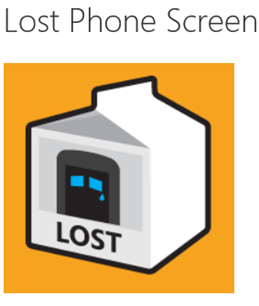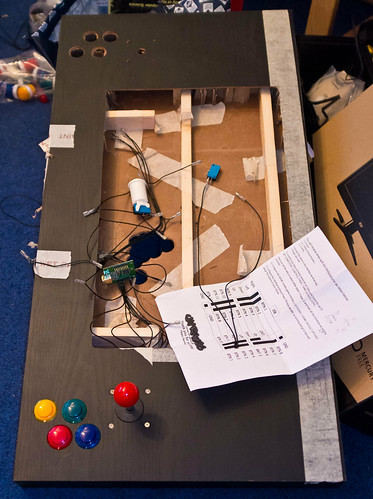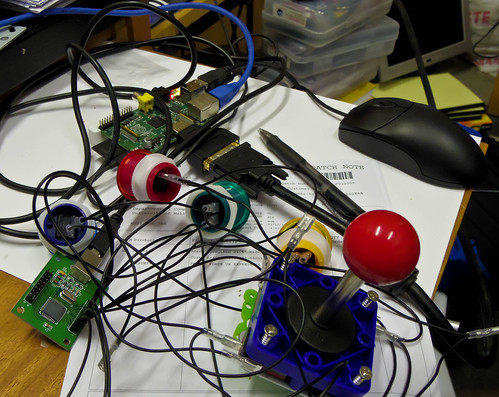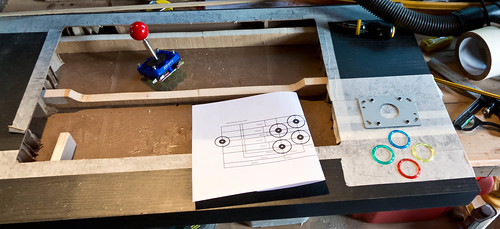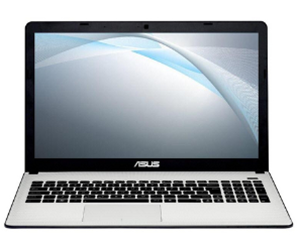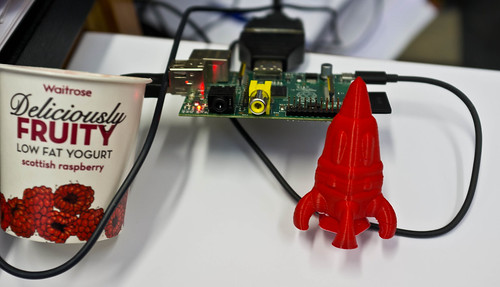Phone Home
/A student brought me a mobile phone which they found in the lecture today. It was an Android device with a lock screen. I couldn’t do much with it, so I just took it home and waited for it to ring. The first few seconds of the call were interesting as I was a bit worried that the caller might think they were talking to a phone thief and that outside a SWAT team were waiting to burst through the door, spray the room with bullets and prise the phone from my dead and broken fingers.
Perhaps I’ve been watching too much Person of Interest.
Anyhoo, names were exchanged and with a bit of luck they’ll get their phone back tomorrow. One way we could have avoided this would be if the owner had put contact details on their lock screen, so that I would have known who to call. This is not hard to do but it is fiddly, because you have to edit the background image and add the text, and if you change the background picture you have to do it all again.
Of course if it had been a Windows Phone they could have just installed the Lost Phone app on their device, which does all the hard work for them.
This is also a very interesting application because the author, Scott Hanselman, wrote version 1.0 in six hours and also produced a really good blog post about the process and described some good practice when you are writing Windows Phone applications.
The owner dropped by and picked their phone up this morning. And then (and this is the spooky bit) someone left their wallet in another lecture, which I had to get back to them. Not had anything handed in for years, and now two in two days.
I wonder what I'll get tomorrow. I'm hoping for some keys to a Ferrari.