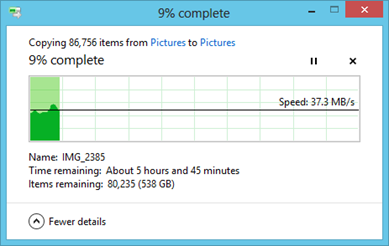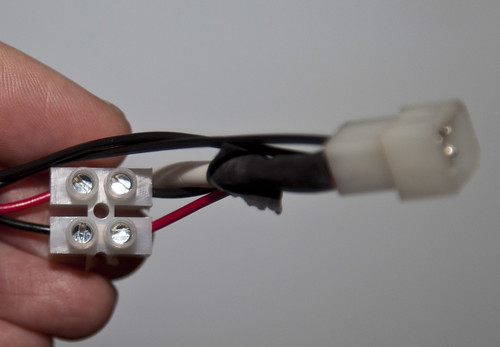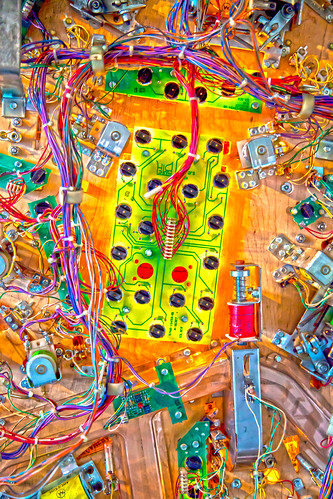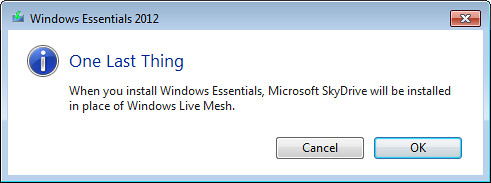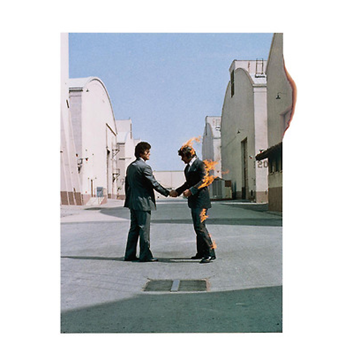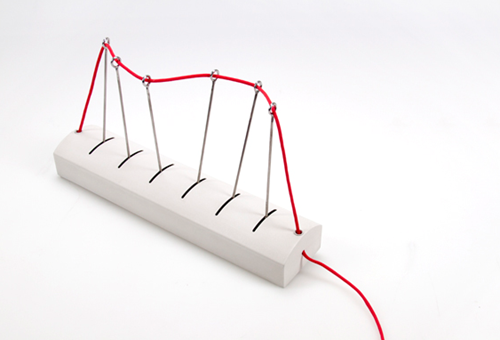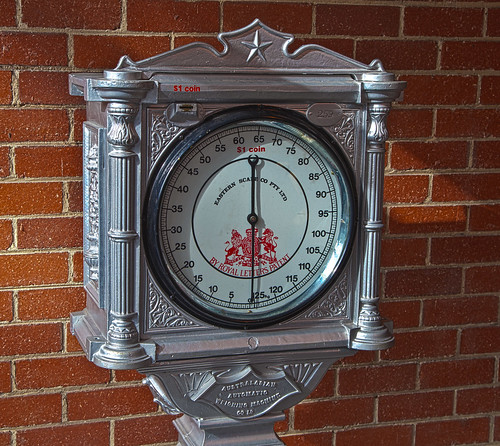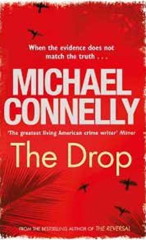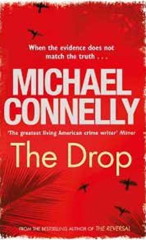
Sometimes you just want a good book to read. Not one that has won awards, just a good narrative and some strong characters. Michael Connelly writes crime novels which are just a great way to pass the time. One of his heroes, Harry Bosch, is a hard bitten and hard boiled detective, just the kind of guy you’d want to investigate your murder (although perhaps you’d be past caring by then). Harry works the mean streets of Los Angeles and has seen a lot of life. There are a number of books which chronicle his ups and downs, you can read them in order or how you like, as each is completely free standing. If courtroom drama is more your style there are also some books staring Mickey Haller, the attorney with a heart of gold and an interesting past. All good reads.
As an exercise, while I was washing the car today I had a go at putting together a Harry Bosch style narrative. There’s actually a serious point here – from a writing point of view it is often useful to have a go at using a particular style – do a blog post from a private eye, or a president, or a poet and see how you get on. Anyhoo, with apologies to Michael Connelly, and a note that his prose is definitely not played for laughs, here’s my attempt at a Harry Bosch story:
The Axe In The Head Affair
Bosch hit the man full in the face as hard as he could. The man went straight down onto the ground, as Bosch knew he would. Bosch stood over him, waiting for the man to get up so he could hit him again. The man looked up at him, with pain in his eyes.
‘Why did you do that Harry?’ he asked
‘This is a murder investigation, not a popularity contest’ Bosch rasped, breathing heavily.
‘But I’m your partner’ the man on the ground managed to say.
‘Listen’, Bosch replied, hoping the voice of experience would get through before anything else bad happened. ‘I get through partners the way some people get through underwear. And I often leave them in pretty much the same state. The sooner you learn that, the better. Next time, remember that it is black with no sugar, not any kind of fancy coffee pourings’. His partner looked at over at the frappachino with chocolate frosting on the top resting on the hood of the squad car and nodded. ‘I just thought you might fancy a change.’ he said, getting to his feet with difficultly.
‘Now to business’ said Bosh, walking towards the other car. He could tell at once there had been a murder there. The un-natural stillness around the vehicle, the faint, lingering, smell of fresh death, and the axe sticking out of the head of the man in the driver’s seat all pointed to homicide. He paused to open his briefcase and take out a fresh pair of blue crime scene gloves from the bulk pack he carried with him everywhere. “I really must stop wearing these around the house” he thought as he put them on and carefully opened the car door.
Somebody had wanted Harvey Putz to be very dead indeed. Only a small part of the axe blade was still visible, the rest was embedded in his temple. From the angle of the blow Bosh decided that it had been wielded by a left handed female with a club foot. Or perhaps that’s what they wanted him to think, he thought grimly, remembering that this was Los Angeles, where nothing was ever as it seemed, except perhaps the weather, and even that was sometimes changeable.
‘Send the car down to the lab’ he said eventually. ‘Let’s go and see Mrs. Putz and break the bad news to her’ If she didn’t already know he thought to himself grimly.
Mrs. Putz lived in a neighbourhood of fancy cars and even fancier houses. As they drove to her address Bosch looked at the neat suburban lawns, some with children playing in the warm spring sunshine. He wondered what dark secrets each house held, and speculated on the unhappiness that undoubtedly lurked behind each brightly painted door. Mrs. Putz took her time to answer the doorbell. When she did Bosch saw that she had once been truly beautiful. Before the city of Angels did its dirty work and brought her down to its level, before her dreams were crushed and buried by time. And before she painted herself bright blue.
‘Sorry about this’ she said, in lieu of introduction. ‘Smurf convention. How can I help’.
‘I’m afraid I have some bad news’ said Bosch, ‘Your husband has just been murdered’.
‘Have I?’ boomed a male voice from behind the woman. ‘I feel fine at the moment.’
Bosch looked at the address in his notebook. ‘Is this number 82?’ he asked finally.
‘Nope’ said the man, who was also painted the same disturbing shade of blue. ‘They’re next door’.
Bosch apologised and headed back to the car, wondering if he should punch his partner in the face again.
The real Mrs. Putz was much quicker to get to the door. Almost as if she had been expecting them to call by. Bosh told her that her he had some bad news about her husband and she instantly said something that aroused his suspicions. ‘Which one?’ she asked.
That was all it took as far as the investigation was concerned. Time to move things downtown to police headquarters and transfer the conversation an interview room. Bosh used all his experience to get the suspect in the mood to talk. He left her there for half an hour to give her time to stew, gave her a cup of triple strength coffee to loosen her tongue and then turned his chair the other way round when he sat down, like he had seen in the movies.
‘So what do you think happened?’ he asked eventually, trying to get comfortable on the seat.
She wrinkled as much as much of her brow as she could. She was definitely one of the Botox generation. ‘I don’t know’ she said finally. ‘I’ve had a tragic life. My first husband died of eating poisoned mushroom soup and then my second husband died, also from eating poisoned mushroom soup.’
‘Why do you think that your third husband was hit in the head with an axe?’ Bosh asked, moving in for the kill.
‘Well’ she said thoughtfully, ‘For one thing, he wouldn’t eat his soup.’
Bosh sighed, and started on the paperwork. When would people learn that crime doesn’t pay? Unless you write good books about it.