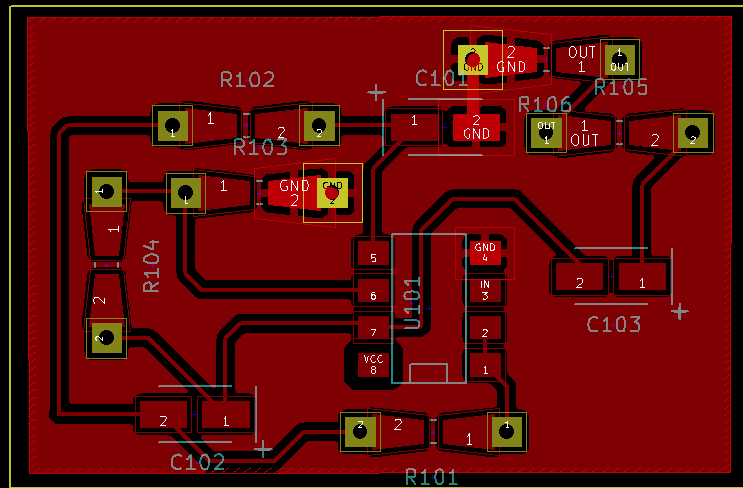You might thing it’s surprising that I’m this late to the home automation party. What with my love of gadgets and all. I guess laziness trumps gadget love in the end.
However, a few weeks ago, on the back of a really tempting Amazon offer, I got myself a batch of Teckin smart sockets. They fit into your mains socket and then you plug the device to be controlled into them. And then the device is connected to the internets.
A socket can switch up to 15 amps (it says) although I’ve not tried one with the kettle just yet. The only snag with them is that they are slightly larger than a normal mains plug which means that they tend to foul the switch on a wall socket. This is not a problem for me. I’m plugging them into distribution boards, but you might find it irritating.
They work well, once you get over the fact that the lights in your house are now being controlled by a server in China. You can control them from your phone, put them into groups so that they can all be switched at the same time and even see how much current a particular socket is drawing.
So, in no time at all I was in business. Rather than flicking an old style switch I could just get out my phone, unlock it, find the application, navigate to the required group and then tap on the screen. Much simpler. Really. Actually, that’s why I’ve been a bit late to home automation. It actually doesn’t seem to make things that much better.
I made life a bit easier by connecting them to my Amazon Echo device. So now I can just ask Alexa to turn the lights on and that works fine. But what I really want is a button that I can press to turn the lights on. And finally, I’ve got that. Amazon now makes Echo buttons. These were originally touted as a fun way of playing games with Alexa. They are not to be confused with Amazon Dash buttons, which are being discontinued.
I picked up a couple of buttons and they are nicely made, robust devices that connect to your Amazon Echo via Bluetooth. I had a go at the games and I wasn’t that impressed. They gameplay was pretty uninspiring and there was a lot of lag between actions and responses. But you can also use an Echo button as a trigger for a routine. So I’ve made a routine that turns on the lights and bound the button to that routine. It’s very easy to do, you can do it on your phone. The only snag is that there is no way of “toggling” the state of something via a skill. So I’ve had to use two buttons, one for on and one for off. If I write my own skill I can probably get around that, but for now I’m happy and a bit closer to the cutting edge than I was.