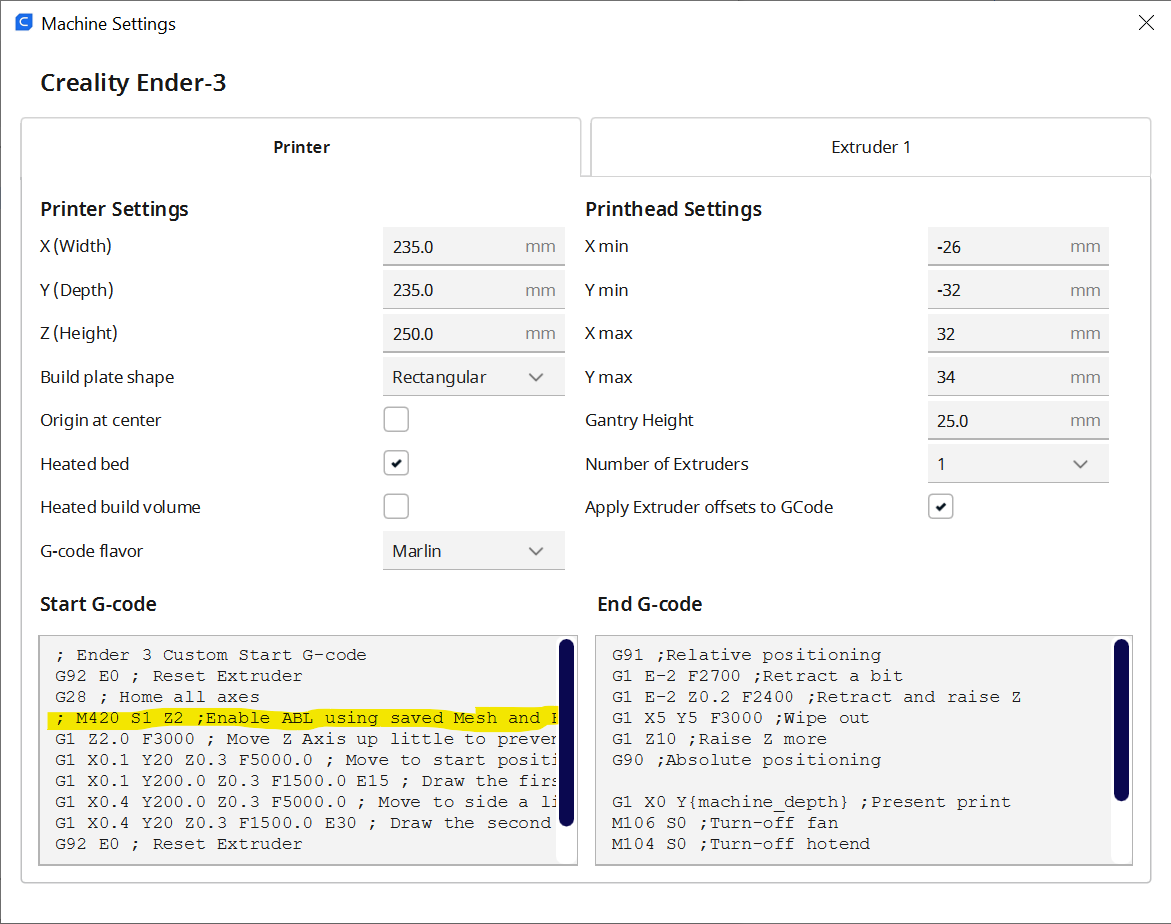Bambu printer top tip: pick the right buildplate
/If your plate is gold (which is most likely) it will be the Textured PEI plate)
I’m getting to really like the Bambu P1S. It’s unlike printers I’ve had before. With those the very first prints I got with them turned out to be some of the best prints they ever made. With the Bambu it seems that the more you use it, the better it gets.
This is the first printer I’ve had with swappable build plates. They are held on with magnets but you can pop them on and off - especially useful for removing prints. There are also a few different types of plate, and herein lies a problem that I (and lots of other folks) had. My first prints looked good, but kept coming off the print bed or curling up at the corners.
It turns out that the print is supplied with a Textured PEI Plate, but the default setting for the Bambu slicer is the Cool Plate. So the temperature of the print bed was far too low. A peek at the forums revealed that lots of other folks have had this problem. So - if you are lucky enough to get one of these machines, make sure that you make the build plate match the slicer for best results.