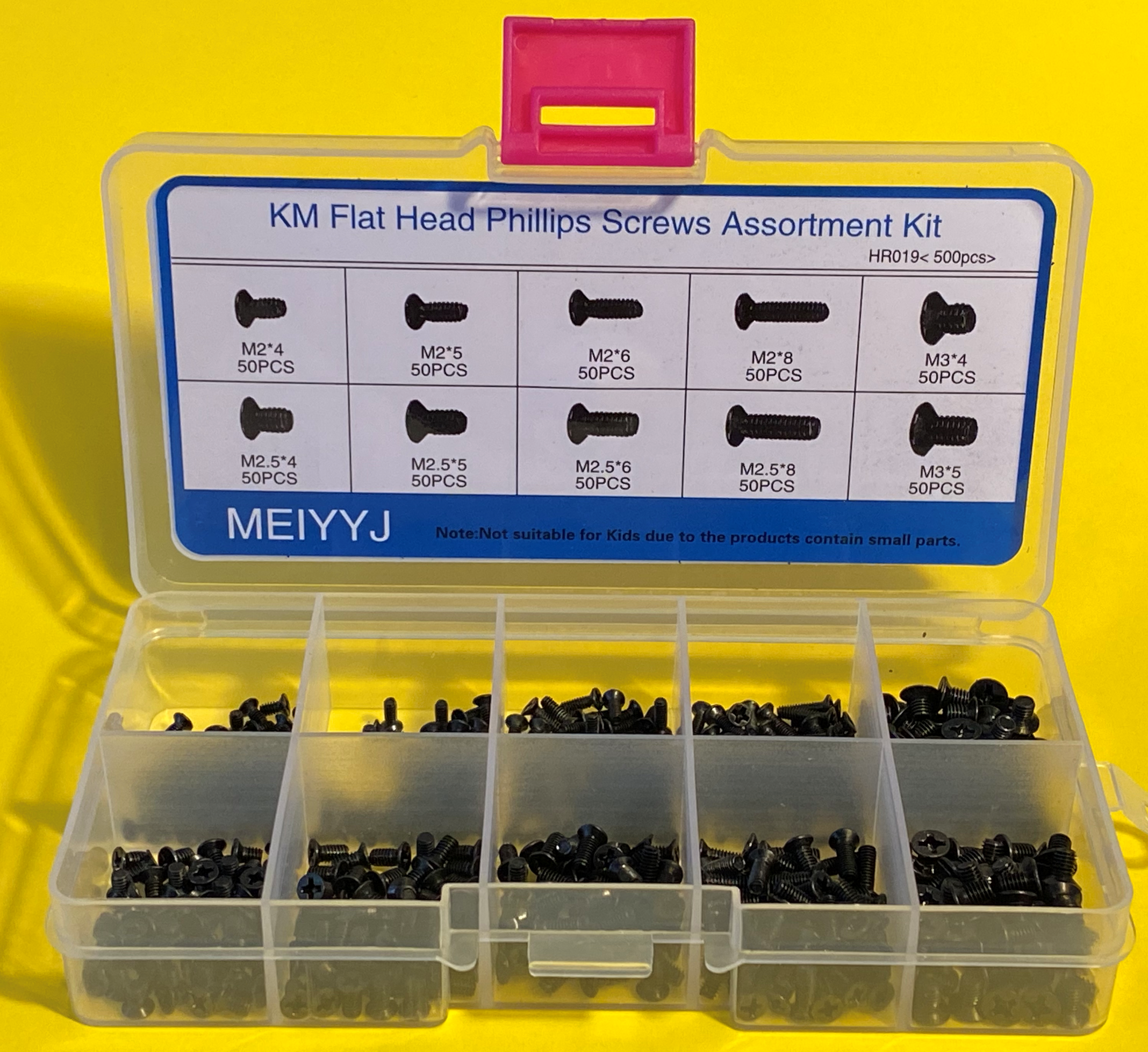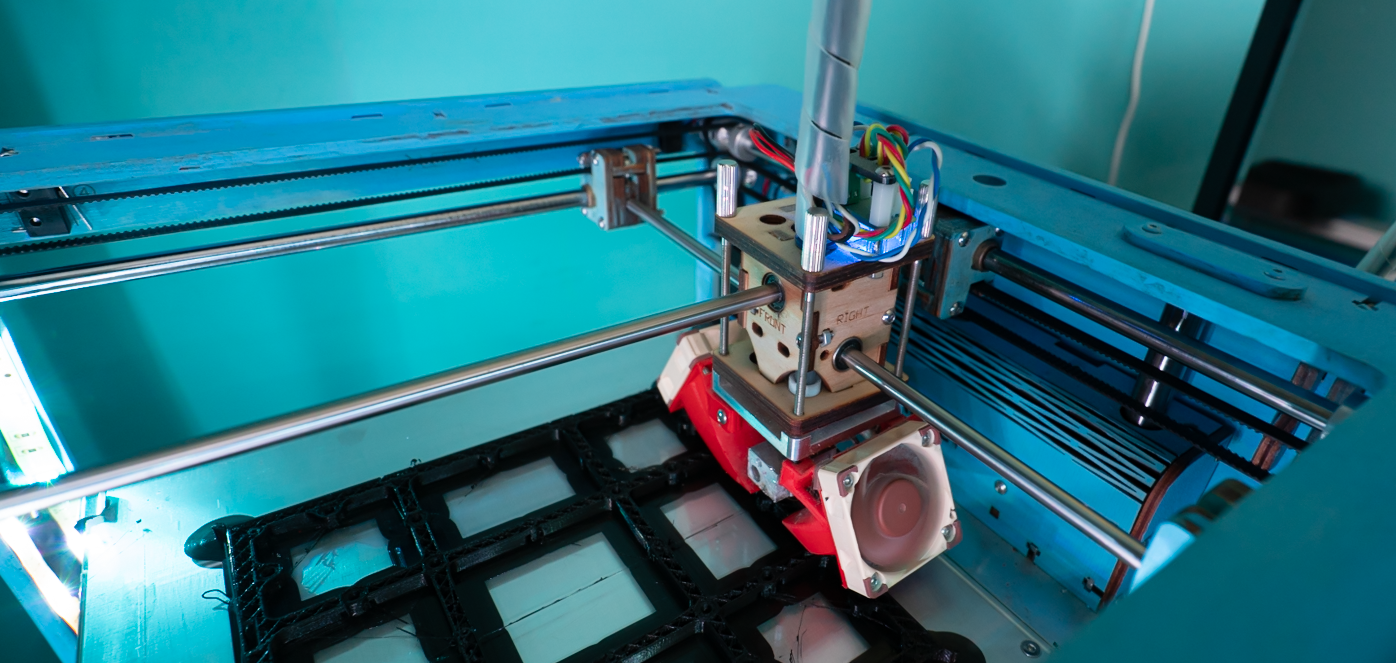Printer Meltdown
/Number one son has been showing me things that he’s made with his 3D printer. They are very good. Irritatingly so. I’ve been trying to replicate his success on Una my venerable 8 year old Ultimaker printer. I tried increasing the print temperature and the prints got better and better right up to the point when the filament feed got clogged with molten plastic.
Drat. And double drat. I’ve taken a two pronged approach to solving this problem:
I’ve completely replaced the bowden tube, PTFE isolator, heater block and nozzle on Una with the spares that I have lying around for when this happens.
I’ve ordered another 3D printer.
Best case I'll have two printers. Worst case I should have a printer that works as well as the one number on son owns.