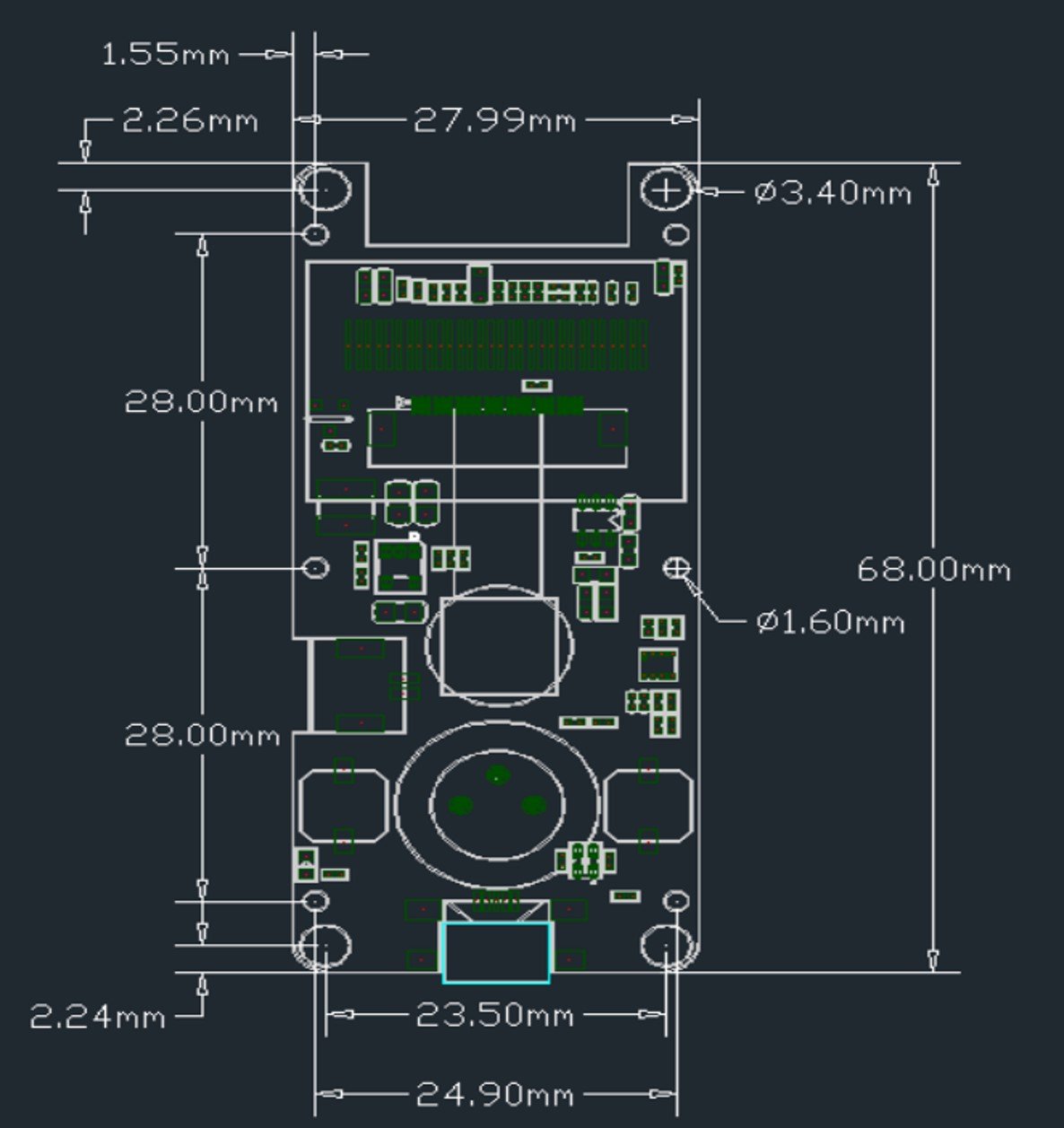Yamaha Tenori-On
/After the glorious triumph that was my emf presentation I met up with a bunch of the audience in the bar. We were talking about different music devices and one chap mentioned the Yamaha Tenori-ON. I’d just got paid for some work and so……
It’s a very interesting device. The top surface is made up of 256 illuminated buttons in a 16x16 grid. On the back there is a duplicate of the front, except that these are just lights that mirror the playing grid. The idea is that you can stand in front of an audience and play it and they can watch what you are doing.
You play notes by tapping a button or holding the button for slightly longer to create a note in a sequence which will be played repeatedly as the play position (indicated by three vertical lights) sweeps over the grid. There are sixteen different grids and you can flip between sixteen different versions of each grid. You can vary the length of the sequence on a grid and change its speed. It is quite fun to come up with interesting sounding stuff by combining panels of different lengths. You can record a complete performance onto an SD card and then play it back. The note playback is animated, making a performance look like a tiny firework display.
There are 256 different voices built in and you can load samples off an SD card if you want to make songs out of your own sounds. It can be battery powered (6 aa batteries) or mains via a 12v adapter. It also has a MIDI connection and a pair of weedy speakers built in.
The device dates from 2007 so there are no fancy Bluetooth or usb connections available but it does have a headphone output for personal playback or connection to an amplifier. The LCD panel is a tad hard to read (mostly because it is behind an artistically curved window in the case) but it works well enough.
I’m choosing to regard it as an investment (pause for laughter) but I’m also having a lot of fun playing with it too.