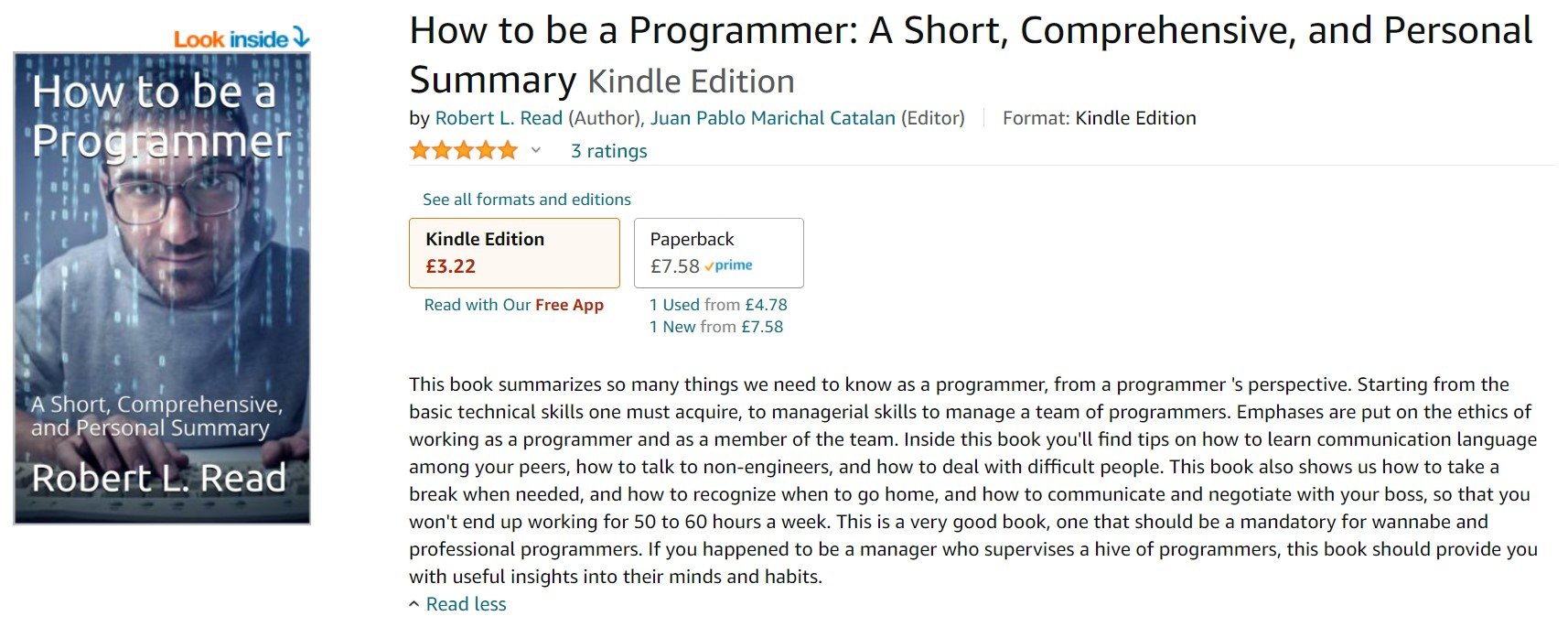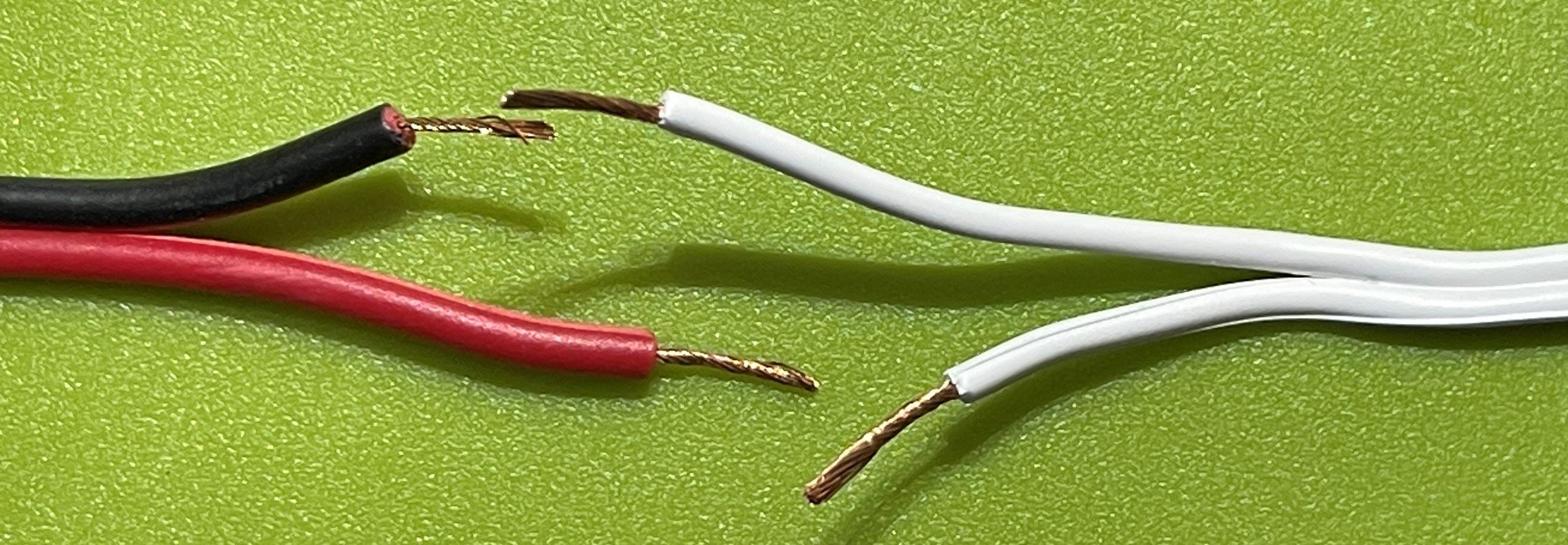In my experience the worst thing you can do with a 3D printer is to think of it as an appliance. As soon as you do that it instantly finds a new way of breaking that you’ve not seen before. I’m making a new gadget and this morning I thought I’d print out the bottom of the case. I printed out the top yesterday and noticed that every now and then the printer was making a “ticking” sound. This was caused by the extruder (the thing that forces the filament through the print head) skipping steps. It means that either the printer nozzle is blocked or the nozzle is a bit too close to the print bed and stopping the molten plastic from flowing.
I checked the nozzle and it was clear. It was only happening in one region of the print area so I thought I’d level the bed, which was a good idea in principle but practice turned out to be a nightmare. I could not get the bed to level. I ended up replacing the springs that support the bed with ones that I bought a while back.
The new springs are yellow, which apparently is a good thing. They give a greater range of adjustment and are a bit more substantial than the ones that came with the printer which I think have got a bit tired. I now have the bed level enough to print with which is nice.
I did find out one interesting (at least to me) thing while I was doing this. I have a BL touch sensor on my printer. It’s the red thing in the picture above. At the bottom is a little motorised probe that is moved into the “down” position whenever the printer wants check the height of the print head above the bed.
While I was working on the bed I noticed that the probe kept dropping onto the print bed in a rather annoying and potentially breakable way. For a while I thought the printer was haunted by “The Ghost of Failed Prints” but this was not the case.
It turns out that the probe dropped whenever I moved the print bed by hand. After a while I figured out what was happening. Stepper motors make quite good generators. If you turn them they produce a voltage that gets sent back into the circuitry of the device they are connected to. Some of this was finding its way into the coils that move the probe up and down and triggering them.
The lesson here is that when you move things you should move them slowly, so that they don’t produce as much voltage.