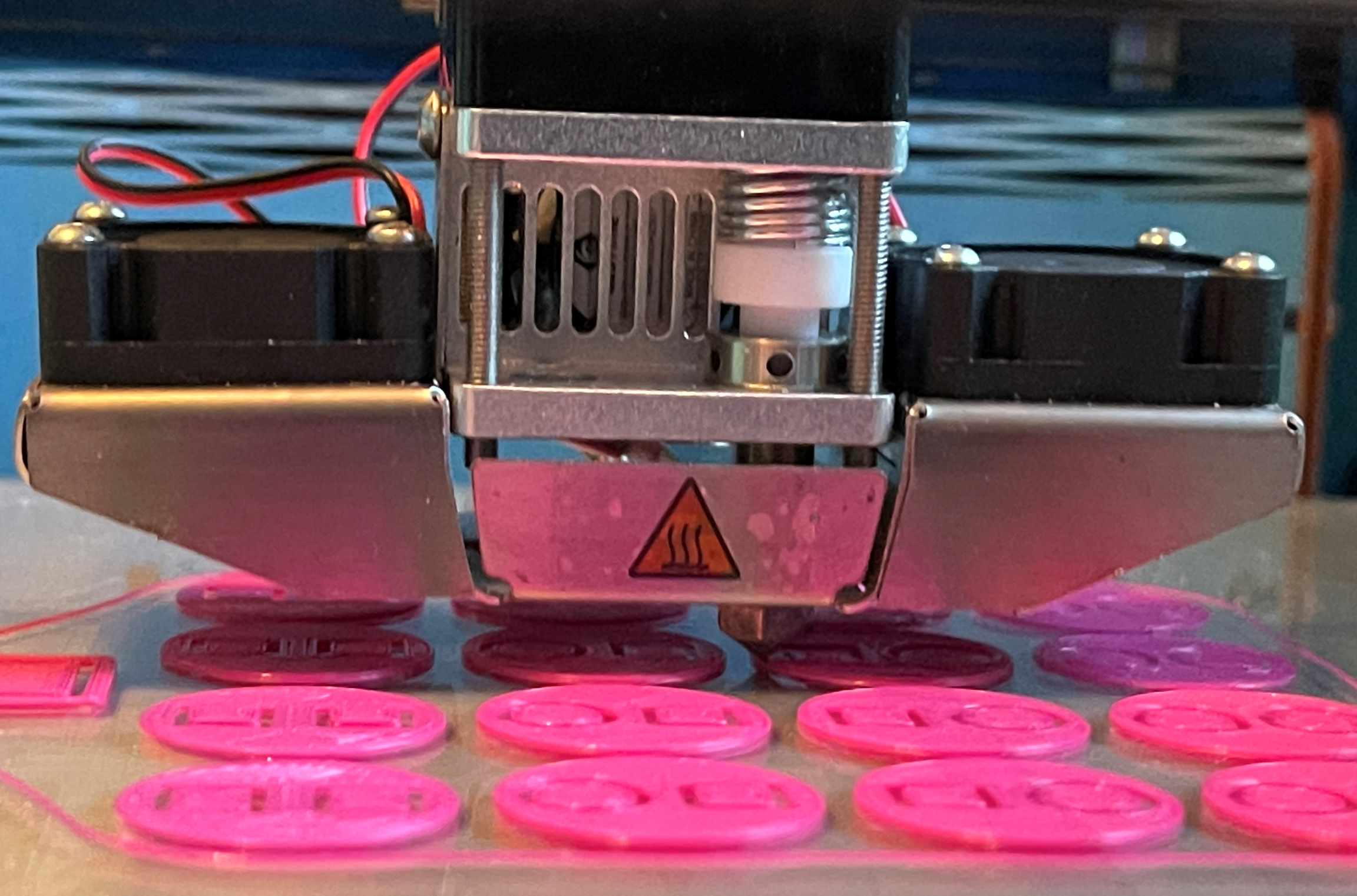Stuck Lock
/One of my favourite jokes comes from a Naked Gun movie:
“Who are you and how did you get in here?”
“I’m a locksmith. And I’m a locksmith.”
I didn’t say it was a good joke, just that it was one of my favourites. I was reminded of this when searching the internets for advice on fixing sticking locks. Every website that found seemed to contain the phrases like “…which should only be performed by a trained locksmith.” This seemed like overkill to me, and so I had a little look.
I traced the problem to the thing you can see here. It’s one of the claws that engages with the locking plate in the door frame and holds the door shut. It also contains a locking pin that goes into a slot in the locking plate. The pin should move smoothly in and out, but ours doesn’t. It gets stuck sometimes, usually when I’m headed to the bins with a pile of empty pizza boxes balanced on one arm. I wonder how it knows?
Anyhoo, I contacted the people who made the lock and asked them if they could sell me a spare. They couldn’t, but they did suggest adding a bit of “Three in One Oil”. I’ve done that, and now things seem to work a lot better. Although we haven’t had pizza for a while, so I’ve yet to perform a proper test…