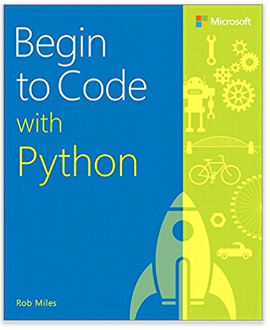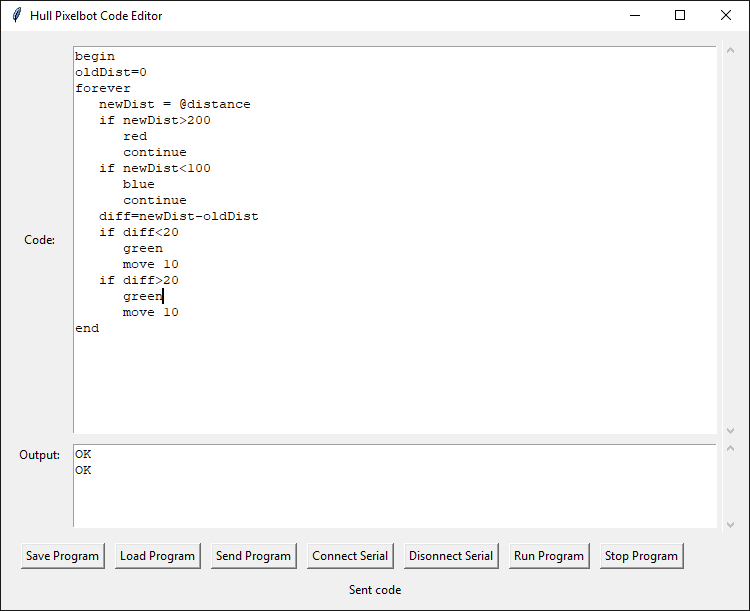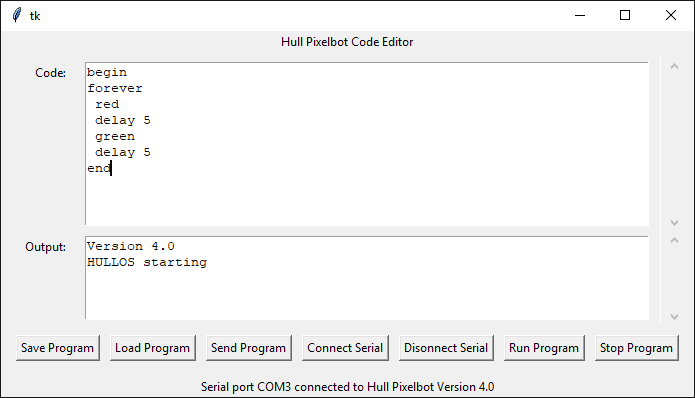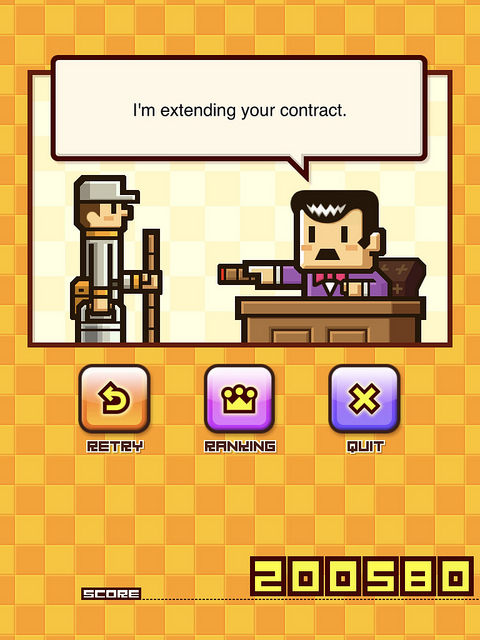It's not always a software problem
/I've been doing some work to try and improve the reliability of the distance sensor on the Hull Pixelbot. Not that it isn't particularly reliable, but I got to worrying about all the interrupts and timers that are going off as it takes its readings.
I did some tests today and discovered, to my alarm, that the distance reading was being horribly affected when I turned the motors on to move the robot. This was a problem. I spent a lot of time turning on and off different parts of the software, and getting more and more confused. I'd got to the point where just turning on one port seemed to be affecting the signals on another, completely different, port. Ugly.
Then I remembered. This is hardware. Hardware is not like software. It's, well, harder. Weird things happen in hardware. Things that end with comments in the code like "I'm not sure why this statement is here, but if it isn't here the device doesn't work".
When I turn the motors on, this makes the robot take quite a bit more juice from the power supply. If you're careful with your cash, like me, then you run your robot of the PC USB cable when you can, and keep the batteries disconnected. Which means that when the motors fire up the supply voltage takes a bit of a nose dive. Now, it turns out that my distance sensor is rather sensitive to low supply voltage, so this seems to offset all the readings.
In other words, I could fix my broken program just by turning the power on.