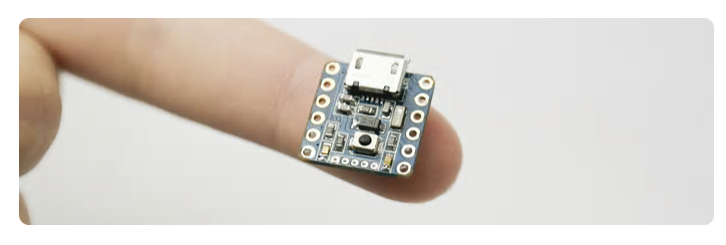Some time back I got a Ring doorbell. It's an internet connected door chime that contains a camera and motion sensor. When someone rings your doorbell (or stands on your doorstep if you've turned on the motion sensor) your phone (or your Apple watch) goes ping to alert you.
The doorbell also contains a speaker and a microphone, so you can have a conversation with the person at your door. And for a small sum you can have videos of all your visitors stored in the cloud for later review.
It works really well. I knew I was onto a winner when number one wife used it to accept delivery of a rug while we were away in Leeds.
Then today, right in the middle of a conference call, I heard someone hammering on the door. I shot downstairs, retrieved the package and started to wonder why my lovely doorbell hadn't told me there was someone on the doorstep. Both it and the sounder in the house had fallen off the network.
This illustrates a problem with these lovely, connected appliances. They're as good as their connectivity. Wah. So I started digging. And the solution is a bit disturbing.
My WiFi router has been set to automatically select the quietest WiFi channel. When I reset it on Monday the router had gone and picked channel 13.
This was a rather stupid choice as far as the Ring doorbell is concerned, as it only supports channels up to number 11. The result was that the doorbell fell off the network. Unfortunately, because nobody had pressed my doorbell (or, at least nobody I'd heard had pressed my doorbell) I had no way of knowing things were broken.
The doorbell "phones home" once a day, and I guess after a while I'd get a message that something was broken, but until then I'd be missing callers.
The rather important moral to this story is that if you have a connected appliance like this, check, your router settings to make sure that it is using a fixed channel in the range 1-11. If you allow the router to pick a channel in the range 1-13 there is a chance that a bunch of your networked devices might suddenly stop working.
Of course once I'd picked a likely channel I then had to boil a jug of water in the microwave oven to make sure that it didn't interfere with WiFi reception in the kitchen. For me it turns out that channel 4 fails when I'm heating things up, but channel 11 works fine.