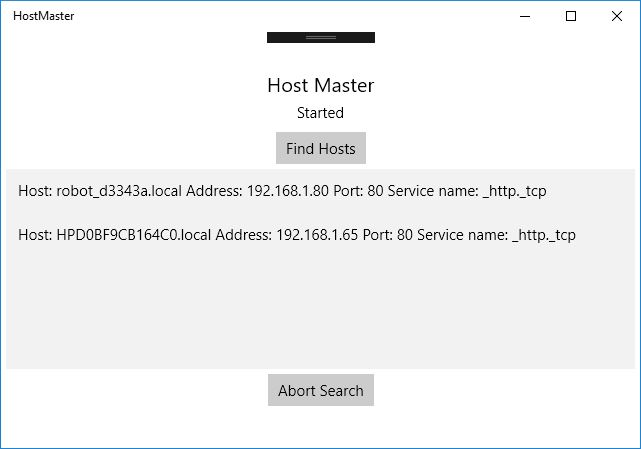Azure IoT Hub for Free
/Everything I achieved today I achieved before 9:30. It was all downhill after that. But I did achieve quite a bit. I’m making a bunch of connected devices and I want to use MQTT to link them together. I could set up my own MQTT broker on a local Raspberry Pi but that would only work around my house and I want these to work around the world. My weapon of choice for these things is Azure IoT hub which lets you connect remote devices to a central server (the clue is in the name).
It turns out that you can set up a Microsoft Azure account for free and then create an IoT hub which is also free and allows for up to 8,000 messages per day. I’m not sure how many messages I’ll need, but I’m hoping that will be enough for now.
Having created my free IoT hub the next thing I wanted to do was connect my devices to this. I’ve done it before and it worked just fine. I did it today and it didn’t. This was the cue to spend most of the day (or at least the portion up to the point where I gave up) trying t figure out why. Unsuccessfully. Wah.