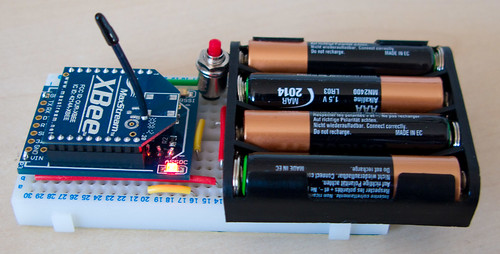Best Laid Plans of Mice and Robots
/So, I had this plan to make a line following robot. I’d even figured out how to do the lines. The idea was to print track segments on A4 pages, and then laminate the pages and lay them on the floor. The robot would go from page to page and it would all work.
That was the plan.
So I drew out some track segments in Photoshop Elements, printed them out and then laminated them. Then, and only then, (and this is the stupid part) did I get round to testing my track design with the robot sensors. Turns out that the line sensors can see white paper really well. Really, really well. I get 99% reflection when I put the robot on the white parts of the paper. Only problem is, I also get 99% reflection when I put the robot on black parts. This is not a problem with the laminate, it seems that, as far as the sensor is concerned, black is most definitely not black. Robot fashion shows must be awfully dull.
Anyhoo, my line following plans were in danger of not being plans any more. Finally I had a brainwave. Carpet seems to give me only around 20% reflection, even through plastic. So I’ve now made some track parts that just have transparent sections where the dark bits should be. You can just see how this works in the corner section above. The green LED is lit because the sensor at the far side of the robot is on the white part.
And now I’ve hit another snag. The robot runs rather roughshod over the path sections. I was hoping they would be heavy enough to stay put when the robot goes over them, but it seems that Jason is rather heavy footed, and messes them up. I’ve now got to find some velcro, or something that will stop them getting moved around as the robot travels over them.
That’s for tomorrow though, I’m off to bed now.
As I lay in bed last night, worrying about my robot, I had a thought. Perhaps the sensors don't like inkjet pigments. I'm going to print out some more stuff tonight using a laser printer and see if that works better.
Such excitement...
Yep. That's it. A line printed by a laser printer works a treat. And I've even found some velcro to stick the map segments to the carpet. Great Stuff.