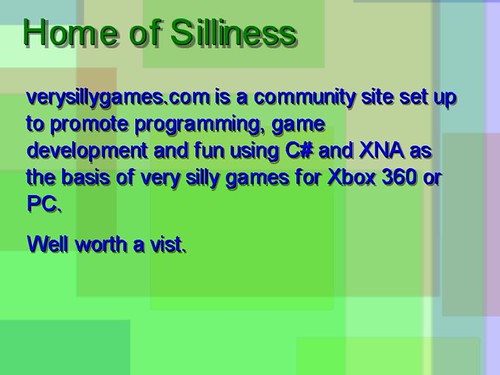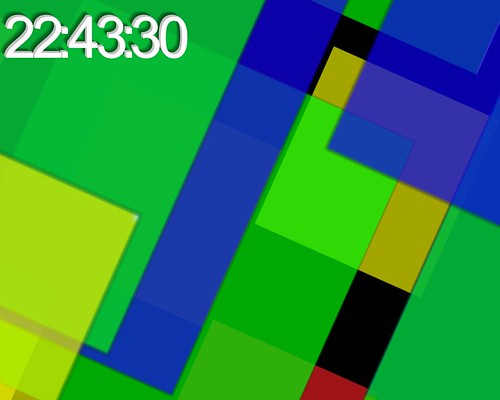Microsoft have stopped making my favourite image manipulation tool. The 2006 version of Digital Image Suite was the last, which is rather sad as I always quite liked the program. Unfortunately, the code is showing its age a bit now, and it doesn't handle raw camera images very well, and so I've had to look around for a new image processing program. Paint .NET is great for a freebie, but doesn't do much with raw images and I also wanted some image cataloguing tools.
So last week I downloaded a 30 day evaluation copy of Photoshop Elements from Adobe, and this week I bought a book which tells me how to use the program (essential in this case because even a seasoned computer user like me finds some of the ways the program works to be quite opaque). Next week (or perhaps the week after) I might even buy the software itself.
I've always had a kind of "dis-affection" for Adobe software. It never seems to quite work properly for me. Their PDF reader is a huge, unwieldy beast for something which is essentially a file viewer, and it really upsets me when such a lowly program insists on rebooting my machine when it has updated itself. It used to annoy me even more when it hid the update confirmation window behind everything else, and brought my machine to a standstill waiting for a response. Having said that, the latest reader does have some rather nice tools that you can use to annotate PDFs which are rather cute, although I guess they contribute to the "bloatiness" of the program and make it much slower to load when all I want to do is look at a document.
Anyhoo, I digress. The Elements installation went smoothly, and I quickly had a picture open for edit. And I got that sinking feeling again. All I wanted to do was darken one part of the image, to hide some of the background. An adjustment layer might have hit the spot, if I could have figured out how to mask it over the bits that I need. A darkening brush might have been nice too if I could figure out how to use it. There's usually a scene in most action movies where the hero gets into the pilot's seat in a helicopter, spaceship, ocean liner or some such and is confronted by a huge, complicated array of controls. You then get a close up of their baffled face as they scan the buttons, dials and levers in front of them. I get that face whenever I use Elements. Stuff I never want to do ("Conte Crayon" anyone?) is right in front of me and stuff I always want to do ("make this bit darker") is nowhere to be seen. In the end I gave up and resolved to buy a book.
I then had a go with the photo catalogue software. Now, granted, bringing 50 gigs of images into the index in one go might be pushing it a bit, but I was hoping for something a bit more useful then a terse "import failed" message after thirty minutes of hard disk rattling. I imported the pictures in a directory at a time and this time it worked OK. Then Elements started nagging me to do a backup of my catalogue so eventually I said yes, hooked up an external drive and pointed the program at it. At which point it put 24 thousand images into the root directory of the disk. Most backup programs that I've used create a directory to put their files in. Not Elements. Actually, kudos to Vista here, in that I managed to select all the files and put them into a more sensible place without the file explorer window tipping over.
However, the program is growing on me bit by bit. I've been reading the book I bought to find out what it can do, and it really is a powerful beast. And perhaps I've been a bit harsh in expecting it to just work. We shall see.
Update on 2008-01-21 12:16 by Rob
Apparently, in the jungle all the image editing is done by "Photoshop Elephants".