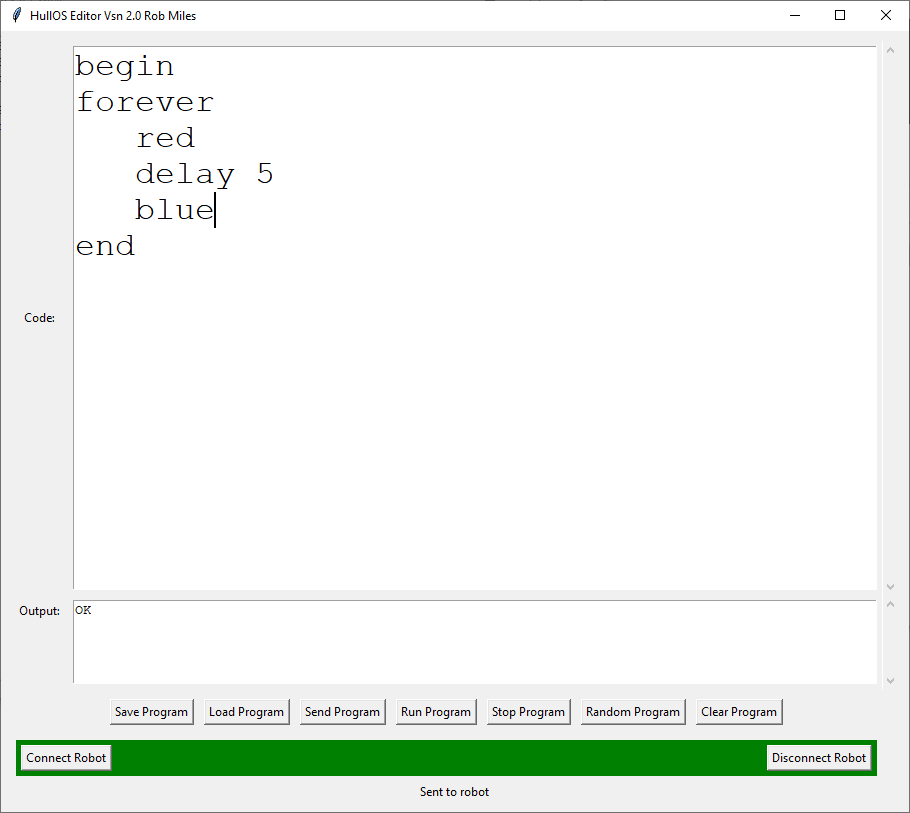DDD North was super awesome
/The best conferences are the ones where you go and learn a bunch of useful stuff and also like to think that you’ve told a few folks useful things that they didn’t know.
DDD North yesterday was one of the very best. I was blown away by the quality of the sessions, the enthusiasm of the audiences and the sheer good humour of the whole event. I learnt a whole slew of new stuff; from IoT development tools that you can run from you laptop through Mob based development techniques, some nifty .NET library tricks and a lovely take on how to use generics in C#.
I even presented a session of my own which I hope taught people a few new tricks. I was so engrossed in my bits and bobs that I totally failed to take any pictures (which is most unlike me and a measure of the quality of the occasion).
And to make it even better, it was in based in my favourite university and old stomping grounds in Hull, so I just had to get up, grab breakfast and tootle down the road to take part.
Hats off to the organisers for making it all work, the sponsors for paying for great food and a lovely setting and the speakers for taking their time out to spread knowledge. You could pay an awful lot of money in conference fees for an experience nowhere near as good as this one.
If you ever get the chance to go to one of these in the future, you really should.