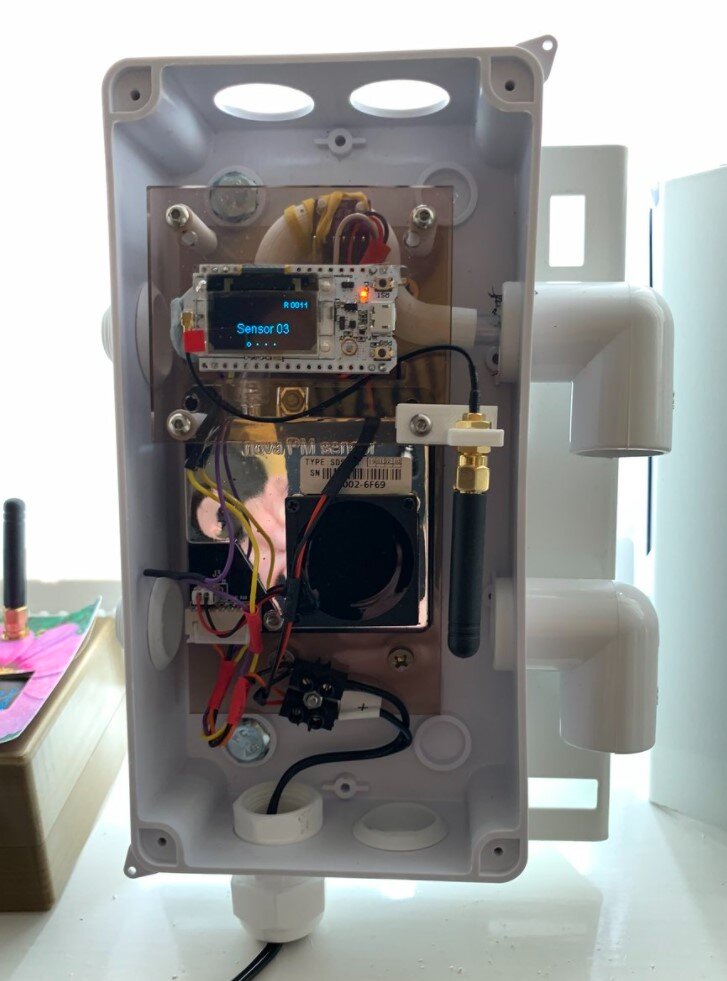This may sound crackers, but bear with me here. Sometimes I do something and it just works. It’s a rare thing for me, but when it happens I always feel a little nervous. Because I’ve not learned anything about what I just did. I can write in my diary the steps that I took but if they don’t work next time I’m in a mess.
I’ve just had this experience again. A few months ago I deployed an JavaScript Express application to Heroku. The process was really quite smooth, and I've totally forgotten about how to do it. Today I wanted to repeat the process and of course it all fell to pieces. Something, somewhere has changed and I’ve no idea where to go to fix it. If I’d had to battle with the first installation I’d be able to draw on a pile of resources to try and fix the problem. I’d know how to read the log files, get messages back from the code, deploy updates and whatnot.
I think that what I’m really saying here is that for a lot of things I try to do with computers I have to go and “live there” for a bit. This means spending time reading documents, writing test code and generally figuring out where all the bodies are buried. If something works first time I’ll not do that, so I’m building up a store of “ignorance debt” that will come back and haunt me later. The good news, I suppose, is that now I seem to be a situation (at least with this project) where I’m going to get a good opportunity to live with Heroku for a while.