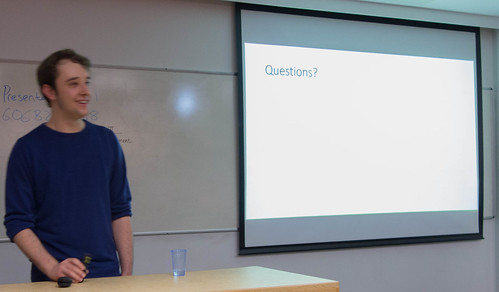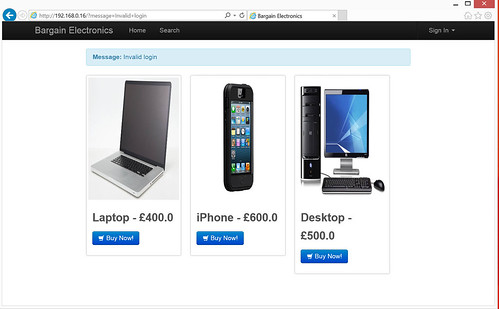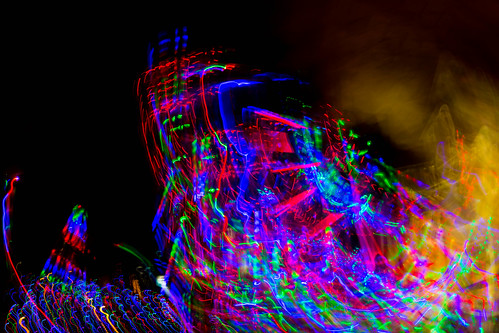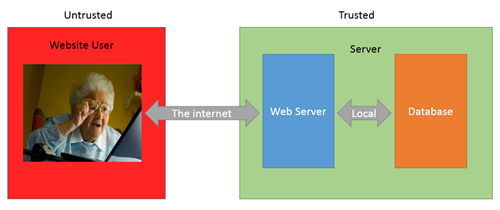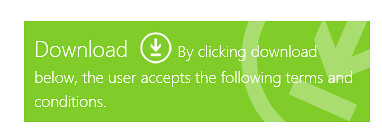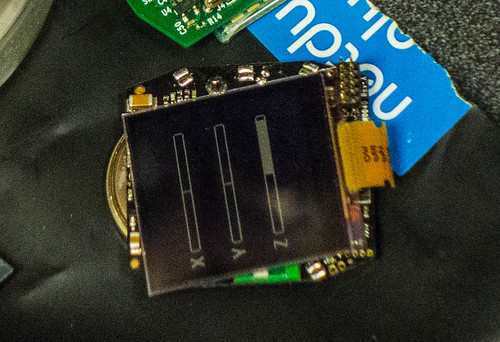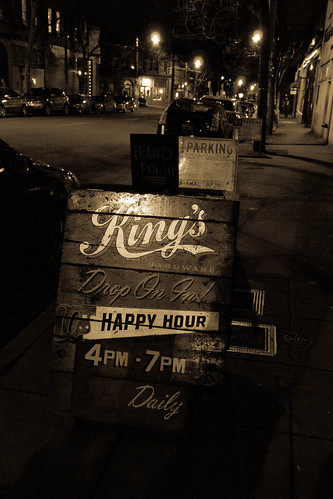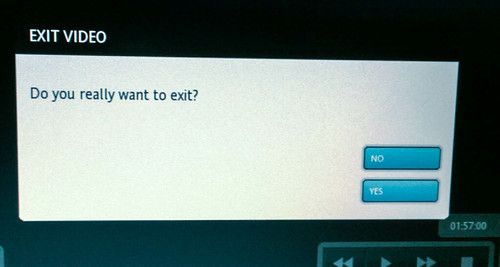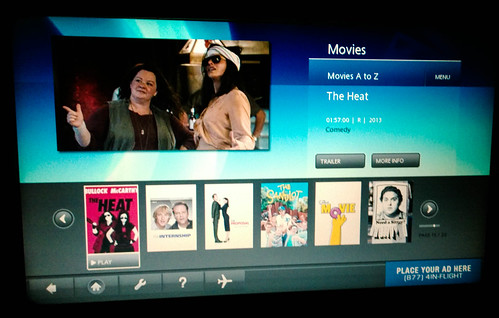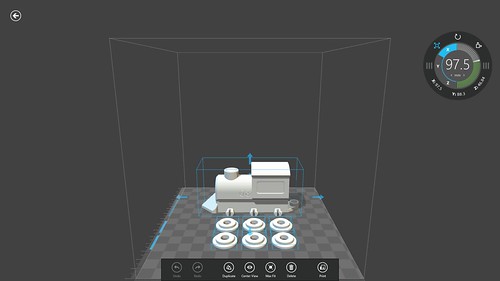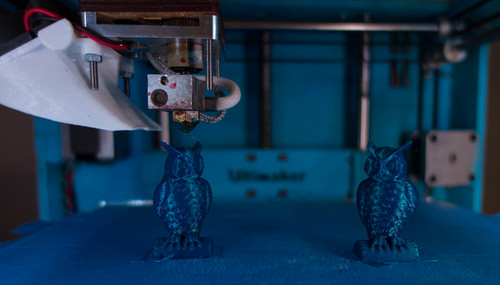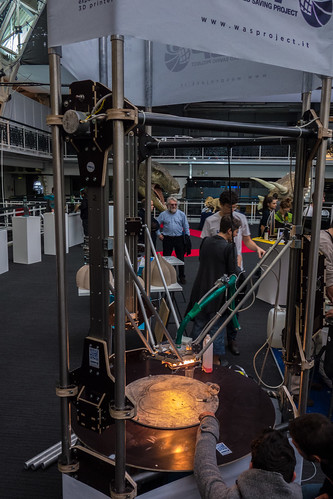Getting to grips with interfacing.
I learned something new today. I leaned that it is actually possible for Simon and me to leave the university at ten minutes past nine, drive to the middle of Hull, set up 15 Raspberry Pi systems (with keyboard, monitor and mouse), get parked up and have it all ready for a class at ten o’clock.
Possible, but not exactly relaxing.And without the fantastic help from the crew at the venue, it would have been quite a different story. People, you were great.
As usual with these affairs the first few minutes are as hectic as a very hectic thing on roller skates. But then everyone settles down, people get into the material and start writing code and making lights flash. I love it when I ask someone “Have you ever programmed before?” and they say no. And you can see from that they are up to that they are enjoying it and might just want to do some more one day.

Some of the sessions were in the Ferens Art Gallery, which turned out to be an excellent venue.
We were down to do four workshops of one hour each. And we had a two hour lunch break which we used to go and see talks from Richard Adams from Microsoft and Carla Prada of Soho Studios.

Richard talked about the way that the business of making games is changing, and how companies like Microsoft are looking for Computer Scientists rather than great programmers to write for their latest systems. To me this makes a quite a bit of sense. Writing good code is one thing, but creating programs with an understanding of how the system actually executes your program means that you can make much more effective use of the technology. This is not always an issue, the speed of modern processors is such that they can often compensate for inefficient code. However, this is not the case in games, where you need to squeeze the greatest possible amount of performance from the platform. We cover this in the second year, when Warren introduces C++ and talks bout things like arranging your loops and tests to make best use of the way that the computer processes instructions in hardware. Good to hear an industry professional telling us that it really is important.
Next up was Carla, telling us about the creation of new kind of interactive children’s entertainment character for Sesame Street. It was very interesting to hear about the trials and tribulations that you get when trying to motion capture and then animate puppets, especially furry ones. And it was also nice to hear what an occasion it is to actually meet “Big Bird”. Carla showed some of the motion capture scenes, and it was fascinating to see how the puppeteers make things seem so alive.
Then for Simon and I it was time for a quick sandwich before going back into the fray for some more workshop action. Then we packed all fifteen monitors etc back into the cube and returned to the university, nicely in time for my 5:15 lecture, where I gave away some Platform Expo wristbands.
A busy, busy, day, but well worth it.