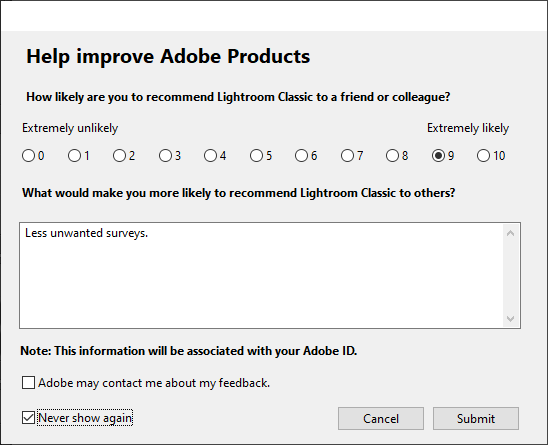As part of the Furby connect development my plan was to be able to control the Furby from the internet using MQTT. This means that the ESP32 device I’m using will need both Bluetooth and WiFi. WiFi to talk to the MQTT server and Bluetooth to talk to the Furby. Both of these protocols are implemented by large lumps of code in the ESP32 libraries and when I turned them both on I promptly ran out of memory on my device. Wah.
A bit of searching revealed that there should be some menus in the Arduino IDE (see above) that you can use to specify how much of the program storage you want to use. By default a device is set up for Over The Air (OTA) updates, which means that only half of the available memory is available. Turn off OTA and you can install bigger programs. However, when I tried to do this on the devices that I was using there was no such menu. Double Wah.
It turns out that some of my devices (the DOIT and the FireBeetle) contain a version of the ESP32 chip (the ESP-VROOM-S2) that has built-in EEPROM program storage (which makes the device simpler and cheaper) but it also limits the maximum program size so the size cannot be extended. But on larger devices you can extend the application. This means that from a software point of view I can have a device that talks both WiFi and Bluetooth at the same time. However, since both technologies use the same frequency band (and on the ESP32 the same radio) it might not work. My fallback solution is to just use two ESP32 devices, one for WiFi and one for BLE. I can link them with a serial connection and then all my problems should go away.
It’s important to remember that throwing hardware at a tricky problem is not such a daft idea. In this case it eases the development and completely removes a whole set of possible failure areas. At the cost of around another fiver or so in hardware.