Lego Space Opera
/I’m kind of working on a Lego Space Opera (which means I’ll probably fiddle with it for a while and give up). This is Act 1 Scene 1: An Encounter in the Lab.
Further plot ideas appreciated…
Rob Miles on the web. Also available in Real Life (tm)
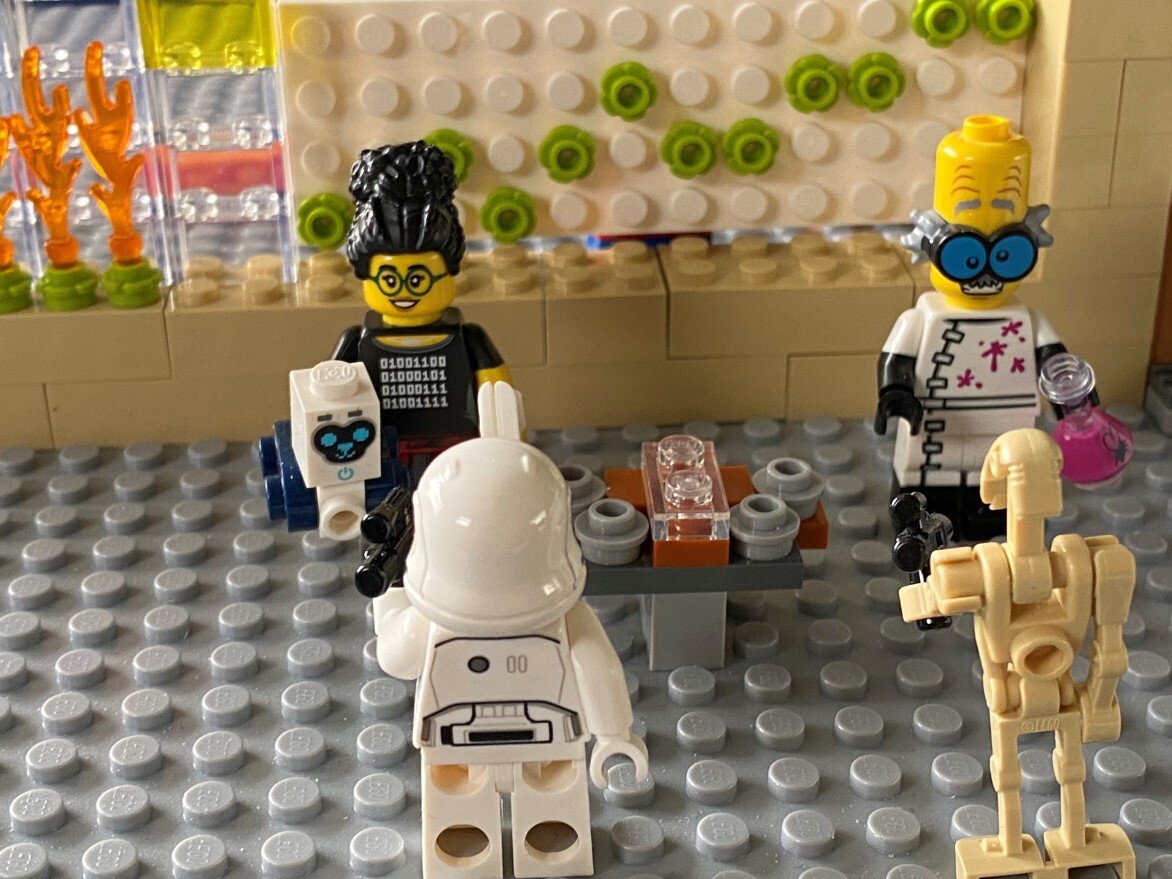
I’m kind of working on a Lego Space Opera (which means I’ll probably fiddle with it for a while and give up). This is Act 1 Scene 1: An Encounter in the Lab.
Further plot ideas appreciated…

I noticed that Paul was printing out visor holders for health workers. I thought I’d like to have a go and he was kind enough to send me his design of choice. Of course Una (my 3D printer) promptly decided to play up massively. At one stage I resorted to shouting “I’m trying to do something good here!” very loudly at her. That didn’t work and so I replaced the print nozzle for one that actually had a hole in it.

This improved matters considerably, and after a couple of hours I had my first prototype. You are supposed to use A4 plastic binder covers but, not surprisingly, these are a bit hard to get hold of at the moment.
I’ve ordered a bunch, but for now I’m making do with some transparency film that I had lying around for printing out overhead projector slides (remember them). I’ve also ordered some proper length elastic bands.

The finished article looks OK to me. I’m going to wear it for a while just to see how long it lasts. Now all I need to find is someone who wants a mask like this. I’m not saying it is perfect, but it beats the heck out of nothing…..
If you have such a need, let me know

Well, that was spooky. Being a lazy sort of person I have a habit of asking my Apple HomePod to play my favourite tunes. This used to work well, with the device duly serving up a bunch of what my sister used to call “middle of the road cr*p”. However, lately it seems that the HomePod has decided that my tastes have changed to jangly guitar rock and obscure Japanese bands. Most strange. At first I thought it was Apple’s algorithms deciding it might be fun to test the limits of my taste, but today I resolved to try and find out why the HomePod thought my tastes had changed to much.
The answer is kind of interesting. The latest release of the HomePod software has the ability to recognise the voices of family members. But you have to enable this. And if you don’t enable this recognition the HomePod uses a default account for the person doing the talking. And for some reason it had fixed on number one son’s account. It must have picked up his presence on the network a while back and decided that his was the voice of power. So for the last couple of weeks I’ve been living with his tastes.
I just had to set my account as the default user and enable voice recognition and I’m back in a world of Steely Dan and the like.

I was rather upset when my venerable old Macbook Pro fell off the end of Apple’s support. But today I’m happy again, thanks to Catalina Patcher. It integrates the update and patching process to get even my 2008 vintage MacBook Pro back in the game. There's even a video you can follow as you prepare a bootable system disk and then use this to re-image your machine.
The process can take a while and I think it works best if you create an empty machine but it works a treat. It’s rather pleasing to find a 12 year old machine is still able to be useful.
If you’ve got an old Apple lying around it is well worth a look.

We had lots of fun this evening playing games. We had six connections and eight people, and off we went. First up we tried to play Colt Express. This was hilarious. Not because it ever worked, but because our attempts to get everyone registered into a single game and signing up turned out to be at least as much fun as playing a proper game. So we moved on to Ticket to Ride, another game that we’ve enjoyed in real life. And another game that didn’t work. It’s a probably a bit cruel to berate Admodee Digital for their horrid network experience, what with all the extra traffic that they are probably seeing. But, having said that we saw just twelve people trying to play Colt Express (and six of them were us) and it still didn’t work, with “Network Error 17” being a particular favourite. In this day and age that kind of performance is rubbish. My advice: don’t pick up either of these games if you want to play them over the network.
So, around an hour in, with no games played, we moved onto Tabletopia. This is web based platform that just provides a sandboxed environment in which you play the game. And by play I mean you move all the pieces, pick your cards up and look at them, and try really hard not to put them back on the table with their faces visible.
We were playing Secret Hitler, which is a great game. After a while we managed to surmount the challenges of the virtual world and stop ourselves showing our secret roles. You can have a go for free, one player starts the game and sends out links to everyone else to join in via their browser.Although you might find that the site is very, very busy.
It was hilarious. It wasn’t quite the same experience as live play, but it was good enough to make we want to have another go.
I’m starting to really, really, like MicroPython. I particularly like the way that you can use the REPL command prompt to test out code before dropping it into your programs. I’ve been using an editor called Thonny which is nice enough but of course what I really want is to be able to use Visual Studio Code. It turns out that there’s a plugin for this. It’s called Pymakr. It lets you transfer Python files between your PC and your MicroPython device and provides a REPL prompt too. If you want to use it you have to install Node.js first. I did this and then found that it didn’t work. My MicroPython board was not detected.
I was using one of my Doit boards which usually works fine. (I’ve just bought another one….) It turns out that Pymakr maintains a list of USB devices that it is willing to connect with. You need to make sure that your device is on the list in the configuration file Pymakr.json. Use the command Pymakr>Global Setting to open this file and then add your device manufacture to the list, like I’ve done below.
Note that this is not the the manufacturer of your device, it is the manufacturer of the USB interface that the device uses to connect to the PC.
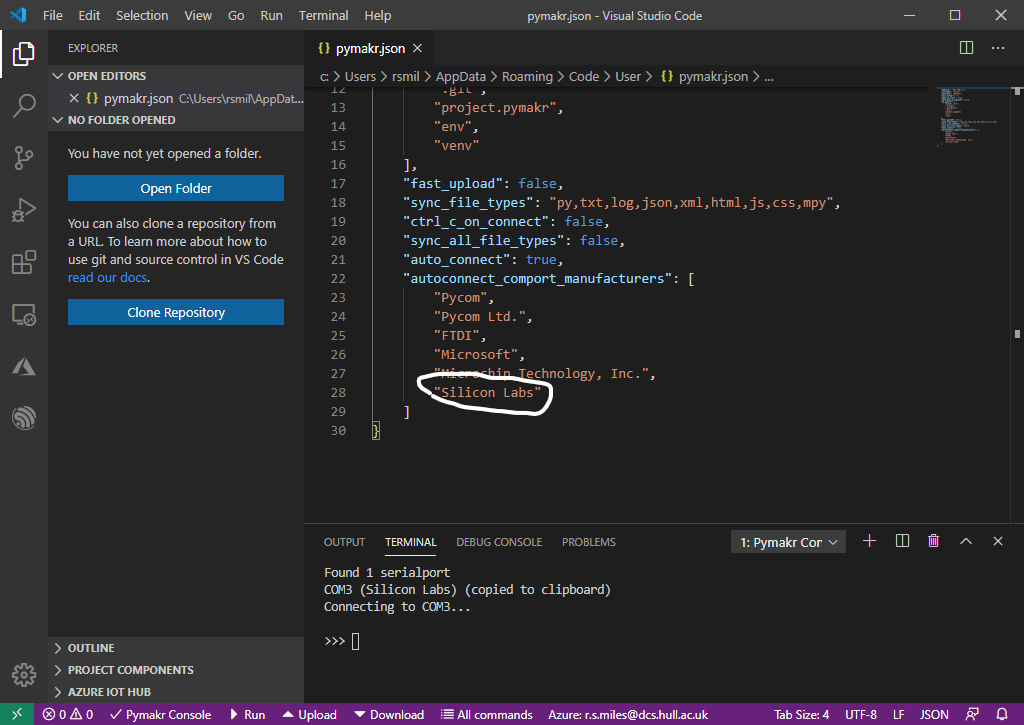
You can find the name that you need by opening Device Manager, right-clicking the com port where your board is connected and then getting the manufacturer name from the properties page:
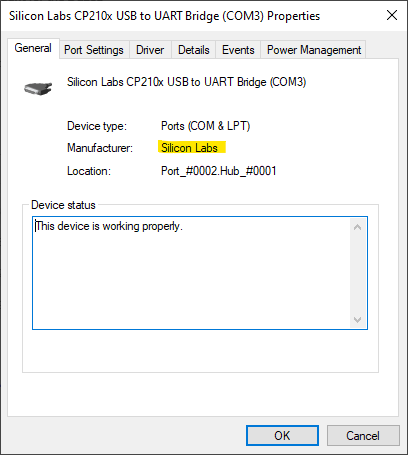
I did this and everything started working. The Pymakr plugin has a nifty feature where it will copy all the Python files in your project into the device, or only copy the ones that you’ve changed. Very nifty.
If you’ve not played with MicroPython before I’ve written a tiny guide that you might find useful. You can find it here.

I think this should be fast enough…
Now that we are getting into networked game nights I’ve decided that I have a need to play games on the big telly in the living room. Thoughts turned to a Raspberry Pi 4 running Steam Client. This was suspiciously easy to set up: there are a couple of splendid guides online that you can find here and here
Then I did some testing. One thing I didn’t appreciate is that fundamentally Steam Client is a souped up remote desktop. I was installing it using VNC on my PC and things got somewhat surreal when my PC desktop appeared on a machine where it shouldn’t be. I could see my VPC desktop on a remote desktop on the Pi. It was a bit like that bit in SpaceBalls when they watch the video of the movie inside the movie.
I wanted to take a screenshot but I was afraid this might cause a rift in the space-time continuum.
Anyhoo it seems to work for most games. Now I need to figure out how to do the video chat part of the evening.

I spent very happy while doing this with all my Dupont cables today. I think it really was time well spent.

I’m sure that most of my readers know this stuff, but just in case you don’t, here are some home networking tips. Feel free to add yours at the bottom in the comments.
If you can use wire, use wire. Nothing like a wired connection. If your laptop doesn’t have a socket you can get a USB adaptor (search Amazon for USB network). It makes a big difference.
You can also get boxes that let you send network connections over the mains wiring in your house.
Switch your router off and on again. It really works.
Try changing your WiFi channel to improve performance. Some channels are susceptible to interference from Microwave ovens and the like. Your KC router should automatically scan for a quiet channel when you reboot it, so you might find this will ease your problems a bit. There are WiFi scanner apps that you can get to tell you which channels are in use in your area. Take a look at Vistumbler if you have a PC.
Look at WiFi signal boosters if you have any “hard to reach” parts of the house.
If you keep files at home remember security. Don’t have only one copy, and don’t leave important data lying around. Tools like Microsoft Onedrive are a great way to put your files in the cloud so that they are secure. They can even find old versions if you make a bad edit.
Remember to “switch off” every now and then and just do something that doesn’t involve the computer (that’s the one I’m worst at following)….

Last night we had our first ever “Hardware Meetup on Teams”. There were only a few of us, but it went surprisingly well with only a few minutes spent saying “Can you hear me?” and “No.”.
If you want an invite to our next meetup, ping me an email at hardwaremeetup@robmiles.com and I’ll see what I can sort out.

I went out for my “one trip out of the house for exercise” walk today. I took the camera to try and lend some impression of purpose to the trip. I have to say that the outside is looking very nice at the moment.

It’s nice to have a service that promises speed and then delivers….
With everyone now confined to their houses and living their lives on the internets it’s great to be in Hull. This is the performance that I was seeing yesterday when I was downloading the games that we wanted to play. Awesome.

Smallword is a nice little board game. Players try to build empires of different races with different attributes. The skill-full part of the game is deciding when to ditch your race, send it into decline and reset your conquering ambitions.
We played it in person a while back and tonight, because we can’t get together any more, we had a go at the online version. It worked very well, there were some network hiccups but nothing that got in the way of having fun. In fact, without the need to move bits of cardboard around and count up scores the gameplay went at a fair old clip.
If you want to play it, you can find it on Steam for a modest sum. Well worth it for the fun that we had, and we are definitely going to do it again. We used Discord for in game chatting and that worked well too.
Of course I’m only posting this because I managed to win one of the games we played…..

This is a really useful device. You feed it power from a USB socket and it puts out a range of voltages from around 14 volts down to two or three. You can also set it to limit the current supplied and it has a nifty display of current and voltage. Great for testing simple circuits and well worth the price.
I got mine here and the customer service was excellent. My first device arrived with the perpsex covers smashed. I messaged the supplier asking if they could supply a couple of spare covers as the electronics worked fine, but they sent me a complete replacement. Good product and good service. Thanks for that.
Note: One thing to be aware of is that the device arrives with the output voltage set to maximum. Make sure that you adjust this down to your required voltage before you plug it into the device you want to power with it.

When our kids were a lot younger than they are now we had a lot of fun with a game called “Crocodile Dentist”. The gameplay is simple enough: pull teeth out from the crocodile and be careful not to pick the one which makes him close his jaws and chase you across the table. Last we we got out our old copy and played it with a new member of the family and discovered that it still retains its nerve wracking charm.
It’s very pleasing to find that you can still buy it. I guess this means that there might be someone out there who has spent nearly all their working life producing copies of the game. That would look great on any CV.
If you are into electronics you should be into Fritzing. It’s a fantastic way to visualise circuits at breadboard level, schematic level and finally on a PCB. I’ve been using it for ages. I’ve just installed it again on my newly built PC and I noticed that this time there’s a proper option to pay. Which I was very happy to do. Software of this quality deserves to be supported.

I’ve been self-isolating now for a couple of days and so I now feel that I have acquired sufficient experience to be able to give out a few tips to you, dear reader. After all, it is only a matter of time before you have to do it too.
My biggest tip so far is to do something that I’ve been doing for a while anyway. When I stopped having a “proper” day job a few years ago I found that it was hard to focus on things that I was working on. So now I have a diary that I fill in every day. Some of the items are under headings for particular projects, but others are just things that I want to keep track of having done. If I have a bunch of things that need to be done I put them on the day as a series of bullet points and then tick them off when complete. I then carry any left overs onto the following day.
I find that this gives a nice structure to what I’m doing and means that I can see what I’ve achieved going forwards. I’m sure there are some good programs for this (what I really want is one that I can use to tag items to make it easy to search for entries on a particular topic) but for now I’m just using a Microsoft Word document. I keep the master copy on OneDrive so that I can update and view it on any platform, including the phone.
I’ve found it very useful in real life too. I don’t have to try and remember when I ordered those tickets or whatnot, I just look up the event in the diary. And of course when historians want to find out just when the great Rob Miles did all his mighty deeds they will have just one place to look…

Looking forwards to playing Animal Crossing on your Nintendo Switch but not looking forward to spending fifty quids to do it?
You can reduce the hit on your wallet a bit by heading over to ShopTo where you can pick up the download for about ten pounds less.

I thought that the Facebook Portal TV was an interesting device when it came out, but at the time I didn’t think that I had a particularly good reason to own one. That changed this week, with the prospect of spending a while unable to meet up with people in person. So I’ve got one.
It works rather well. You clip it to the top of your TV and plug it into your TV and the mains adaptor and away it goes. One real annoyance is that it needs an HDMI cable to connect to the TV but one is not supplied in the box. Facebook are not selling this device cheaply, and to leave out a crucial cable is just annoying penny pinching.
The setup is easy (although the firmware update took ages) and the calling to other Portal owners works smoothly. You can call people via Facebook Messenger or Whatsapp. Since the device is made by Facebook (the clue is in the name) I think it is unlikely that they will be adding Skype or Zoom capability in the future. But what there is works well. And there is Amazon Alexa integration too which is a strange inclusion, but works well. There is even a little speaker in the Portal itself so you can hear responses without having to turn your TV on.
The camera will try to find the people in the room and frame the image around them. It is not a particularly high resolution device and when it zooms in the picture can get a little bit blocky. It also has an annoying habit of occasionally heading for interesting wallpaper patterns or book cover that it finds interesting but in general it works very well. Audio is picked up by a bunch of 7 microphones and is quite clear.
There are some very neat Augmented Reality features on show with the “Story Time” applications. These let one party in a call read a story to everyone else with animated graphics and sound. Sometimes the narrator is given a dynamic costume or mask overlay in the story which is both impressive and amusing. There are also a bunch of fun environments that you can overlay on your room and a picture frame mode that you can use to view photos.
As a way of keeping in touch with family it works very well. We’ve had a few calls drop out, but this is not necessarily something we can blame the Portal for.
The biggest problem that I’ve had with it is that it is a very “needy” HDMI device. Plug it into a TV and turn it on and it will automatically tell the TV to connect. This is useful if you want to just switch to an incoming call, but at the end of the conversation it will frequently refuse to give you your TV back. You end up having to manually select the TV input which makes using it a bit more fiddly than it needs to be.
The fact that the device is produced by Facebook is mildly concerning, although I’ve always thought that a faceless multinational corporation with thousands of shareholders might not be entirely on my side anyway. If they can find a way of making commercial use of what happens in my living room then good luck to them. I’ll live with the lack of privacy for now. And later, when we can go and see people in person I might relegate it to the spare room. But for now I think its usefulness outweighs the risk.
If you’re really concerned about your privacy you can cover over the camera with a little shutter and press a button to turn off the microphones.
If you can get one I reckon they are a good buy. Having a call on your TV does really seem to open up a window into the world of the person you are calling. I think the smaller devices are less compelling; if I want a small device to make video calls then I’ll take a look at the Echo Show.

These are the strangest times that I can remember. And I go back a long way. Today we discovered that one of our family was showing some symptoms that meant that we have to go into “self isolation” mode. The good news is that self-isolation doesn’t stop you from sitting in front of a computer for multiple hours a day, and so I think I’ll be just fine.
Rob Miles is technology author and educator who spent many years as a lecturer in Computer Science at the University of Hull. He is also a Microsoft Developer Technologies MVP. He is into technology, teaching and photography. He is the author of the World Famous C# Yellow Book and almost as handsome as he thinks he is.