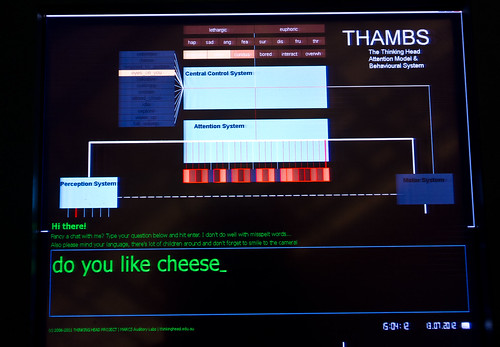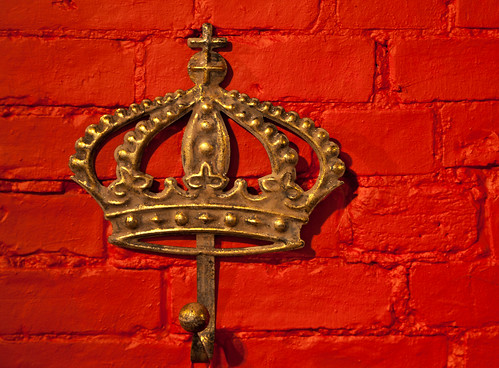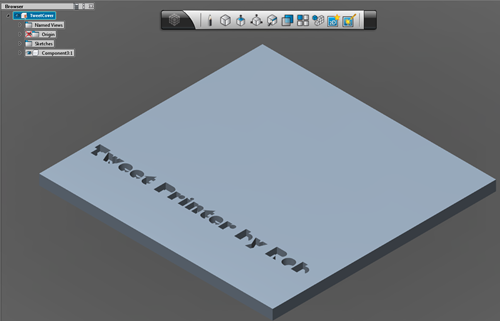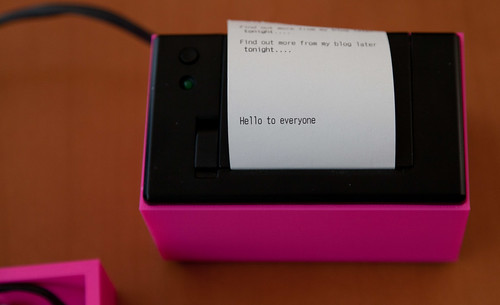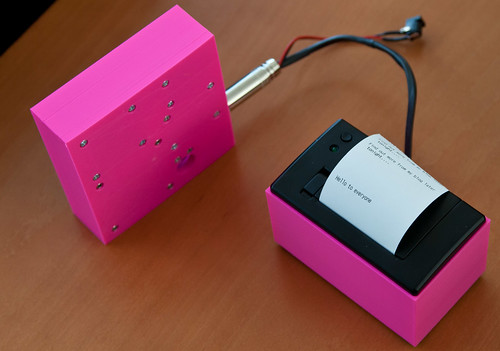This is the audience, thanks too much for to the volunteer who helped me build the camera.
Did a school visit today. For the last couple of years we’ve been doing talks at St. Bede’s about computing and good stuff, Today I was showing some of the fun and games that you can have with Gadgeteer and 3D printing.
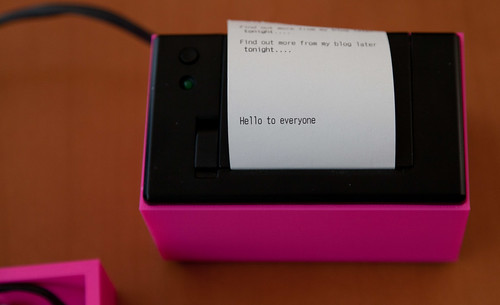
This is the output from my “Tweet Printer”. It connects to the internet and prints out my tweets. And it works.

These are the working components, a FEZ Spider, WiFi board and custom printer connector, based on the only plug and socket that we had in stores, which is probably a bit big (and would sound really funny if you plugged headphones into it…
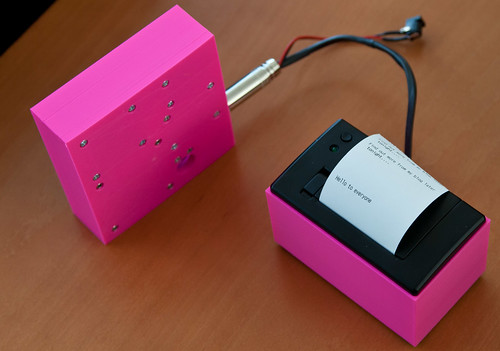
Another view, at the bottom you can see the hole for the GHI 7 led display which shows the progress as the device finds a WiFi network, connects to it, sends a web request and then decodes and prints the tweet.
It even works by using my Lumia 900 in Internet sharing mode, which means that I can see my tweets immortalised on paper everywhere I go. If I fancy doing something different, for example a printed weather forecast or shopping list, then I just have to change the software. All I need to do now is print a lid for the box. And find some smaller plugs, and make a new printer box with room for the power supply socket.
If you were at the talk and want the slide deck, you can find it here.