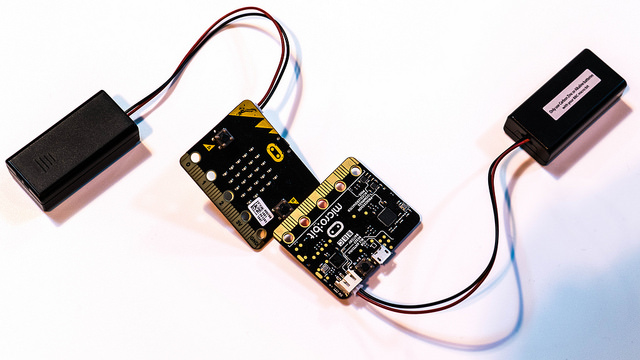Got Lightstream
/Another achievement unlocked. That's two in less than a week. Got LightStream fibre optic broadband. at home. My data doesn't come down a wire any more. It comes as light. Right into the living room. I could even undo the cable and take a look at it. Although this would do horrible things to my data rate (and probably my eyes too).
To be honest I was a bit meh about it. I've never had that much of a problem with the old wired connection, although it was annoying if Windows 10 tried to download an update when we were watching iPlayer. But having had it for all of four hours or so, I'm hooked. Stuff just happens faster. Or instantly. It even seems faster than the network connection in my office at work.
According to the speed test web site I'm getting around 10 times my previous speed. And that is over WiFi or USB network dongle. I've not tried a proper wired connection yet. I wonder what going back to work will feel like.