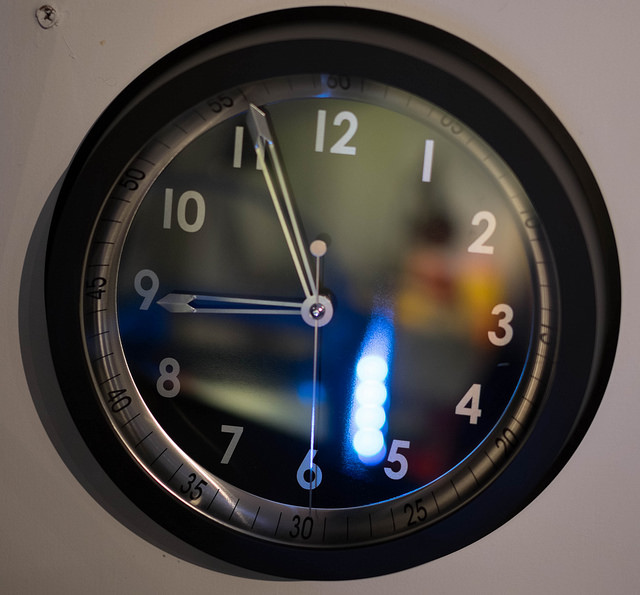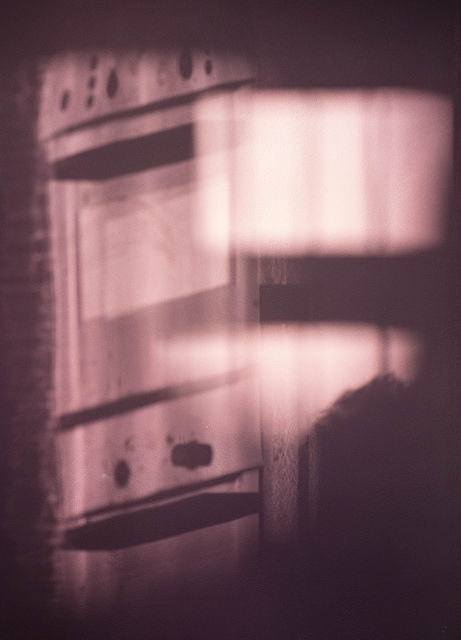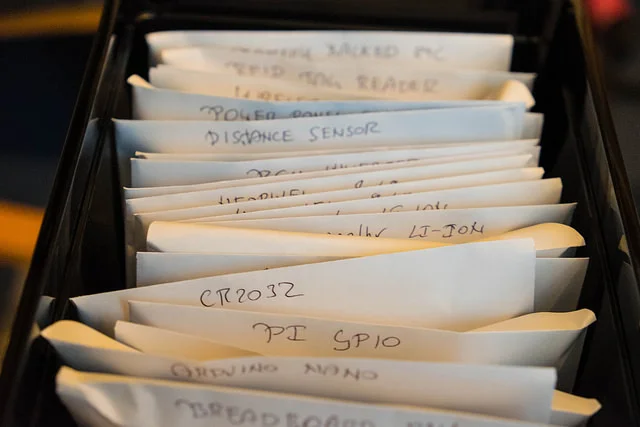My Surface Pro 3 arrived earlier this week. I ordered it when they were released because I really, really wanted one. I'm going to have to sell lots of things to pay for it, but from the look of things it will replace my iPads and desktop machines.
The hardware is lovely. It's as if they've listened to all the complaints about earlier versions and acted on them. The power plug is no longer designed to gouge lumps out of the expensive paintwork, the kick stand tips all the way back to make it work really well on your lap and the touch pad on the keyboard is actually usable (like it was on the original Type keyboard before they broke it with the 'improved' version).
I've spent a happy evening or two loading software onto the machine and it has finally got all my working files from OneDrive. For this new machine I'm trying a new trick. I'm writing a log of all the software that I install and all the funny settings changes that I make to get things to work. This will be useful to me if I ever move to a new machine (it has been known). I always end up having to remember where I got that program from, or what it was that I did to make it work properly. And writing the log gives me something to do as the progress bars drag themselves across the screen.
I've not noticed any problems, except for one. The Surface Pro 3 has a feature called InstantGo. This makes the machine wake really quickly from sleep. It also enables a neat trick where you can start the machine and open up OneNote just by clicking the button on the active pen that comes with the machine (and is lovely by the way). Problem is that this feature doesn't work if you enable Hyper-V on the Surface. So, why would you enable Hyper-V? Well, you need it to use the Windows Phone emulator among other things.
If you install Visual Studio 2013 it enables Hyper-V automatically, which causes a couple of bad things to happen. Firstly InstantGo (and Sleep) disappear from the Power Options, which become really confusing. Secondly the machine doesn't reconnect to the WiFi at all well. I had a nervous few minutes thinking I had a broken machine before I did some searching and found the cause of the issue.
This is not a huge problem for me just right now. Without Hyper-V enabled I can debug Universal apps using the local machine (although the simulator doesn't work) and I can deploy programs into the phone to debug. To make life easier for myself I've written a couple of batch files that turn Hyper-V on or off and reboot the machine. I just right click on them and run them as administrator (or I could create a Start Menu shortcut that does that). This makes it easy for me to flip between the modes. If you have a use for them you can find them here.
One thing about the Surface Pro 3 that is completely wonderful is the way that it works with Xinio. I signed up for Xinio a while back and earlier this week they had a 40% discount event (I think they have discounts quite frequently). I managed to get subscriptions to four titles that I normally buy for around 45 quid for the year, which I reckon is very good value.
Magazines look lovely on the screen and the pages are pretty much life sized. The 4:3 aspect ratio of the screen is just right for reading and the Surface itself weighs a bit less than one magazine, particularly if you unclip the keyboard. I think the days of me having a big pile of paper by the bed are now numbered.
This really does look like the "everything device" I've been after for a while. I reckon that it should replace my desktop and I should be able to use it as a proper tablet too. The OneNote integration is very useful if you want to scribble a note or capture something off the screen and use it somewhere else. In fact it has left me looking at OneNote anew. I've never really got to grips with it, finally this platform might be the one that makes it part of my life.
If you are looking at your iPad and thinking "Wouldn't it be nice if I could actually use it to make things" then the Surface Pro is for you. I've got the i7 version (I'm going to have to sell a lot of things) but my old i5 Surface Pro 2 ran all the power applications I could throw at it, including Photoshop, Visual Studio, the Office Suite, FreeCad and Cura. Sometimes all at the same time. So I reckon you could quite comfortably get the i5 Surface Pro 3.
I hope they sort out the Hyper-V issue. I've a feeling that a machine like this will be lapped up by serious developers and it is a shame that their lives are being made more difficult by this problem. But apart from that, strongly, strongly recommended.