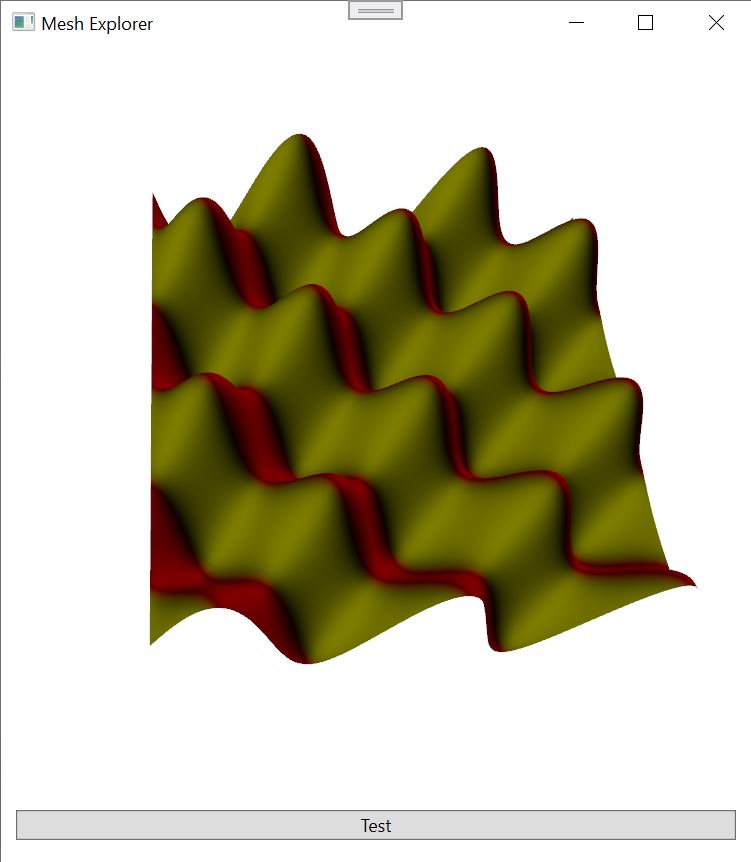I’m writing some C# for the first time in a while. And I love it. It’s code I wrote ten years ago, and it seems like yesterday. Visual Studio Code is a great place to work, but Visual Studio 2022 just blows it away for sheer usability. Nothing to load or add - everything you need under your fingertips.
I love writing Python - it’s fun to just write a program and see what it does. JavaScript is amazing in the way that you can use it to create mostly working solutions really, really quickly. And C++ and C are hilarious if you want to tickle hardware directly and don’t mind things suddenly stopping for no reason.
But with C# you feel like you’re using a really well crafted tool to create your code. All of your silly mistakes are caught before it gets to run. The debugging experience in Visual Studio is sublime. And I love building UIs with XAML.
I’m going to have to get back into the C# habit.