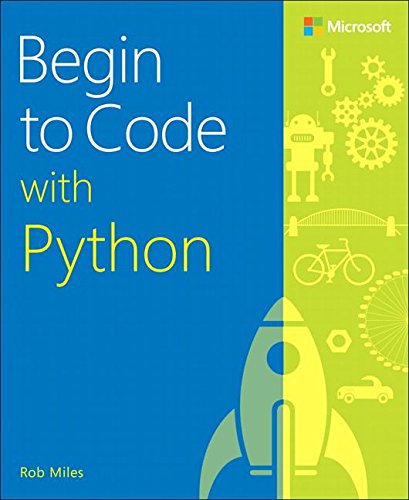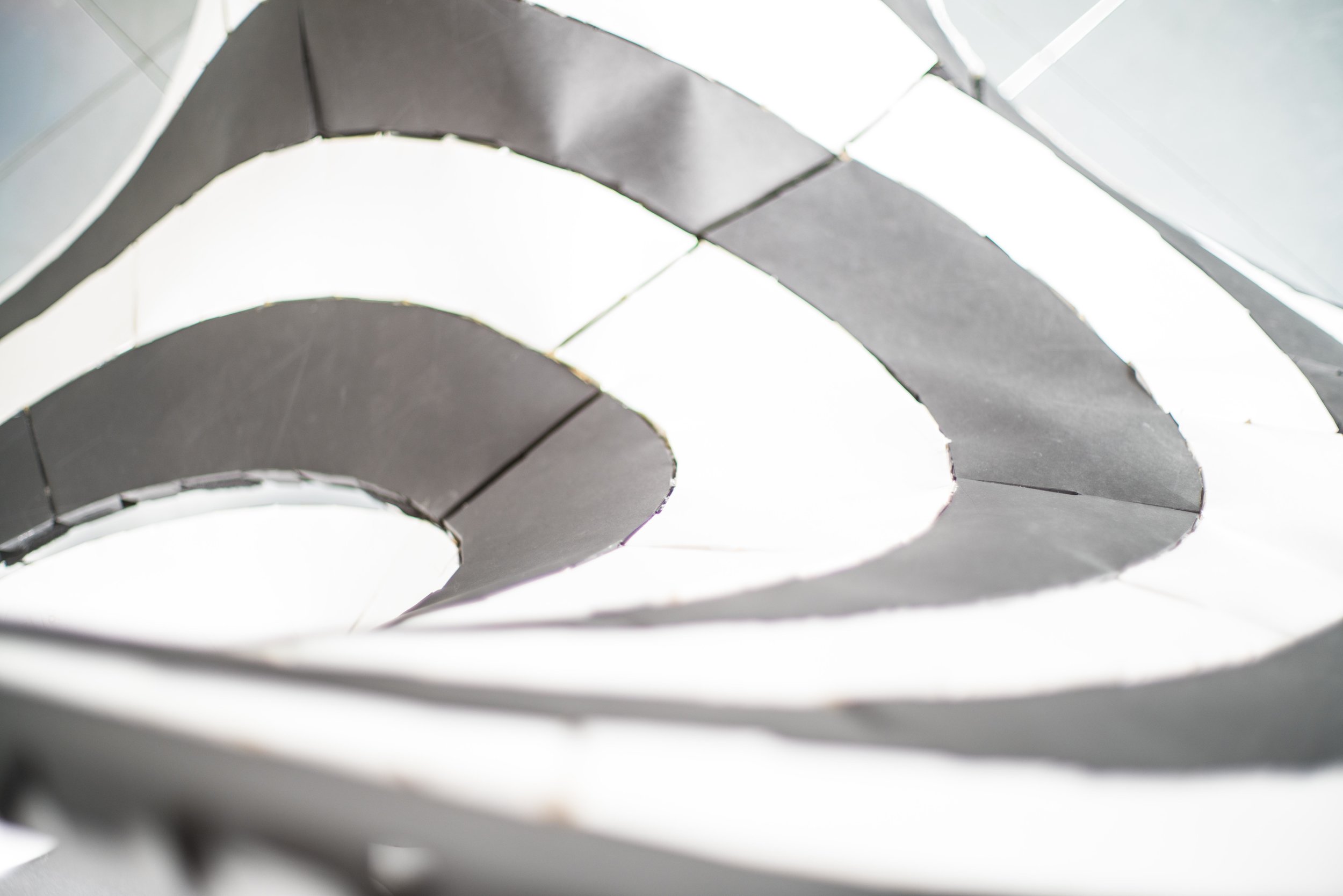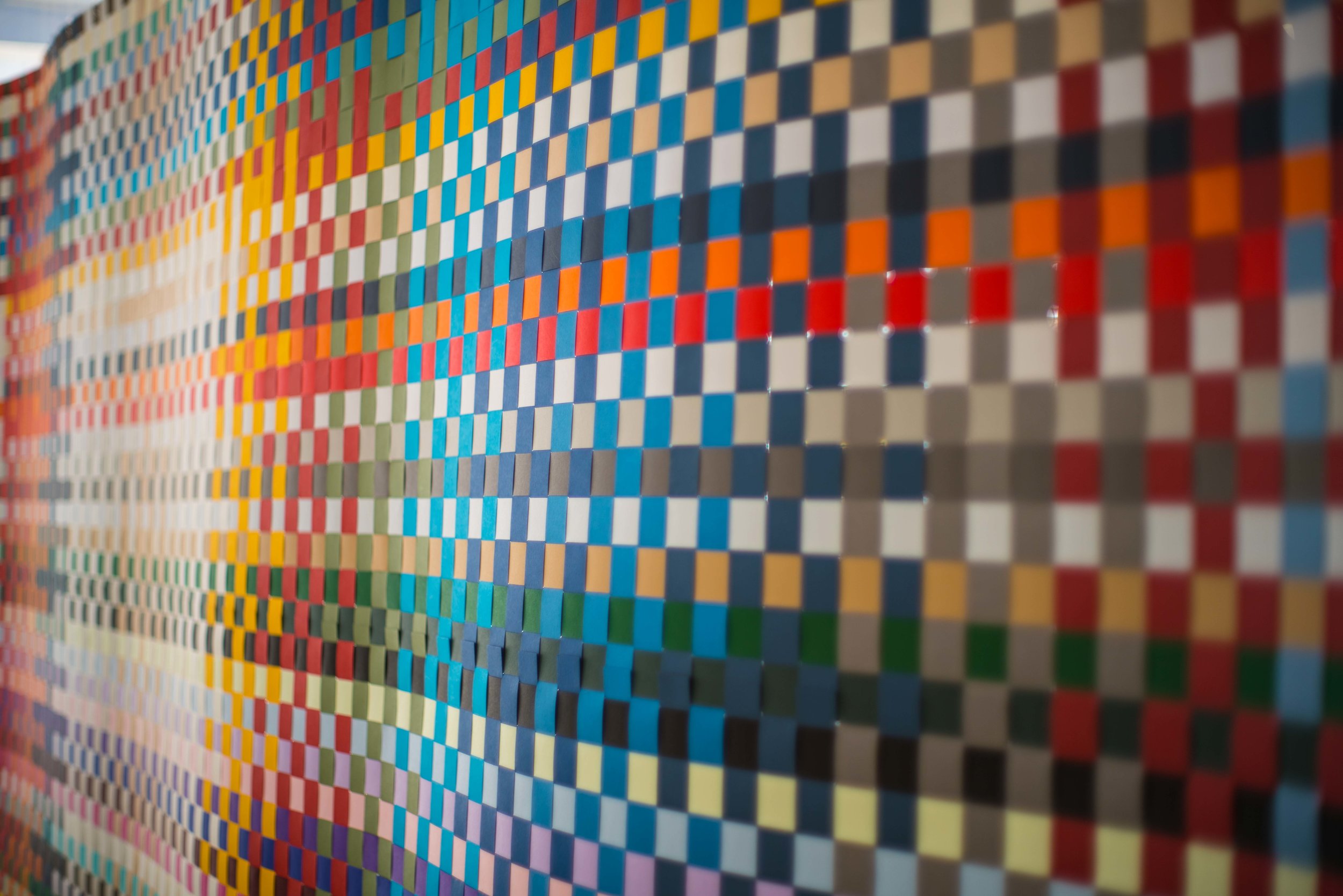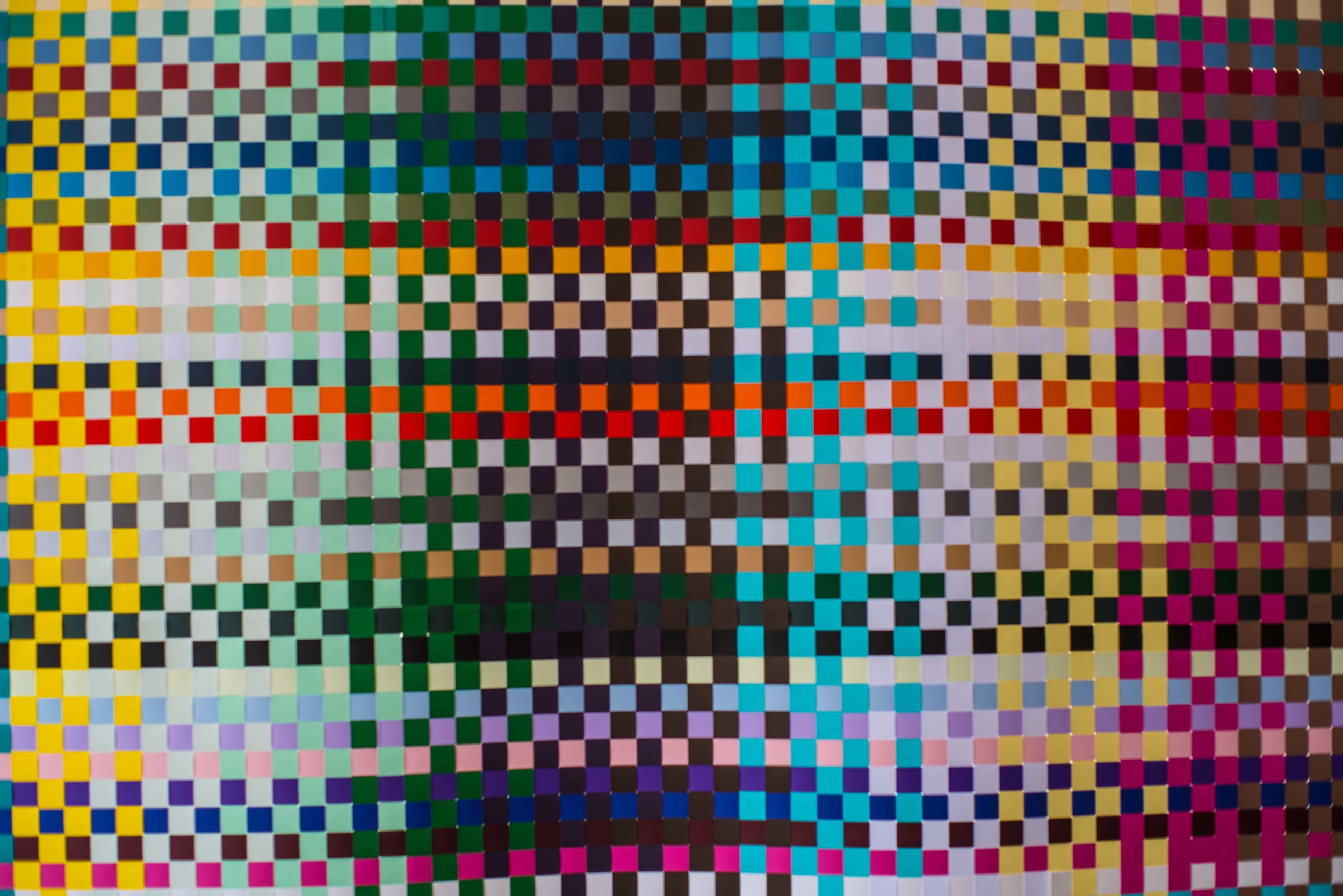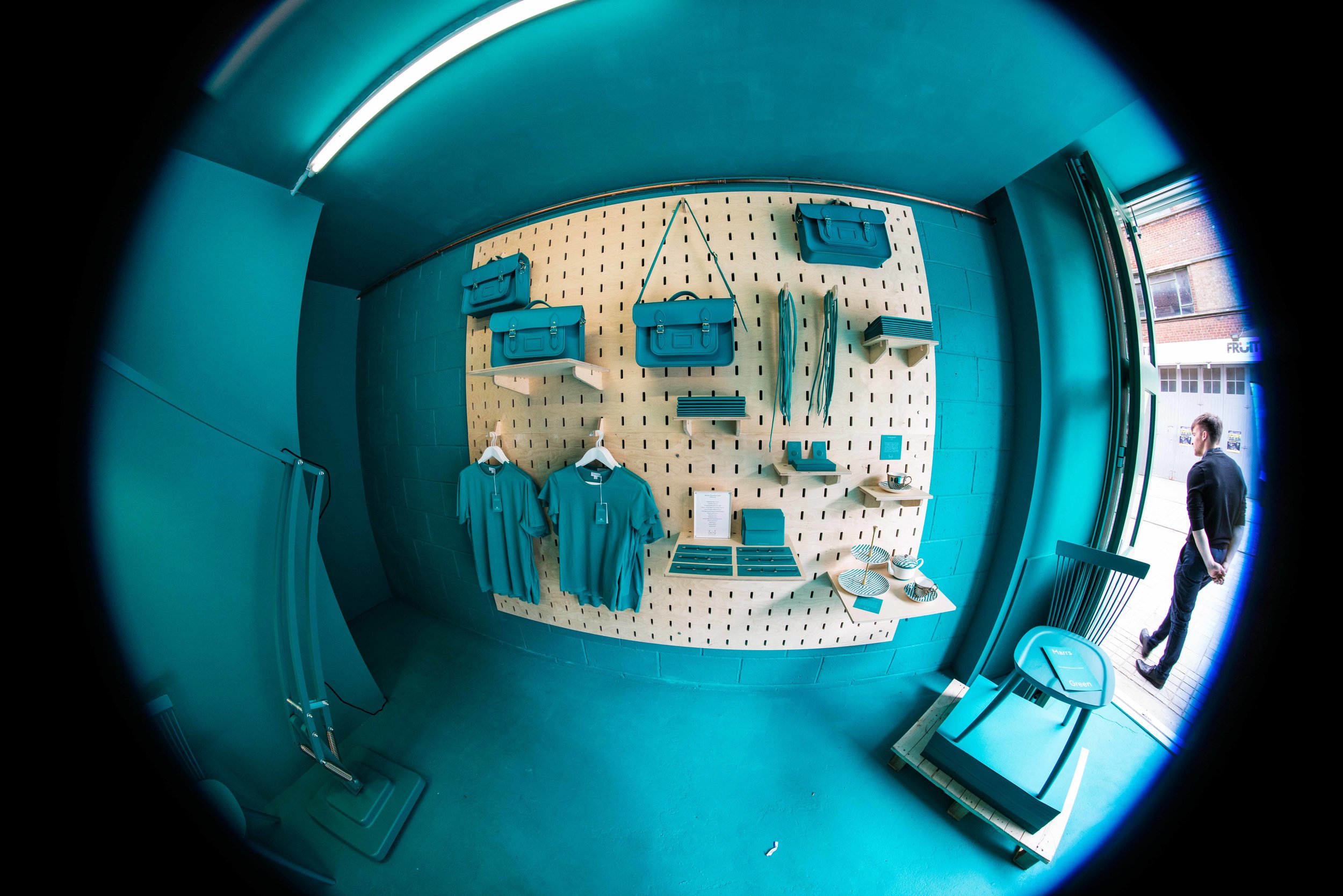Three and a half years ago I got the best phone I've ever had. A Lumia 1520 running Windows 8. Amazing screen, snappy performance, brilliant battery life, fantastic camera. And now Windows Phone 8 is dead.
Sigh.
Ten years ago number one son was kind enough to bring me back a first generation iPhone from his travels in the US. It was the cheapest version with only 4G of storage, no 3G, no GPS, no proper email, and barely enough applications to fill the home screen. One of the first apps was a compass, that's how desperate they were to get things to put on there. And yet it was obviously the future.
I'd show mine to Microsoft folks at conferences and tell them it was going to eat their lunch and the response was usually that they knew this, but the folks upstairs didn't see it as a threat. And anyway, how can you sell more copies of Windows and Office using a mobile phone?
After a year version 2 of the iPhone brought 3G, GPS, an app store and proper email. I was second in the queue to get one at the O2 store. Around this time Microsoft seemed to think that the future was hexagonal menus.
I got more worried. I even emailed Steve Balmer (and, to his credit, got a response). But nothing happened. The version of Windows Mobile that was supposed to solve all problems and re-discover the high-ground was suddenly pulled and replaced with not a lot.
Finally, Windows Phone 7 came along. I loved it. A genuine attempt to move the field forward. Quite a few others loved it too. Not enough to get back the all market that Windows Mobile used to have, but enough to build a sizeable user-base.
Then, just as Windows Phone 7 was starting to get traction (I thought), along came Windows Phone 8. This was a staggering technical achievement. We now had "full fat" windows running on a phone platform. And it worked really well. Snag was, it needed new hardware. And Windows Phone 7 owners suddenly found that they didn't own the future any more.
And by now Android was taking over where Windows Phone should have been, picking up the 80% of the market that Apple don't tend to bother with. Microsoft hit back by making compelling, wonderful, devices like my Lumia 1520. But it was all for nothing in the end.
I still have my Lumia 1520. It now runs Windows 10, wonderfully well. The user interface is streets ahead of my iPhone. I can't use it in real life of course, because lots of the things that I want to use on a daily basis are either unavailable or don't work properly. But I'm going to hang on to it to show people when they pull our their latest "wonder phone".